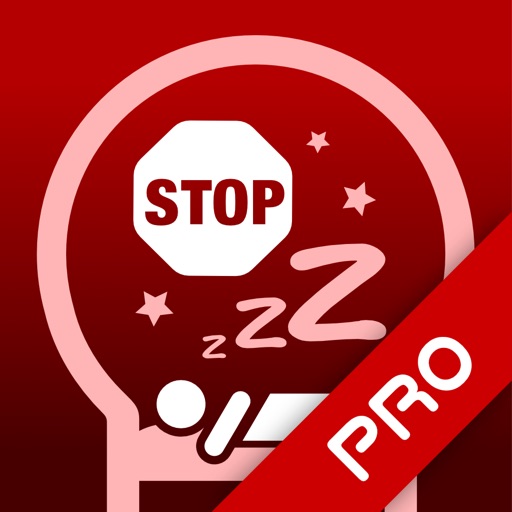What's New
Minor improvements.
Bug fixes.
App Description
Do you have a trouble to fall asleep?
Use this application to play sounds which are specially selected to make you relax and make your falling asleep easier. Surely you will appreciate a function - automatic fade out time - if the application detects you are asleep, it will automatically stop playing sounds. The application also contains smart alarms which wake you up in your lightest sleep phase so that you will get up easy and more relaxed every morning. Improve your sleep naturally, maximize your sleep efficiency.
HIGHLIGHTS:
- SLEEPY SOUNDS:
More than 40 sounds with the possibility to mix these sounds together.
- AUTOMATIC STOP PLAYING SOUNDS:
If the app detects you are asleep, it will automatically stop playing sleepy sounds.
(It is necessary to have the device on the mattress.)
- UNLIMITED ALARMS AND SETTINGS:
Set your own alarms, daily alarms, weekly alarms, etc. You can use included alarm sounds or your own iPod music.
- SMART WAKE UP:
Wake up with gradual alarm when you are in your lightest sleep phase (based on your movements).
(It is necessary to have the device on the mattress.)
- SLEEP TRACKER:
Sleep cycle analyzes and statistics with complete history and beautiful charts.
- SNOOZE BY SHAKING:
No need to unlock screen or enter password.
- BACKGROUND MODE:
Monitoring runs also in background mode. Alarm also fires from background.
- APPLE HEALTH INTEGRATION
- iCLOUD SYNCHRONIZATION:
Synchronization among your devices and between free and paid version.
- EXPORTING HISTORY TO CSV FILE
PLEASE NOTE THE FOLLOWING:
* It is recommended to connect your iPhone (iPad) to a charger.
* Set "Airplane Mode" or "Do Not Disturb" on your iPhone (iPad) for undisturbed sleep.
* Place your iPhone (iPad) according to the instructions (see screenshots).
* For better sleep analyzing it is recommended to allow the access to the microphone. App neither collects nor sends sound data.
CUSTOMER SUPPORT
Happy customers are our highest priority. If you have a problem with our app, please contact us at [email protected]. Although we read all App Store reviews, we cannot respond to them, nor identify the user who wrote them.
App Changes
- August 02, 2016 Initial release
- August 17, 2016 New version 1.1
- November 06, 2016 New version 1.4