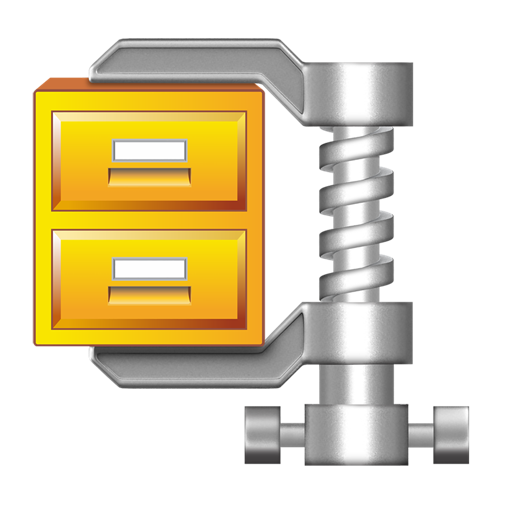App Description
Are you looking for more hard disk space? Duplicates Finder helps you find and remove duplicate files on your Mac. It's safe, quick, easy and can save you valuable hard disk space.
Main Features:
Powerful
• Fast and accurate search algorithms
• No need to wait for a search to complete, results are available during search
• Caches data to speed up subsequent searches
Flexible
• Select and search only those locations you want
• Scan multiple locations at once
• Customisable advanced scan options let you target files based on type (e.g. Photos only), size, time period and names
• Sorting filters make results easy to navigate
Safe
• Keeps you in control, only duplicates reviewed and selected by you get removed
• Makes sure at least one copy of each is left
• Automatically safeguards you against searching and removing duplicates to might cause issues
Simple
• Simply drag and drop folders of your choice into Duplicates Finder to scan for duplicates with default scan options
• Easy to use interface
Remove duplicates and recover valuable hard disk space on your Mac with Duplicates Finder now!
App Changes
- July 05, 2016 Initial release