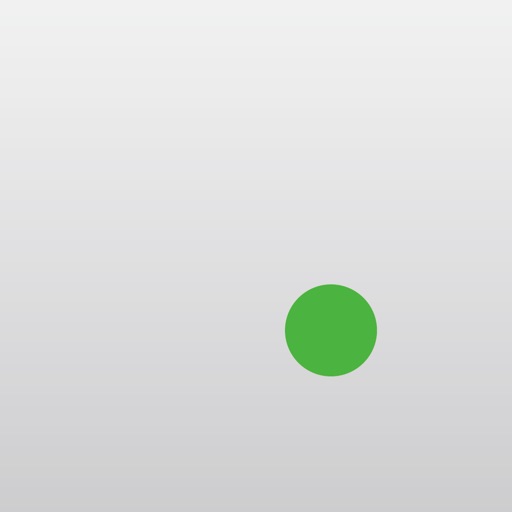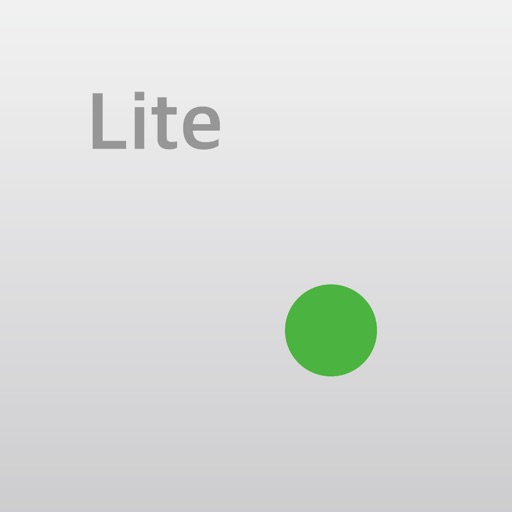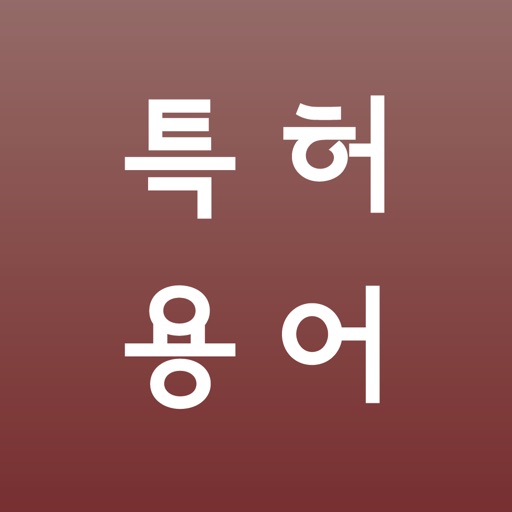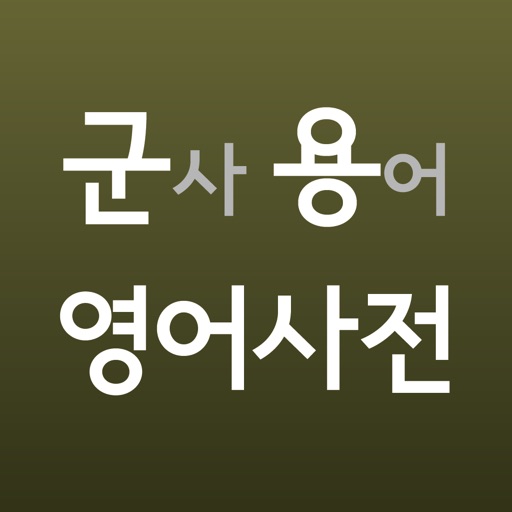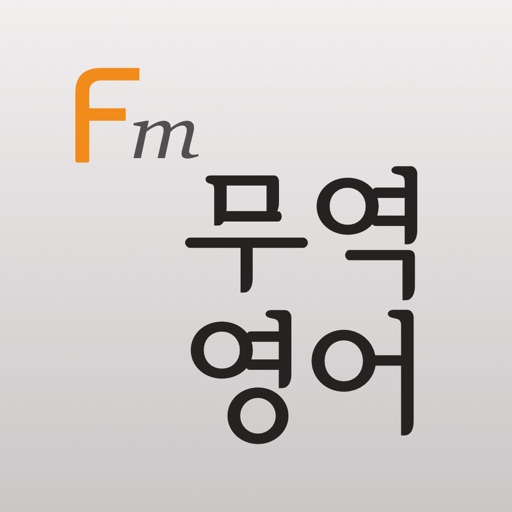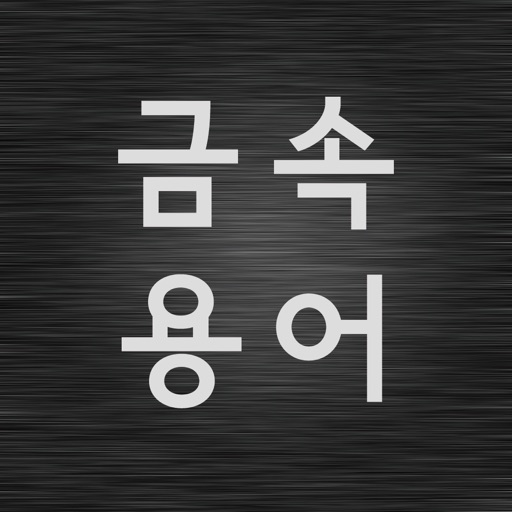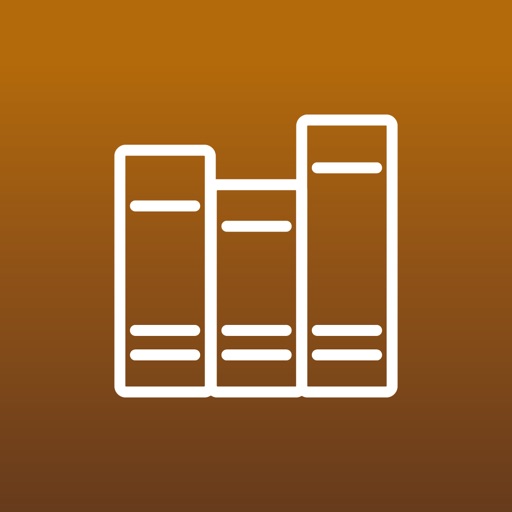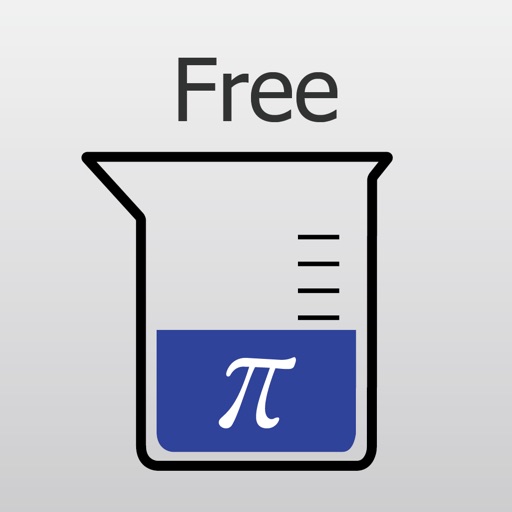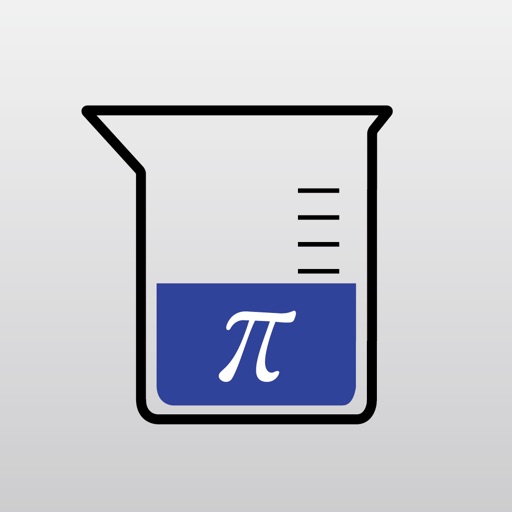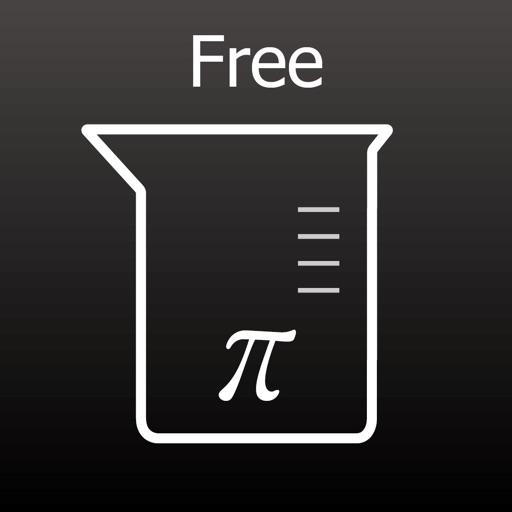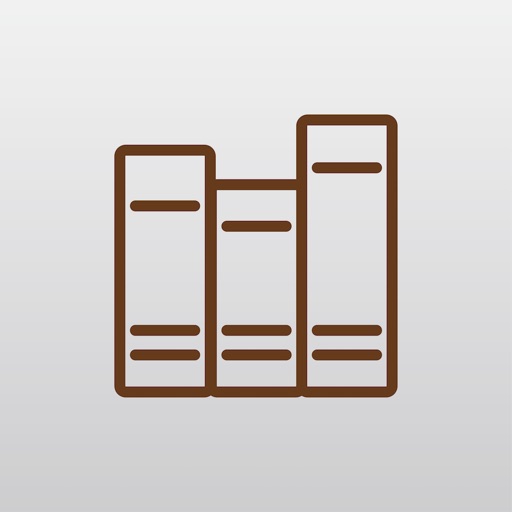What's New
- Localized missing words(Korean)
App Description
* For this information era Touch Search + is the most convenient tool for most of users
* Before "Touch Search" - Tedious & inefficient
- Open Web Browser.
- Type keywords
- Open another tab for another search engine
- type keywords
- again, again
* With "Touch Search" - Type once & Just Touch
- No retyping same keywords on every search engine
* Special functionality
- Customizable Search engines(Search engines, Dictionaries, Shopping sites and more)
- Reorder Search engines and former search engines displayed first.
- Widget & 3D Touch support
- iPad & iPad Pro compatible
- Share Extension Support
* When you read books or news paper, you can use dictionary
* Copy Text, open Widget, Touch "Clipboard" and just Touch, Touch, Touch.
* Long Press appicon, type keywords once, and just Touch, Touch, Touch
App Changes
- July 05, 2016 Initial release
- June 24, 2019 New version 3.0
- June 26, 2019 New version 3.0.1
- June 29, 2019 New version 3.2.2
- January 21, 2020 New version 4.7.1
- July 14, 2020 New version 5.2.1














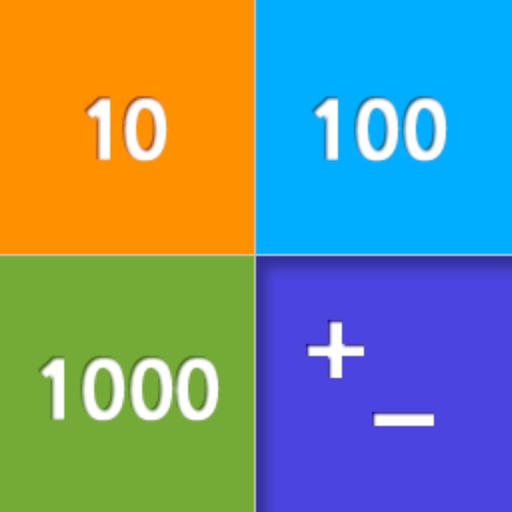
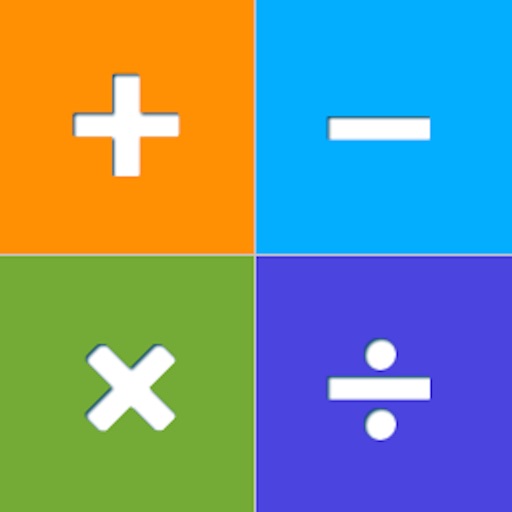
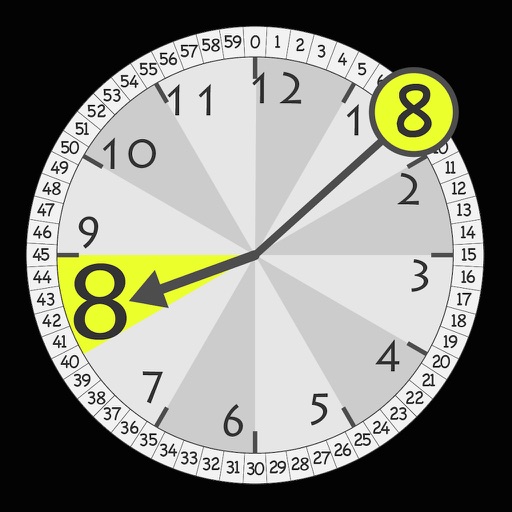




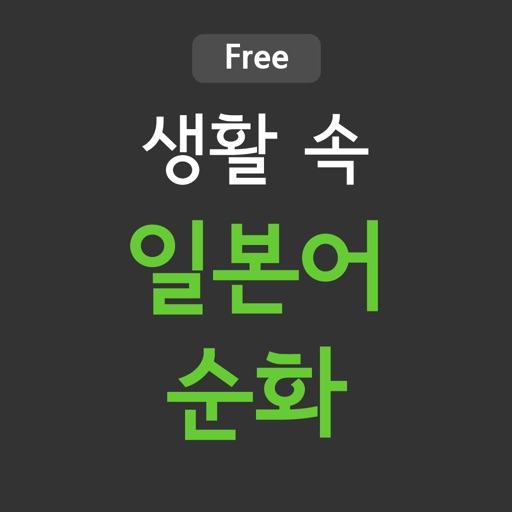
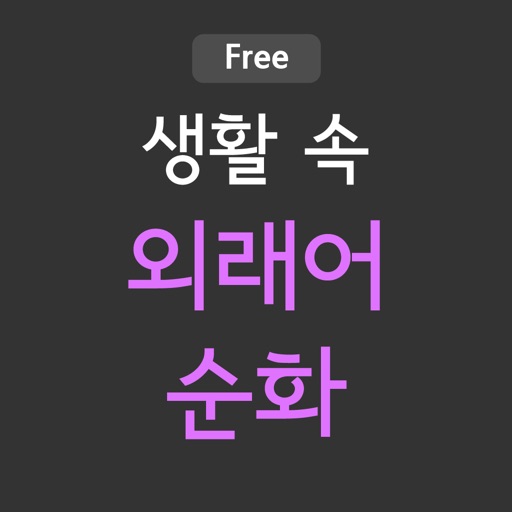
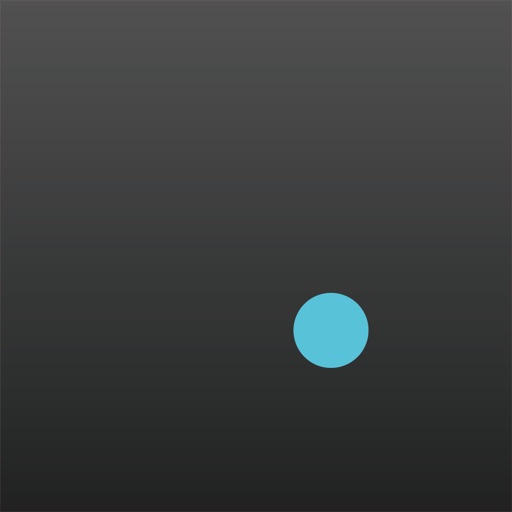

![[알람] 명품 베트남어 단어장](https://is3-ssl.mzstatic.com/image/pf/us/r30/Purple1/v4/a4/57/06/a457063c-b875-e17f-5284-cde275c35089/pr_source.png)