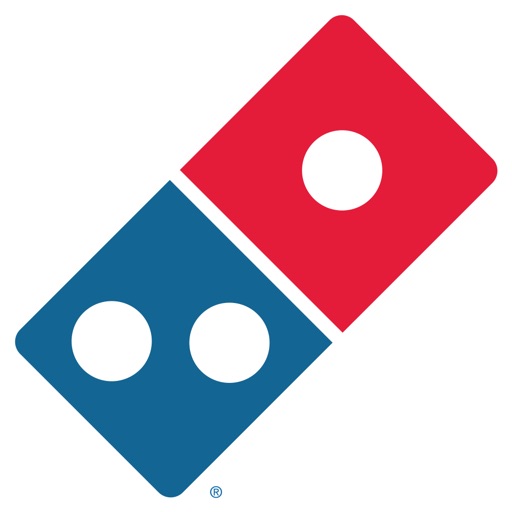What's New
Bug fixes and Enhancements.
App Description
Introducing the Domino’s Zero Click app.
Simply open the app and, after a 10-second countdown, your Easy Order will automatically be placed. Zero clicks needed. It's easy. Maybe too easy. You’ve been warned.
STEP-BY-STEP INSTRUCTIONS:
STEP 1
Make sure you have a Pizza Profile and an Easy Order.
STEP 2
Download the Zero Click Ordering app, then sign into your Pizza Profile.
STEP 3
Open the Zero Click Ordering app and let the countdown hit 00:00.00 to place your Easy Order.
STEP 4
Enjoy all the tastiness.
App Changes
- June 21, 2016 Initial release
- November 15, 2016 New version 1.2.0
- June 13, 2019 New version 2.2.0
- August 16, 2019 New version 2.3.0
- July 14, 2020 New version 3.0.0