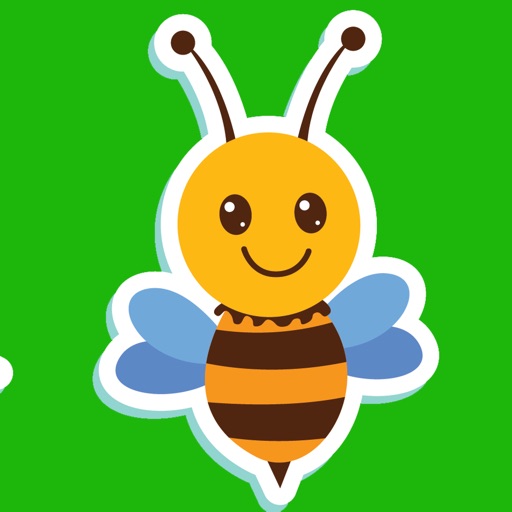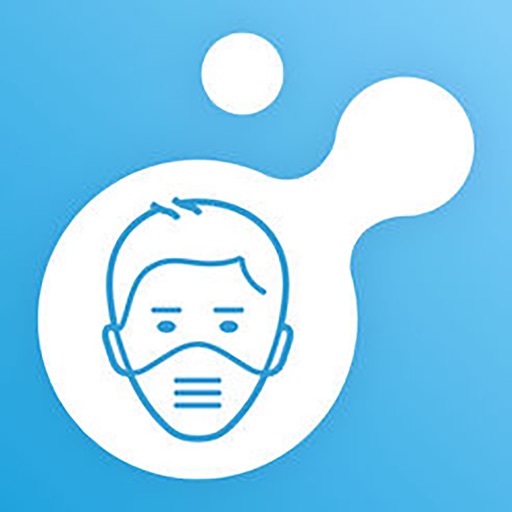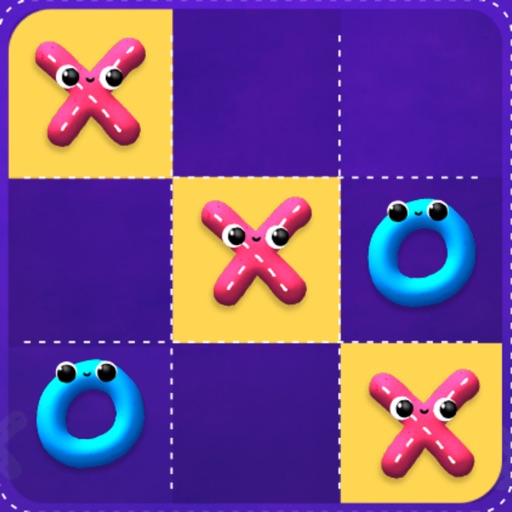What's New
Improve performance.
App Description
- Drawing Note is one simple idea: make the simplest and fastest drawing notepad possible.
- Our motto : open, draw, share, save it's done!
- It’s quick to open, easy to draw, fast to share and save.
- The app always opens to a blank canvas ready to draw. All the tools, colors, and share options are one tap away.
- Everything is fast. Really fast!
- Yet Drawing Note is also gorgeous to look at in its minimalist way, and carefully animated.
- We tirelessly polished the user experience with dozens of animations to make it a joy to use daily.
- The user interface has been designed to scale very nicely from the iPhone 4 to 6+ to iPad, offering the same look and feel on every device.
- Features:
• 6 highly realistic tools.
• Saves to Photo Library.
• Super fast Share menu.
• Minimalist yet gorgeous interface.
• Powerful and advanced features.
- Tools:
• Calligraphy
• Pencil
• Pen
• Watercolor
• Pixel
- Basic Share: Facebook.
App Changes
- March 05, 2016 Initial release
- March 10, 2016 New version 1.1
- July 07, 2016 New version 1.2
- November 19, 2016 New version 1.6