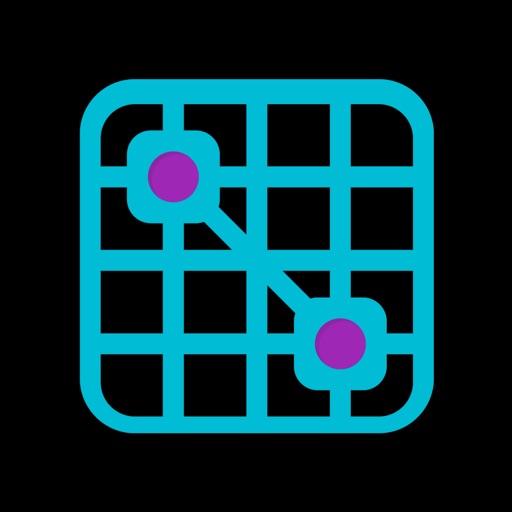What's New
Fixes a problem when saving images.
App Description
With Metabrush you can easily turn your photos into paintings.
The result images are very artistic, as you brush with different presets and settings.
Visit the gallery at http://instagram.com/metabrush for many examples.
Features:
• 30 brush presets for artistically clone your original image.
• Layers support
• 500+ brushes bitmaps
• Support for importing directly Photoshop brushes (.abr)
• Include many settings for the strokes as dynamical size, rotation, shadow, and opacity.
• You can assign colors to the stokes, but also paint with images (as if they were colors).
Join our FB group for more info, tips and sharing your art:
FB Group: http://facebook.com/groups/icolorama
App Changes
- June 16, 2019 Initial release
- August 16, 2019 New version 1.52
- December 31, 2019 New version 1.53
- July 15, 2020 New version 1.56
- October 23, 2020 New version 1.57
- October 23, 2020 Price decrease: $3.99 -> $2.99
- December 09, 2020 New version 1.59
- December 09, 2020 Price increase: $2.99 -> $6.99
- August 06, 2021 New version 1.60
- August 06, 2021 Price decrease: $6.99 -> $2.99
- September 16, 2023 New version 1.62
- September 16, 2023 Price decrease: $2.99 -> FREE!