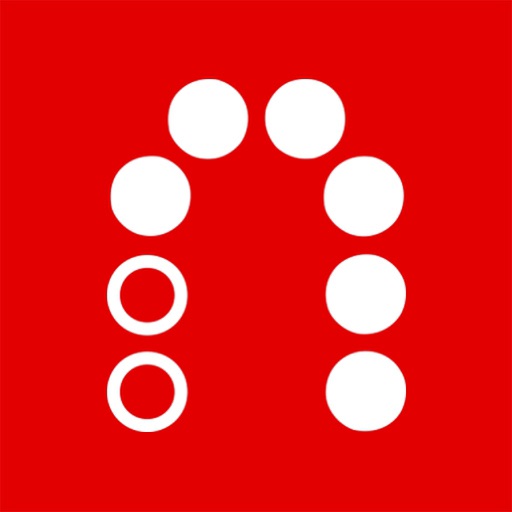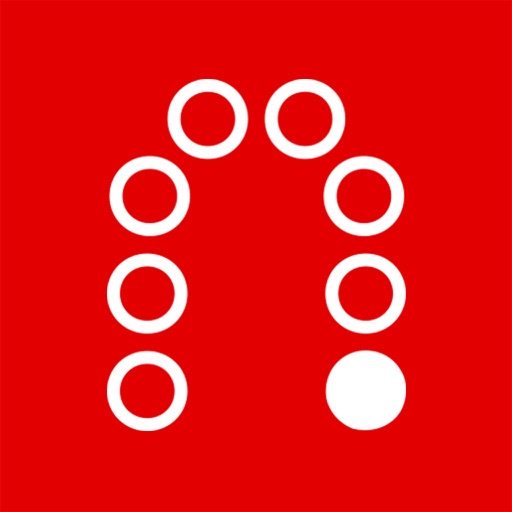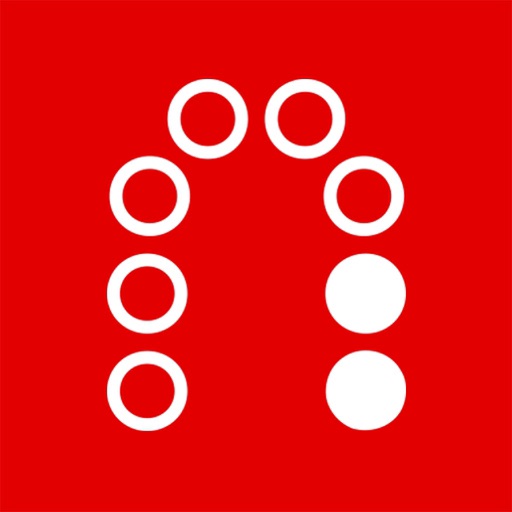What's New
This app has been updated by Apple to display the Apple Watch app icon.
- Adds supports for iOS 12
- Adds support for Videoconferencing Low-Delay Mode
*For the best performance and to use the newest features, please make sure you download the latest versions of both the Console and Capture apps for all devices you’re using with SlingStudio.*
App Description
WHEN ONE CAMERA ANGLE ISN’T ENOUGH, SLINGSTUDIO CAN DELIVER MULTI-CAMERA MAGIC IN MINUTES for a variety of video applications – sports, schools, houses of worship, distance learning, corporate events, weddings, video blogging, broadcast TV, etc. There are all kinds of possibilities. What will you discover?
CAPTURE APP:
The SlingStudio Capture app allows you to use your iPhone or iPod as a wireless camera for your SlingStudio production.
*SlingStudio hardware and a supported iPad with the SlingStudio Console app required.*
**For the best performance and to use the newest features, please make sure you download the latest versions of both the Console and Capture apps for all devices you’re using with SlingStudio.**
The Capture app wirelessly sends up to 1080p video from your iPhone or iPod’s camera to SlingStudio and supports:
• The native flash on your iPhone or iPod
• The front and rear cameras
• Auto/manual brightness and focus controls
• Zoom controls
• Manual locks for brightness, focus and zoom
COMPATIBLE DEVICES:
- iPhone X
- iPhone 8/8+
- iPhone 7/7+
- iPhone 6/6+/6S/6S+
- iPhone 5SE
- iPod touch 6th Gen
App Changes
- June 17, 2019 Initial release