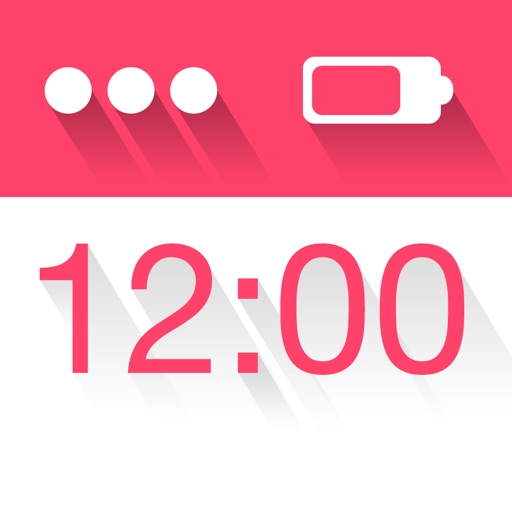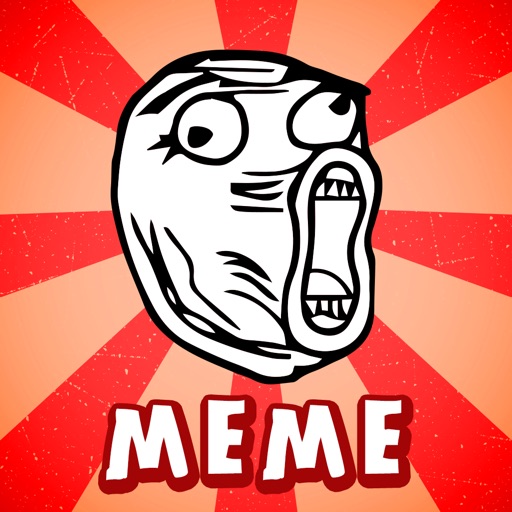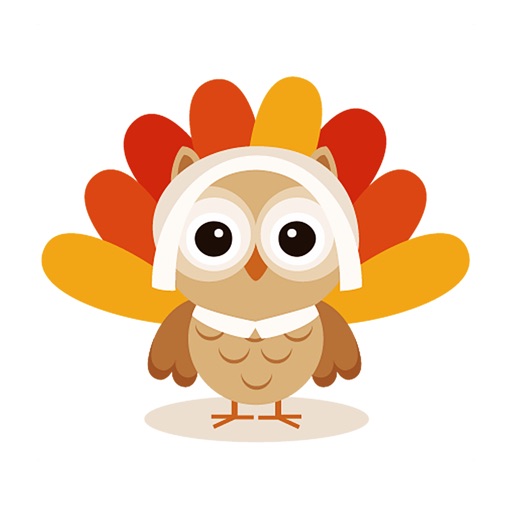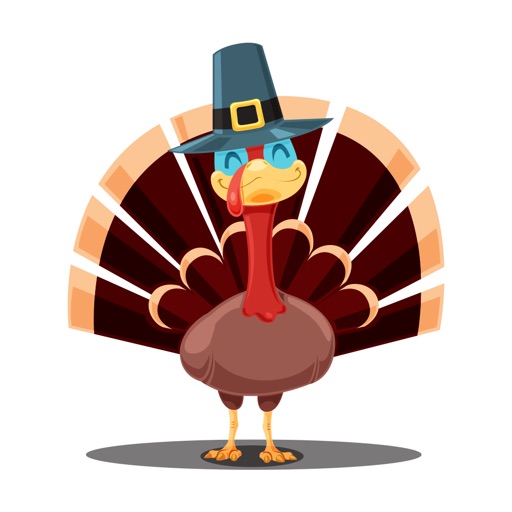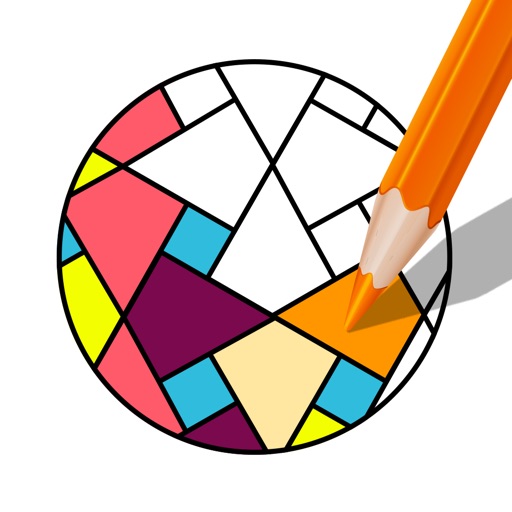What's New
- New version of the App with complete new look
- New Calendar resources
- 20+ wallpaper categories
- Image loading and errors problems are solved
- Bug fixes
App Description
Calendar Wallpaper Theme is the easy way to create lock screen & home screen wallpapers with calendar designs.
How To Create A Calendar Wallpaper:
1. Use preloaded wallpapers or your photo from Photos/Camera
2. Select a designer calendar theme from calendar button
3. Write Texts, Add Dates or Wish someone with this design
4. Save it or Share it or Edit it.
Features:
-Lots of Calendar Wallpapers designs
-Stunning Designer Calendars
-More than 1000+ backgrounds
-Perfect 100+ Fonts
-Photo editor
-Share your photos
-Compatible with iOS 8 or Higher
App Changes
- January 12, 2016 Initial release
- August 18, 2016 New version 2.0