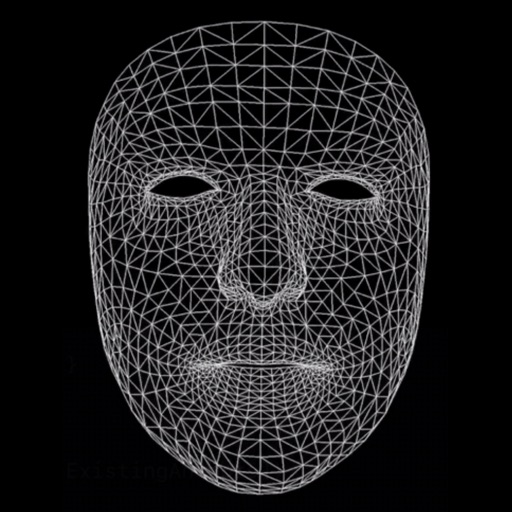What's New
Fixed left trigger and right trigger buttons for older devices.
App Description
Play PC games using your phone or tablet as a game controller. Kinoni Gamepad completely replaces Xbox 360 game controller saving money and resources.
Simple to setup, start playing in minutes. Includes three predefined controller layouts that you can customise to your preference.
How to get started:
1) Install Kinoni Gamepad app
2) Install Kinoni Streamer to your PC from http://www.kinoni.com
3) Make sure both phone or tablet and PC are connected to same WiFi network
4) Launch Kinoni Gamepad on your phone or tablet
5) Connection between phone or tabelet and PC is established automatically (indicated by green gamepad symbol)
6) Start playing your favourite PC games
For more detailed instructions visit:
http://www.kinoni.com/gamepad_support.html
App Changes
- July 08, 2016 Initial release
- December 17, 2016 New version 1.1
- June 13, 2019 New version 2019.4
- June 13, 2019 Price increase: FREE! -> $2.99
- June 14, 2019 Price increase: FREE! -> $2.99
- June 14, 2019 Price increase: FREE! -> $2.99
- June 15, 2019 Price increase: FREE! -> $2.99
- June 15, 2019 Price increase: FREE! -> $2.99
- June 15, 2019 Price increase: FREE! -> $2.99
- June 16, 2019 Price increase: FREE! -> $2.99