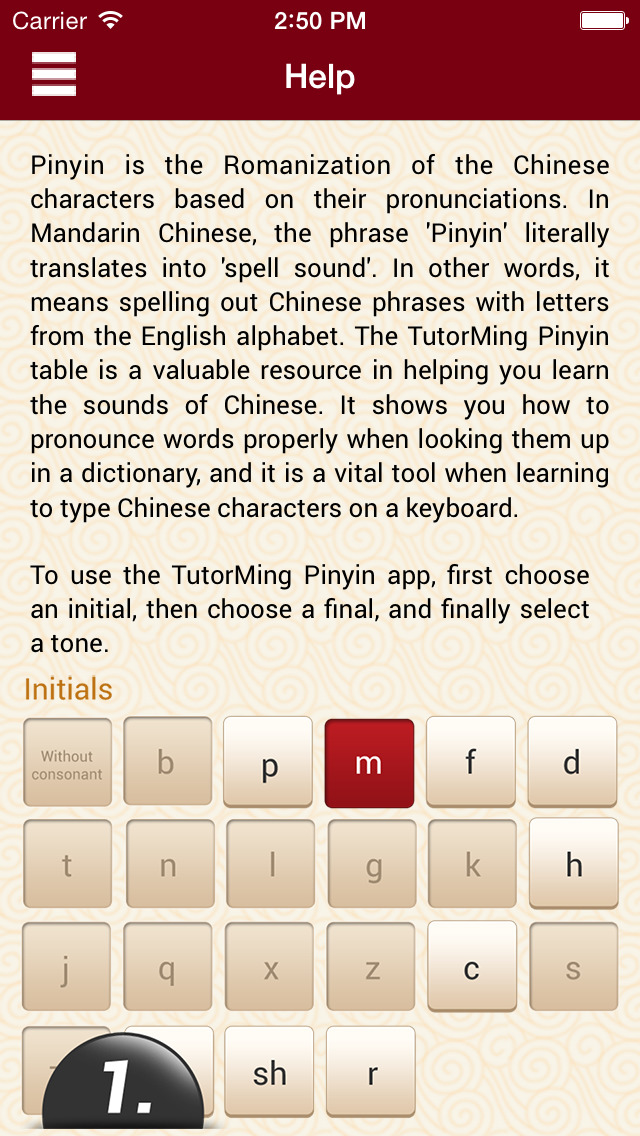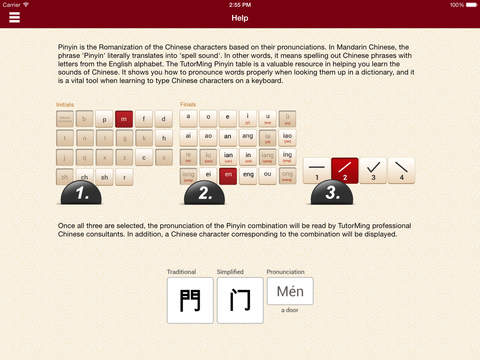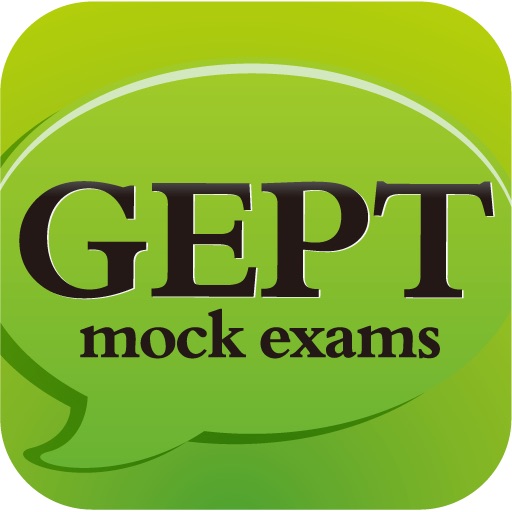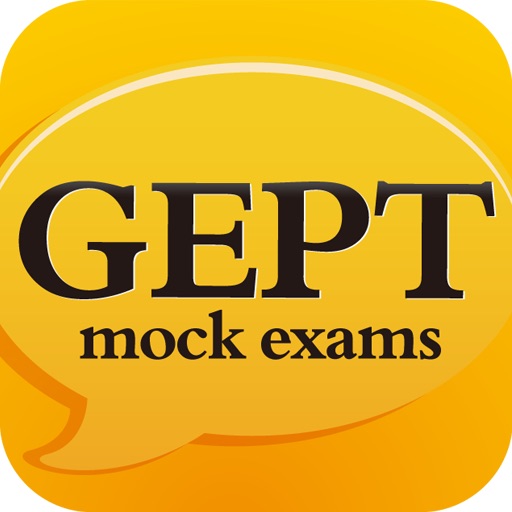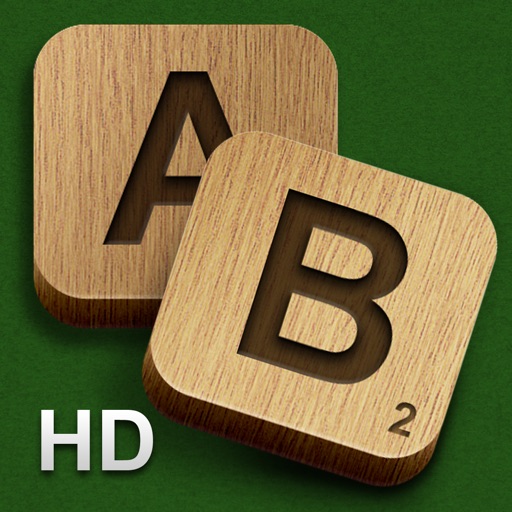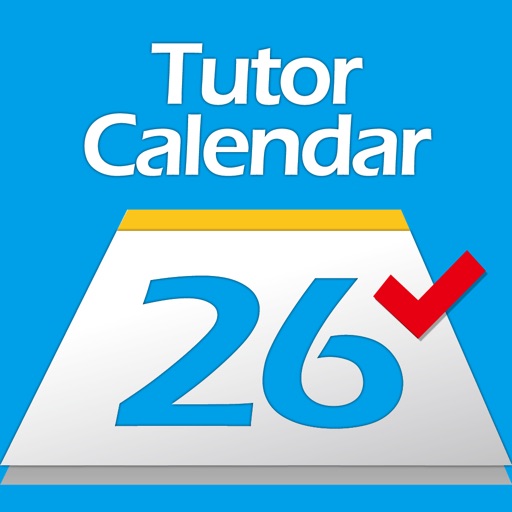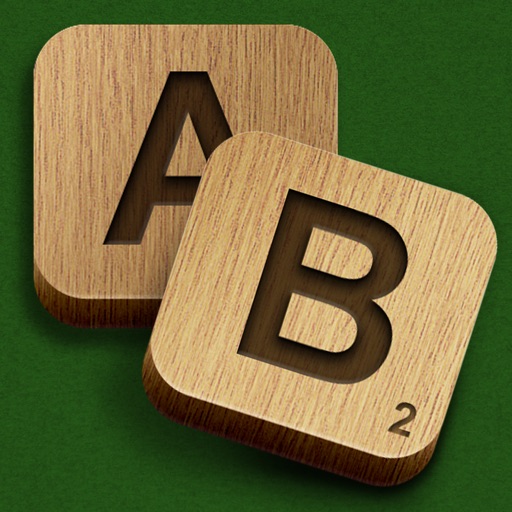What's New
Minor bug fixes.
App Description
Simple and elegant! TutorMing’ s Pinyin App is built with a simple three steps format in an elegant interface. With all the Mandarin Chinese pinyin table components laid out, you can combine consonants, vowels, and tones to hear how it’s supposed to sound in Chinese!
Features
All Pinyin Combinations (1,600+)
TutorMing’s certified consultants give you all possible combinations of pinyin in this easy-to-use table. Learn every Chinese sound with our pinyin table app.
Choose Consonants and Vowel Sounds Separately
The TutorMing Pinyin table lets you pick the consonant sounds from the pinyin table separately. This lets you examine patterns and rhymes between different Chinese Pinyin combinations.
Audio Pronunciations
Hear all the Chinese Pinyin combinations pronounced by a certified consultant! Practice echoing the speaker, and you can improve your own pronunciation!
Word Suggestions
A Chinese character suggestion will appear for the pinyin sound you selected, so you can match the sound to the character! The Chinese character will appear in both simplified and traditional Chinese. The English meaning of the character will also appear.
What is Pinyin?
Pinyin is the Romanization of the Chinese characters based on their pronunciations. In Mandarin Chinese, the phrase “pinyin” literally translates into “spell sound.” It is used for spelling out Chinese phrases with letters from the English alphabet. Additionally, the tones indicate to the reader what emphasis to place on the word combination. There are 22 consonants (initials,) 36 vowels (finals,) and 4 tones, and total of 1,600+ combinations. Every Chinese character can be pronounced with one of the 1,600+ combinations.
Free registration is required after download.
TutorMing: https://www.tutorming.com
Register for TutorMing: https://www.tutorming.com/register
TutorMing’ s blog: https://www.tutorming.com/blog
App Changes
- August 27, 2015 Initial release
- September 05, 2015 New version 1.1
- September 22, 2015 New version 1.2
- June 14, 2019 New version 1.4