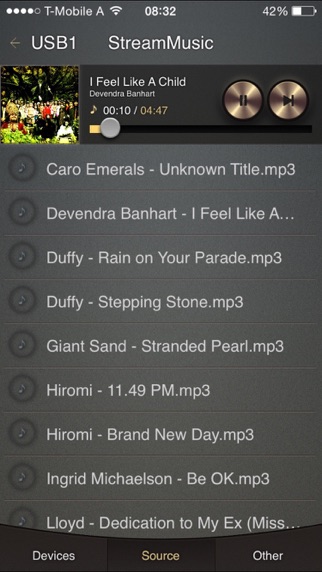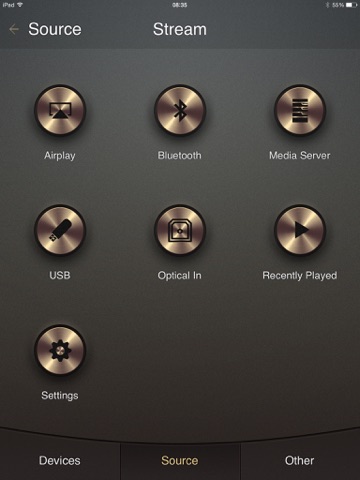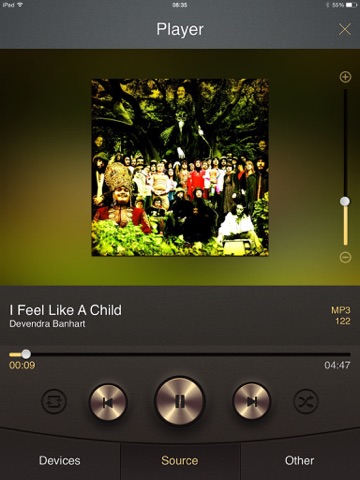What's New
This app has been updated by Apple to display the Apple Watch app icon.
- added TIDAL
- added UPnP search
- Bluetooth improvements (reconnect button)
- support for newer "ata"-type external HDDs
- improved access time for larger volumes / external hard disc drives
App Description
Control a world of music through MLife from Dan D’Agostino.
MLife, the world’s most advanced integrated amplifier.
This control app puts the power of MLife right in the palm of your hand. From your smartphone or tablet, iOS control App for MLife emulates the luxurious front panel of D’Agostino Master Audio Systems’ Momentum integrated amplifier. This custom app features the calibrated central volume control and virtual settings for all functions, and allows you to select sources, phase, balance, tone and other sound parameters, along with displaying your selections and all metadata like album covers and track information, shown on the 5-inch LCD screen display of the MLife’s front panel. This easy-to-use app adds ultimate convenience to today’s most advanced streaming audio solution.
The Momentum Lifestyle MLife integrated amp delivers an authoritative 200 watts-per-channel of power, producing sound that is simply second to none, because it uses identical amplifier and ultra-analog preamplifier circuits as the audiophile-acclaimed Momentum integrated amplifier. MLife’s 24-bit/192 kHz D-to-A converter, combined with high-end audio clocking that results in ultra-low clock jitter, are specifically designed to reproduce the highest resolution file formats like DSD. A large LCD displays metadata served through an Ethernet interface or wirelessly, streaming through your phone via AirPlay or Bluetooth. With the added convenience of D’Agostino’s iOS app, MLife brings you power, musicality and the world of lossless streaming without compromise.
Stream at a higher level.
App Changes
- September 20, 2015 Initial release
- November 04, 2015 New version 1.1
- February 27, 2016 New version 1.2