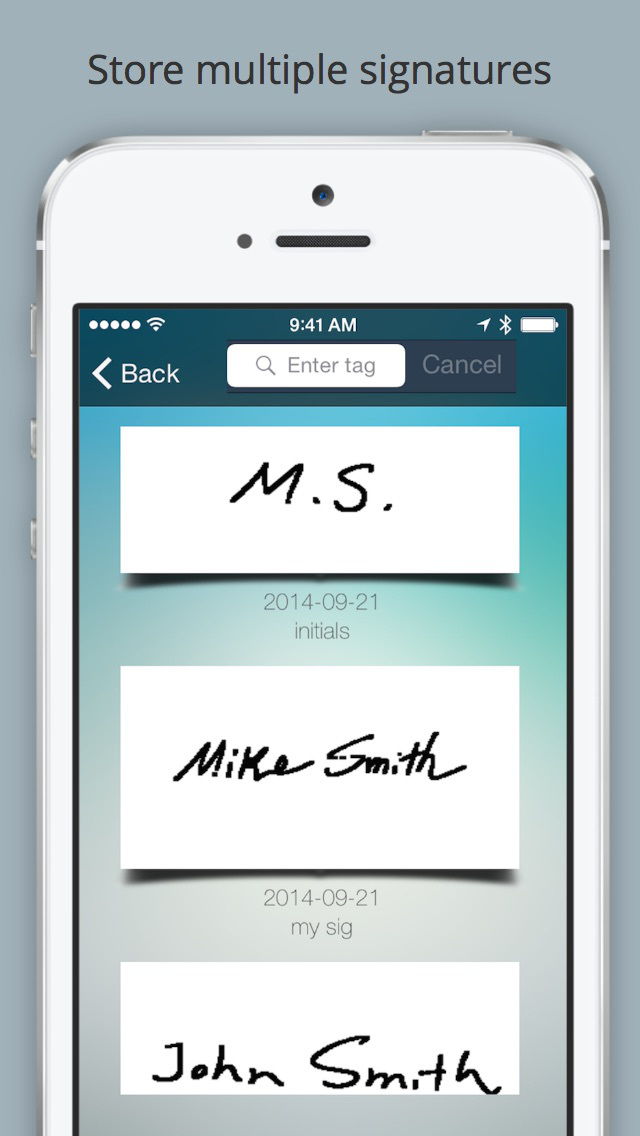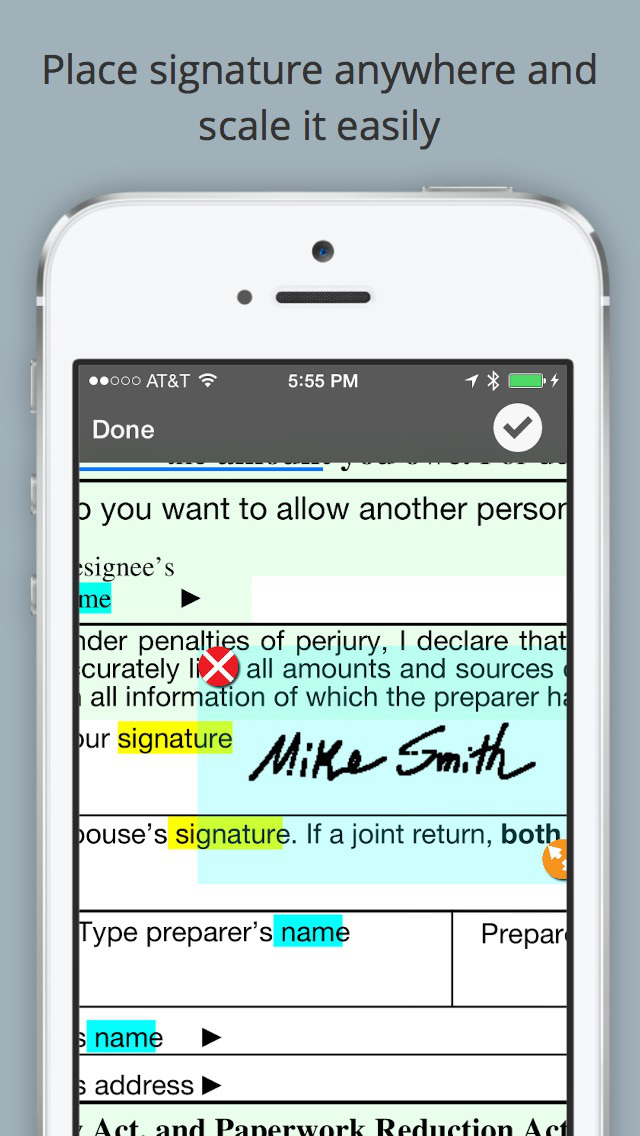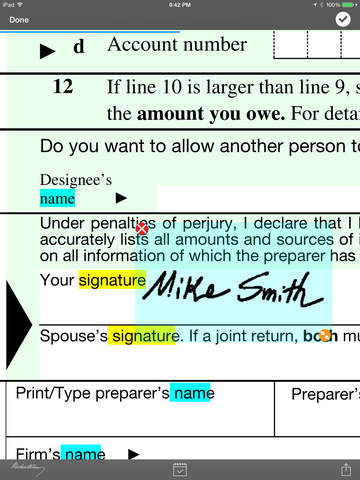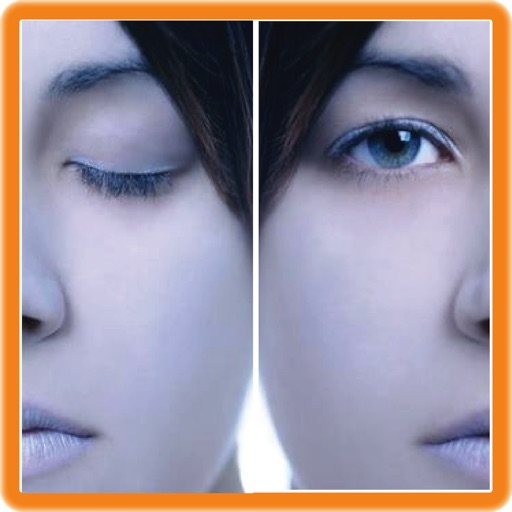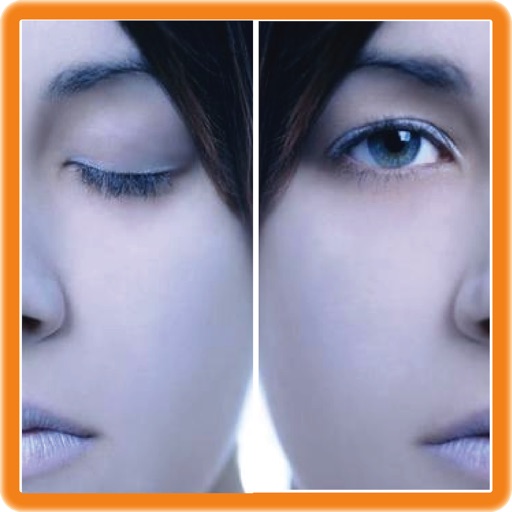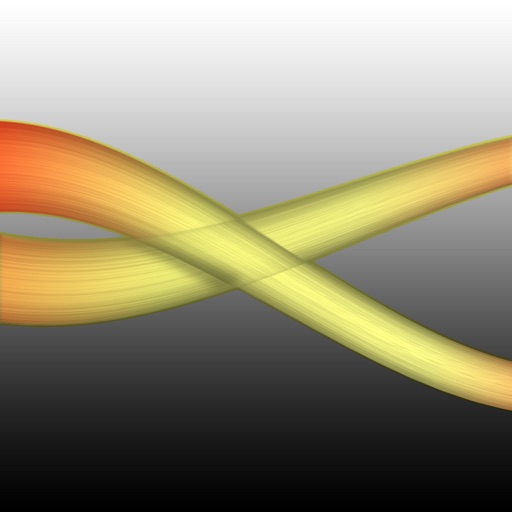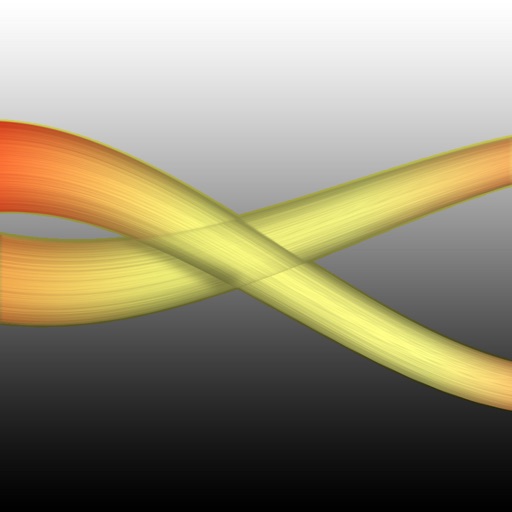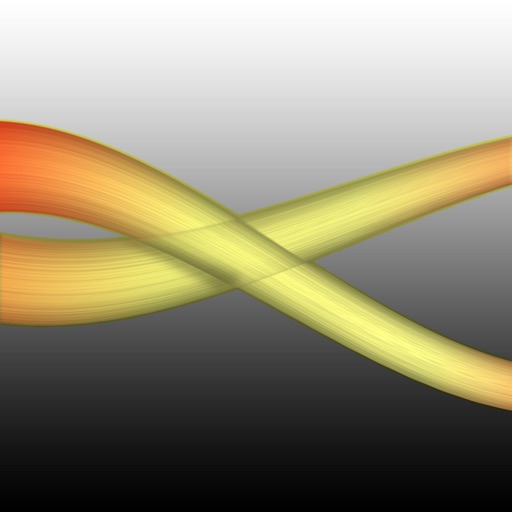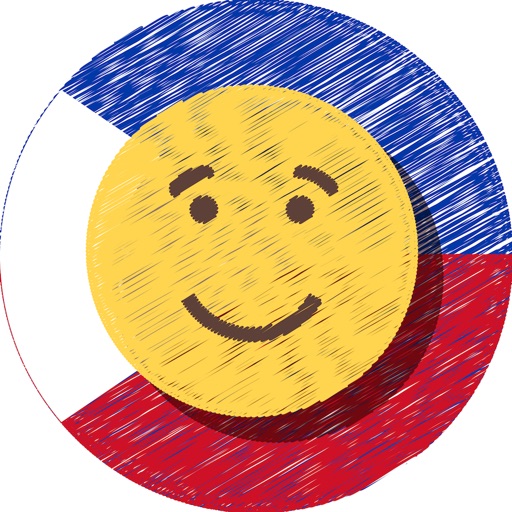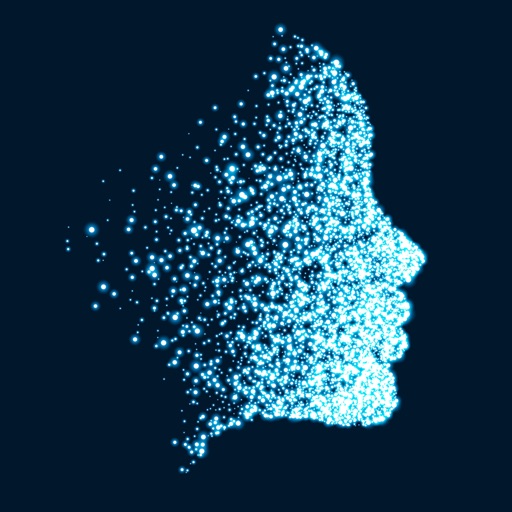What's New
This app has been updated by Apple to use the latest Apple signing certificate.
App Description
- ****UNIQUE FEATURE****: use the camera on your device to add your signature once and use it to sign documents
- Easily sign PDF documents on your iOS devices.
- No monthly subscriptions; no registration, no in-app purchase.
- The app works seamlessly on iPhone/iPad/iPodTouch.
- Documents and signatures are automatically sync'ed up on all your devices.
- Import documents from DropBox from within the app
- Sign PDF documents sent to you as email attachments right on your iPhone/iPad and send it back
- Add today's date or any text anywhere in the document
- Beautiful high-resolution PDF rendering that allows you to zoom in without loss or detail
- iCloud support means your saved documents are seamlessly accessible on all your devices
We respond to all emails almost immediately. Email us with any question related to the app.
*** support: [email protected] ***
App Changes
- July 22, 2015 Initial release
- August 08, 2015 Price decrease: $3.99 -> $1.99
- August 09, 2015 Price increase: $1.99 -> $3.99
- December 20, 2015 Price decrease: $3.99 -> $1.99
- March 01, 2016 Price decrease: $1.99 -> FREE!
- March 09, 2016 Price increase: FREE! -> $1.99
- March 23, 2016 Price increase: $1.99 -> $3.99
- March 25, 2016 Price decrease: $3.99 -> $1.99