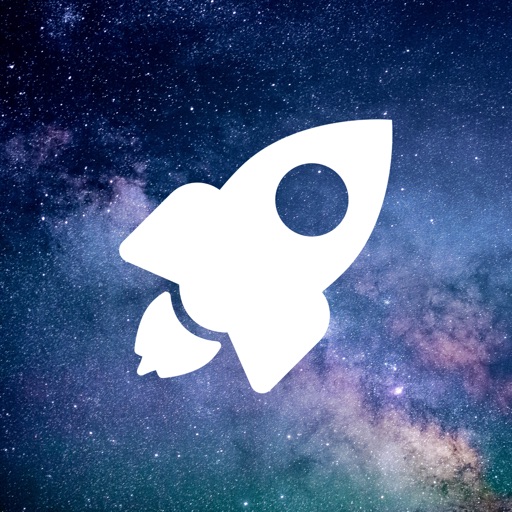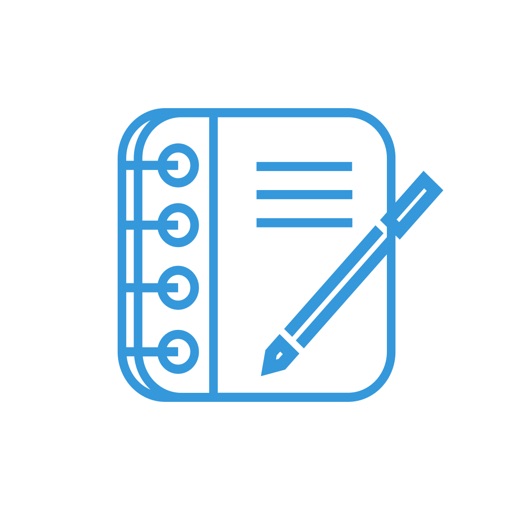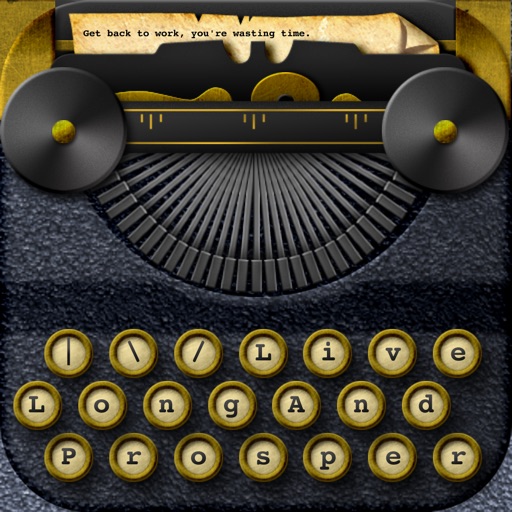Tag: Writing »
MyScript Stylus Review
Hanx Writer Review
Peiji Review
148Apps is Looking for News and Review Writers - Grab Your Hat, Find a Ring, and Throw

So if you love you some iPods, iPads, and iPhones, and have access to up-to-date iOS hardware (and have a knack for this whole “writing” thing), give us a shout. We’re currently looking for reviewers and news writers to bring aboard.
Potential reviewers should be able to cut a swath through apps and games (that’s right, apps and games; you have to be up for both) without breaking a sweat, be able to critically analyze their subjects, and express themselves well and with authority. They should also be willing and able to edit their own posts and upload their own screen shots so that their work is ready for publishing as soon as they hand it in. But most of all we’re looking for someone who can manage to pull all of that off and keep things fun and interesting.
Potential newsies need to be able to turn out articles quickly and with regularity. They should have a knack for spotting the important bits in each story, getting the information out accurately, linking to sources, and be able to do it all without reading like an official press release. News writer hopefuls should also note that this position requires adherence to a set schedule, and during this time they’ll be collaborating with us directly on coverage of the day’s events. Otherwise how could we stay on top of everything?
If you think you’ve got what it takes for either of these positions, here’s our list of Musts:
- have an iPhone 5, iPad (2, mini, or later) or iPod touch (5th gen or later) and think it’s the best thing since sliced bread
- have a general knowledge of and interest in the iOS community
- can write at a higher than average level, like what you might see in a magazine or newspaper
- have some familiarity with WordPress or similar CMS platform
- reviewers: have the time to write and post at least three reviews a week
- newsies: churn out 4 to 5 news items per day and adhere to a weekly early morning schedule starting around 6am or 7am Pacific, Mon. through Fri.
- must be 18 years of age or older
What do you get? Writing for 148Apps gets you exposure. With millions of eyes reading your posts, that’s a lot of exposure to be had. You also get some money, per post, at a competitive rate. That’s not bad, right? We do ask that you only apply if you can keep up a regular posting frequency. While this isn’t a full time job, it’s not a once-in-a-while hobby, either. Our best writers are the ones that can keep the same quality output coming week after week.
If you think this is something you might be interested it, take a quick read of our review style and send us three of your best clips. These are the best portfolio works of review writing you’ve done. The closer to an app review your clips are, the better chance we’ll have of understanding your style. Don’t have any written samples? Write one up! Pick your favorite app or two and write up a 300 – 500 word review, with proper spelling and grammar, and email it to helpwanted {at} 148apps {dot} com. We look forward to hearing from you, and we’ll get back to you soon.
Image Credit: TechnaBob
This Week at 148Apps: January 27-31, 2014
Shiny Happy App Reviews
The App Store can be a daunting place. What to try? What to buy? How do you know? Thank goodness the review team at 148Apps is here to save the day. We sort through the chaos and find the apps you're looking for. The ones we love become Editor’s Choice, standing out above the many good apps and games with something just a little bit more to offer. Take a look at what we've been up to this week, and find even more in our Reviews Archive.
Chunky Comic Reader

In the year 2014, Comic Books couldn’t be any more popular than they have been at any point in history. No longer is Batman being blamed for ADHD or Deadpool tantalizing children to crime. Heck, people don’t even point a finger at Rick Grimes for any violent public acts. At the same time, we’ve also been blessed with new ways to read our beloved illustrated stories; such as computers, phones, and tablets. 20 some years ago people would get teased for reading Amazing Spider-Man at school, but now that same person looks like a rockstar. Especially with the new tech. A popular way to read electronic comics has been using PDF, CBR, or CBZ files, which are offered through a variety of different publications for purchase and are DRM free. Obviously, readers will want to view their new comics on a device that feels natural to read them on, not on a laptop or desktop. So here to save the day, giving users the best reading experience for the iPad, is Chunky Comic Reader! --Mike Deneen
Dungeon Keeper

I’m sure the fact that I haven’t given this game a score Captain James Hook could count to on his bad hand will earn me a fair bit of scorn, but hear me out. While Dungeon Keeper isn’t the same game that’s been a permanent fixture on my Top 10 list for years, it is a decent freemium title that happens to incorporate the theme from one of my favorite games. And honestly, that ain’t half bad. This Dungeon Keeper follows a structure similar to the often-imitated Clash of Clans. Players assume the role of the Keeper and immediately begin ordering their imps to hollow out areas to use for various rooms. Every room, trap, and door takes up a specific amount of space that needs to be cleared out in advance, but once they’re built players are free to move them around as they please – so long as they can fit. They can also use their dungeon heart to summon more minions, with different rooms allowing for different creatures. --Rob Rich
Rocket Robo

Making a console quality game for mobile isn’t as easy as just porting over some PS2 game with snazzier graphics and bolted-on touch controls. It means making a game with the same level of care given to the gameplay and presentation as a big, AAA release that still makes sense being on mobile. Need an example of what that means? Just check out the fantastic Rocket ROBO. When his elderly creator needs more stars to power their galactic lighthouse, Rocket Robo journeys out into the storybook cosmos to find some. It’s the perfect set-up for Rocket ROBO‘s delightfully whimsical acoustic guitar sci-fi sensibilities. While later stages take place in more traditional interstellar environments, as well as an upcoming candy planet, players will start their 2.5D platforming adventure in a world made up entirely of arts and crafts. The aptly named Material World features woven patchwork walls, bouncy sponge platforms, and button pig enemies all made gloriously textured and tangible by the impressive 3D engine. While it’s maybe not quite on the same level as the similarly stylish Kirby’s Epic Yarn or LittleBigPlanet, creator Aaron McElligott’s background as a console gaming environmental artist shines through in the splendid visuals. --Jordan Minor
Road of Kings

The current American political climate suffers from a bad combination of money and politics. However, this isn’t entirely unique to the 21st century as money has almost always equaled and guaranteed power. In Dancing Sorcerer’s latest title, Road of Kings, the goal is to accumulate 500 gold pieces within a 100 days to prove who’s be the best candidate to be King of the people. Political commentary aside, Road to Kings is a neat experience. It plays like a 4-hex board game, where players move their dude (Sorry ladies, only comes as a guy) around the board with random events taking place; anything from encountering an enemy to finding out the main character got lost in the hills due to his poor navigation skills. Movement on the board, as well as events, are very much dictated by the terrain on any particular space, be it good or bad. But at the end of the day, Road of Kings feels a lot like a single player board game minus dice rolling or dropping $70 on a boxed version. --Mike Deneen
INKredible

Sometimes, whether it’s for aesthetic reasons or for the sake of practicality, it’s just plain better to write rather than type some kind of content. That’s where INKredible comes in. It makes it attractive and simple to write on the iPad, providing a great distraction-free experience. The app offers a blank canvas with a choice of paper-based background, thereby allowing users to get on with whatever they want to write or draw. It particularly lends itself to note taking and when one wants to join together text and hand-drawn diagrams or sketches. --Jennifer Allen
The Animal Alphabet Singers

The Animal Alphabet Singers, as the name may imply, is an app for babies and toddlers that helps them learn the alphabet as well as animals associated with these letters. This app includes sections that allow children to explore the alphabet in many ways. One section of this app, also named The Animal Alphabet Singers includes a group of 26 animals – each of which can each be tapped to hear the corresponding letter to be sung, with the letter also being highlighted below for a nice effect. Do tap on a letter as well because doing so will trigger singing from the related animal. --Amy Solomon
Other 148Apps Network Sites
If you are looking for the best reviews of Android apps, just head right over to AndroidRundown. Here are just some of the reviews served up this week:
AndroidRundown
TowerMadness 2
TowerMadness 2 is perhaps not the most innovative tower defense game of all-time, but it’s a solid effort. Really, standard open-field tower defense rules apply: there’s towers with different ranges and effects, they can be upgraded to do more damage, or sold if not part of a good strategy any more. Success is based on whether players kept the aliens from getting in and taking too many sheep through a star system, with Invasion Mode, where waves come in faster, offering a fourth star. Players can also send in waves faster themselves to get faster times for the leaderboards. --Carter Dotson
Akasha

Akasha is a new mobile exclusive MMORG. Does it tip Order and Chaos from its pedestal? Akasha isn’t the most user friendly game. After a class choice between fighter, archer or mage and a very brief series of tutorial text boxes in a small font the game basically leaves the player to their own devices. Akasha uses a instance based system much like Guild Wars. To fight monsters or party up with other adventurers the player must begin an instance which can be thought of as a mini quest. --Allan Curtis
Dawn of the Plow

Some games hand out points like they’re going out of style. Dawn of the Plow is not one of those games. This arcade game will test players with challenging conditions and a difficult-to-control vehicle, all in the hopes that they can maybe last long enough to do well before being fired. Controlling a snow plow on a snowy day where car drivers need to get to nondescript places, players must try to keep their paths clear. Snow will accumulate that the cars can drive over, but eventually they become impassable piles which take time to plow. The longer a car is stopped, the unhappier it gets and the lower the approval meter gets. If that empties, it’s game over and the player is fired. Of course, that probably won’t happen much. What will happen is that players will hit cars, which is instant game over. Or the cars will get trapped and buried under snow, which is also game over. Not making things easier is that driving a large truck around, especially on snow, is not easy. Thankfully, players have a horn to help manage traffic, and can collect powerups like a salt blaster to clear up snow instantly. --Carter Dotson
And finally, this week Pocket Gamer reviewed Dungeon Keeper, looked at how FPS developers have approached mobile, picked the best iOS and Android games of the week, and unveiled a slim line PS Vita. Read all it about it right here.
INKredible Review
Coda Review
Gappy’s Mystery Letters Review
Whitespace Review
Major New Update For Blogsy
This time round, there's support for new platforms such as Squarespace, MetaWeblog, Joomla and Instagram. New for all services include image captioning and word count checking facilities. It's also possible to adjust video alignment and size, with it generally much easier to deal with videos on the whole. WordPress features now include the ability to deal with post excerpts.
Numerous bug fixes have also been included and while it's not quite perfect yet, Blogsy is a much more attractive proposition to bloggers who are regularly on the move.
The Blogsy update is freely available now for existing owners. New adopters can pay up $4.99 for the privilege.
Byword Review
Blogsy Review
Price: $4.99
Version: 2.4.2
App Reviewed on: iPad 2
iPad Integration Rating:





User Interface Rating:





Re-use / Replay Value Rating:





[rating:overall]

Setting up Blogsy with the blog hosting site is quick and painless as are the basic functions, but the app comes complete with FAQs, text instructions and a series of video guides to help any level of blogger get going. Blogsy has a "write" side which is, of course where users enter text and code, and a "rich" side where the drag and drop formatting is done.
Adding titles, tags and categories is a breeze; Blogsy searches the blog for existing categories allowing a user to select from them, and all previously used tags are also available, or new ones can be entered in the set up panel. This is the same place where authors can set publishing time and manage other logistics.

Blogsy integrates with all the services mentioned above, and once an image is selected it can be placed, resized and aligned on the "rich" side of the editor. Text formatting is simple and familiar, similar to the web based editors out there.
The one issue I can report is that switching between the two editors is easy but is required so often in a graphics rich document that it can become tiresome. Beyond that, creating this post has been just as effortless as creating it on my Mac and uploading it directly.

Looking for Writers at 148Apps!

The ideal app reviewer will devour apps and games, writing about them quickly and authoritatively. You should have a good critical eye and the ability to express yourself well. You should be able to self edit your own posts and deliver them ready to publish. And, most importantly, good app reviewers should be able to do all this while keeping the review fun and interesting, using the common voice of the site.
All review writers should be able to jump back and forth amongst apps and games, but extra points if you have a passion for non-gaming apps and a nose for finding the best ones across the iPhone, iPod touch and iPad.
Think you have the chops? Check out our requirements here:
You:
- have an iPhone, iPad or iPod Touch and think it’s the best thing since sliced bread
- have a general knowledge of and interest in the iPhone community
- can write at a relatively high level, like what you might see in a magazine or newspaper
- have some familiarity with WordPress or similar CMS platform
- have the time to write and post at least three to five reviews a week
What do you get? Writing for 148Apps gets you exposure. And lots of it. With millions of eyes reading your posts, there’s a lot of exposure to be had. You also get some money, per post, at a competitive rate. That's not bad, right? We do ask that you only apply if you can keep up a regular posting frequency. While this isn’t a full time job, it’s not a once-in-a-while hobby either.
If you think this is something you might be interested it, get familiar with our review style and send us three of your best clips. These are the best portfolio work of review writing you've done. The closer to an app review your clips are, the better chance we'll have of understanding your style. Don't have any written samples? Write one up! Pick your favorite app or two and write up a 300 - 500 word review, with proper spelling and grammar, and email it to helpwanted {at} 148apps {dot} com. We look forward to hearing from you, and we'll get back to you soon.
Retro Writing With Molenotes
While futuristic technology is amazing, sometimes it's nice to retreat back to a simpler time. A time where writing in notebooks was the big trend for expressing creativity. A time when it was possible to run out of space on a page rather than a document simply carrying users onto the next one automatically. Fancy relieving that? Try Molenotes.
Limitations are there of course. Once a page is full, users must enter more information on the next page. There's a 32 page limit too. That's all part of the old fashioned charm, however.
Molenotes is out now for all iOS devices and is priced at $0.99.