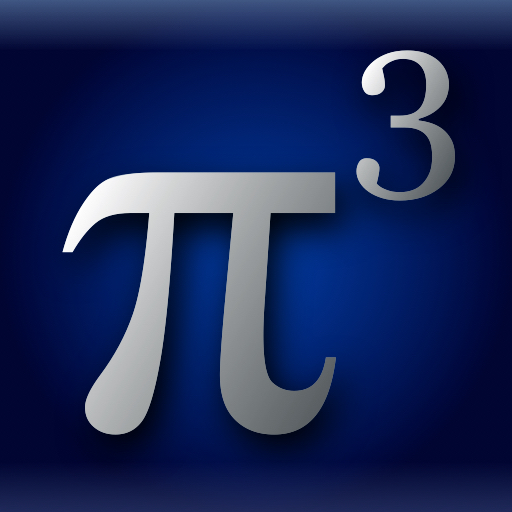Random musings of the App Store.
Retro Invasion
Retro games are appearing in the App Store in droves! Pac-Man Remix, Q*Bert Deluxe, and of course, the incredible Space Invaders Infinity Gene. All of these are updated in some way from the classic games. Q*Bert has updated graphics, Pac-Man Remix has updated graphics (though they are still not too hot on the iPhone) along with power-ups that sometimes feel gimmicky, and Space Invaders is a complete re-imagining of the classic game. Of these, the only game that really captivates me is SIIG. In my opinion, retro games are retro for a reason - frankly, they're boring and outdated. However, the concepts are still good, and if they're updated for modern gamers, they can turn out like SIIG. To go with these retro games, there are plenty more on the way: Snood, a classic match-3 shooting game, TAITO's Bust-a-Move, and most importantly, Pac-Man Championship Edition. Pac-Man CE, for XBLA, is, along with SIIG, one of the best re-imaginings of a retro game I have ever played and, if the controls are changed from Remix, should translate fantastically for the iPhone.
[caption id="attachment_15570" align="aligncenter" width="300" caption="Pac-Man CE, a great re-imagining of the classic game"]

[/caption]
Gameloft coming on strong (maybe)
Along with NFL 2010, Gameloft has an upcoming FPS, Sandstorm, and a GTA knockoff, Gang$tar in the works. These games are particularly of note because it seems as if Gameloft is attempting to directly compete with other developers. NFL 2010 was notably released before EA's upcoming Madden 2010, and at a lower expected price point - $7.99 compared to $9.99. Sandstorm seems to be in line for direct competition with ngmoco's upcoming FPS (as yet unnamed). Gang$tar looks to have a huge advantage on current App Store GTA-a-likes with a fully roam-able 3D world. If I was a betting man (ok, I am a betting man), though, I would count on the other two games losing out. If there's two things Gameloft games have in common, with the notable exception of Castle of Magic, it's lackluster, on-screen controls, and uninspired gameplay. Gameloft seems to put all of the genre "requirements" in their games, without doing anything truly unique to make the game their own. They seem stubborn about their controls as well, always opting for mediocre on-screen d-pads or joysticks, rather than attempting any innovation for the iPhone. NFL 2010 is a solid football game with licensing, and I'm sure Sandstorm will be a decent FPS. However, neither if these titles, probably, will be great.
[caption id="attachment_15571" align="alignright" width="184" caption="Get out of my games, stupid pygmy"]

[/caption]
Games requiring 3.0 software
I wanted to briefly address a common complaint springing up various places: games requiring 3.0 software or higher. Developers are excited to utilize 3.0 features and making their apps 2.2.1 compatible takes a lot of time, resources, and extra testing. Look, I know that the update is $10 for iPod touchers (whoops, that sounds weird), but that's really not a lot for a major software upgrade, and if these stubborn users don't update soon, they're going to find themselves left out in the cold for some of the App Store's best apps and games.
This week's sign of the apocalypse
First Doodle Jump, now Harbor Master; the Pocket God pygmies are invading other games! It was bad enough that I had to look at those stupid pygmies while playing Pocket God, thinking I would eventually like it. But no, that wasn't enough, now they have to ruin games that I actually play! I really want to kill a pygmy, and in a way so that they can't be magically dropped from the sky a few seconds later.
Apps of the Week
Gomi
[caption id="attachment_15572" align="aligncenter" width="300" caption="Gomi, an app of the week!"]

[/caption]
Last week, I previewed Kevin Calderone's new game Gomi, mentioning the staggering amount of content. Now, the app is out, and not only is it huge, but all that content is actually worth playing! In Gomi, you clean up the world by eating pollution and the like while spitting (?) out trees and flowers. You have to eat smaller things to build your appetite, eventually building up to shopping malls and the like. The regular levels are great, the boss battles are challenging and clever, and the game is seemingly endless with 140+ levels, eight mini games, achievements, and online scoreboards. At the low price of $1.99, Gomi is a unique game and a highly recommended bargain. Expect a full review soon (sorry, I'm on vacation).
BargainBin
BargainBin is an app that allows you track other apps; creating wish lists with target prices and viewing the newest apps, updates, and price drops. BargainBin recently was updated with two major improvements: a nice UI update and a killer feature: push notifications. Now, whenever an app you're tracking reaches your desired price, you'll instantly receive a push notification without ever having to open the app. Finding the App Store's best deals has never been easier!
Well, that's it for this week, and I'm still loving writing this column! Apparently, I messed up the links for the previous articles, so commenting was impossible. This has been fixed, so hopefully this week my begging for feedback/comments will succeed!