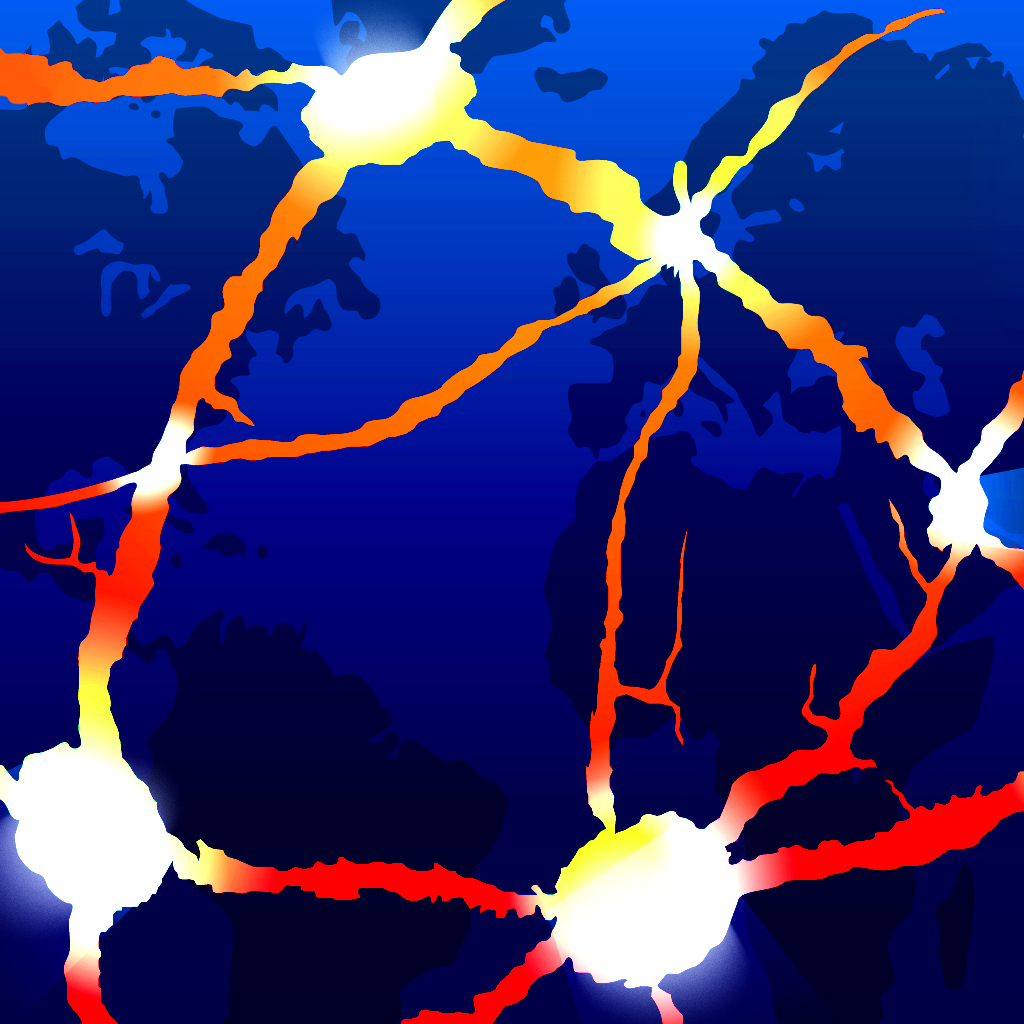So, you've one one of the best devices for taking photos, videos, saving, sending and sharing whatever you want with the world, but there's just one tricky problem: uploading them. I think we can all agree that iTunes syncing is just about everybody's least favorite way to get media off of an iOS device. After that, uploading everything individually to each site you use can be a pain in the neck.

When you're just sending one pic or video to Twitter or Facebook it's pretty easy, sure. What about when you want to send a lot? Or want to send to multiple sites? Most of us have several online depositories for our stuff (Flickr, Facebook, Twitter, Dropbox, need I go on?) that it's sometimes more difficult to upload than is worth the trouble.
Enter Pixelpipe - my new favourite uploader, which takes away the annoyance of using multiple site-specific apps. One of the major drawbacks I've found with 99% of apps that upload to Dropbox, Flickr or even Facebook is the tedium of having to add an individual photo or file, one at a time, to each site.
This alone makes me loathe having to update my Flickr account (as I usually have 25+ pics to upload). Pixelpipe is the first app that I've used that successfully allows me to select multiple photos or videos from my iPhone with one tap, to upload all at once. If this were its only feature, I'd still recommend it, but that's not all it does.
Created to be the one Go-To tool for all social networking, this app can send information to 75+ sites, like Blogger, LiveJournal, Wordpress.com, Tumblr & more for your blogs. Twitter, Foursquare, Facebook for your statuses. Or Dropbox, Evernote, and FTP for your storage. The list of sites goes on and on. Uploading your 720p HD videos over Wifi or Data is also included, although there is a 100Mb limit to prevent crashes, so watch out for that.