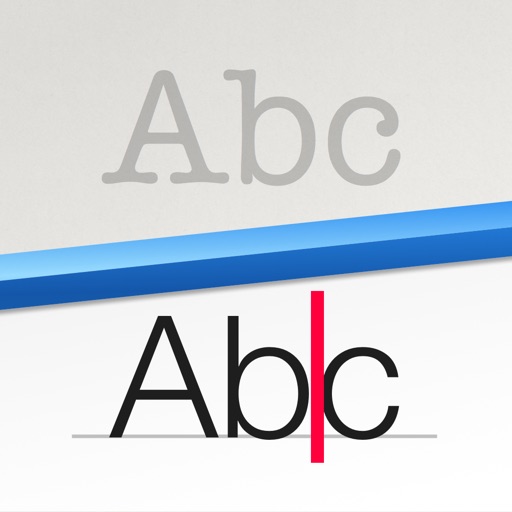Tag: Scanning »
PhotoMath Review
Favorite Four: OCR Apps
Remember when scanners were big, bulky things that plugged into obtuse parallel ports and almost never worked as well as they should have? Long gone are those days, both in terms of the ports they use and being so restricted to bulky equipment. Now, there's a whole selection of iOS apps out there, keen to make things easier by turning an iPhone or iPad into a portable scanner. We take a look at our four favorite OCR apps.
Image To Text
It might not be the most feature rich of apps here but, crucially, Image To Text is a free app and thereby, an ideal starting place for anyone keen to scan in content. All the user has to do is take a photo of a document that they want to extract text from, then leave the app to do all the work, thereby converting everything to a text file with editable text. It's not perfect, and it's restricted to text only, but it's a handy and reasonably quick tool to try out.
Prizmo
The most expensive entry here, Prizmo offers plenty of different features. The app can be used to scan and recognize many types of documents, including business cards, bills and whiteboards, making it easy to share via various services. With the business card interface, it's possible to create contacts through the information gleaned, while receipts and bills can be exported to a spreadsheet. Crucially, it's often very accurate, especially under a bright light. A text-to-speech facility completes the package.
Evernote
It's easy to forget that Evernote does everything. Ok, maybe not everything, but it does a whole bunch of useful things, including offering a free way to scan in useful pieces of information. It's possible to create notes with content that has been scanned in, both of the picture and text variety, all for future reference at a later date. Searching functionality is as powerful as one would expect from the Swiss Army Knife of productivity apps.
Scanner Pro
Providing a high level of accuracy, Scanner Pro works well in its efforts to turn someone's life paperless. Users can scan receipts, notes, book pages and mostly everything else they can think of with this app, with everything converted into a PDF file. With email and print features, the app is particularly useful for those who need to sign contracts before sending them off via email. Online storage capabilities are also there, meaning it's possible to securely store many different types of document through this app.
Business Card Reader HD Released, Now Scan Cards Right To Your iPad

Well, now developer SHAPE Services has released a second iPad version of the business card reading app, cleverly named Business Card Reader HD. For those of us who use our iPads for business, this is a solid treat.
The app itself - at the same price point as the iPhone version - allows you to import contact info right from business cards using your iPad camera. Simply aim the camera at any card given to you by your business contacts, and Business Card Reader HD will scan, OCR, and create a contact in your iPad contact list. It can do so in English, French, German, Spanish, Danish, Dutch, Greek, Norwegian, Portuguese, Swedish, Turkish, Chinese, Japanese and Korean. Whew.
There's also optional integration with enterprise-level customer relationship management (CRM) systems and LinkedIn support. As with any scanning technology, good light and a flat, unmoving surface are collecting the data well.
Business Card Reader HD works on iOS 4 and later and on all iPad models, including iPad 1 (you'll need to import pictures of business cards from the photo roll or LinkedIn).
[gallery]
Amazon Student Makes Comparison-Shopping a Snap for Everyone
It's been done with with many iOS devices before. In public, no less. Pretty much everyone has done it, but there's no shame in it. I am, of course, referring to using an iPhone/Pad's wifi (or 3G) capabilities to look up an item's price online while still in the store. Maybe it's to check for a better price or even to see if it can be "flipped" for a decent profit, but no matter the reason people do it all the time. Now TechCruch has pointed out a new app that makes the process super easy.
Amazon Student, along with a few other Amazon apps, enables users to do all that and more. A quick scan of a barcode is all it takes, really. The idea is that it makes looking for a good price on textbooks easy, but it works on just about everything sold en-masse in a retail environment. The big difference here is that it also allows users to scan their own items to sell on Amazon if they're eligible for trade-in. Just scan it, and if it's a "yes" then Amazon will pay for shipping and send out a gift card.
I think the word "neat" pretty much covers it.
[via TechCrunch]
Pocket Scanner Review
Prizmo Introduces a Pocket-Sized Scanner: Your iPhone

Belgium based app developer Creaceed seems to be thinking along a similar wavelength and in response, developed their amazing new OCR application, Prizmo. Optimized to run on an iPhone 3GS and iPhone 4, Prizmo makes scanning of receipts, whiteboards, business cards, and regular text a breeze, using the same technology that you carry in your pocket.
Here is a trailer where the full functionality of the app is shown in-depth:
A brief trailer cannot truly explain all of the advanced features that Prizmo touts, so here are what they list as some of the key features:
• Input Options: iPhone’s camera, import from the Photo Album, copy/paste from other apps.
• Image processing: rotation, crop, perspective correction, white picker...
• Highly accurate OCR technology in 10 languages: English, French, German, Dutch, Italian, Spanish, Portuguese, Danish, Norwegian and Swedish.
• No Internet connection required for image processing and performing OCR. No confidential data sent.
• Text-to-Speech available through In-App Purchase: 35 high-quality voices in 10 languages for reading scanned texts. Each voice is around 20 MB.
•Many Export Options: copy the recognized results as a text, send scanned documents and vCards using iPhone’s native mail application, Dropbox & CloudApp integration, text translation (Google Translate)...
• Document Viewer
• Stylish UI, with full support of Retina display
While I may not be a globe trotter, I could see businessmen taking a serious interest in the translation services. Just imagine being able to translate documents on the fly, while trying broker a deal in a foreign country. This functionality alone could be a deal-maker for many, so I have no doubt it will be a huge success.
As crazy as this may sound, this article is still just glossing over the surface of what functionality Prizmo brings to the table. If you are so inclined, they have taken the time to break down all of the technical specifications on the app's official homepage. If it can live up to even half of the promises it makes, Prizmo should instantly become an irreplaceable tool any entrepreneurs arsenal.
[gallery]
Business Card Readers: A Comparison of Three

Yesterday As I grew up and entered the professional world, I realized that these cards were actually useful, but were a total pain in the expletive. Currently, my organizer has a section devoted to storing/displaying business cards and I’ve amassed quite a few, but I don’t know who’s where, offering what at whatever phone number/email address. I might as well just use them for kindle; at least I would know where they're not.
Furthermore, I don’t carry my organizer with me everywhere I go:
Not Me: “Hey Jason, let’s go play a pick-up game of two-on-two!”
Me: “Okay, let me just grab my organizer in case anyone we play has a business card they want to show off/give me,”
OR
Not Me: “Hey Jason, let’s go graffiti the side of the tattoo shop!”
Me: “Okay, let me just grab my organizer, in case one of the cops wants to network with me.”
When I acquired my iPhone, however, all that changed. It replaced my organizer and is always with me. And if someone wants to give me a business card, regardless of the time, location, cell block, etc., there is now “an app for that.” Actually, there are several apps, but I’ll focus this review comparison on three:
| Application | Version | Price |
|---|---|---|
| ScanBizCards [App Store] | 2.60 | $5.99 |
| Business Card Reader [App Store] | 1.2.1 | $5.99 |
| WorldCard Mobile [App Store] | 1.2.4 | $5.99 |
In reviewing these apps, I’m specifically looking for (in no particular order):
1. Menu interface/Aesthetics
2. Image quality
3. Scanning accuracy/data recognition technology capabilities using the app's built-in camera features
4. Scanning accuracy/data recognition technology capabilities using a pre-selected image
5. iPhone Contacts integration
6. Storage features
7. Stand-out/Special features