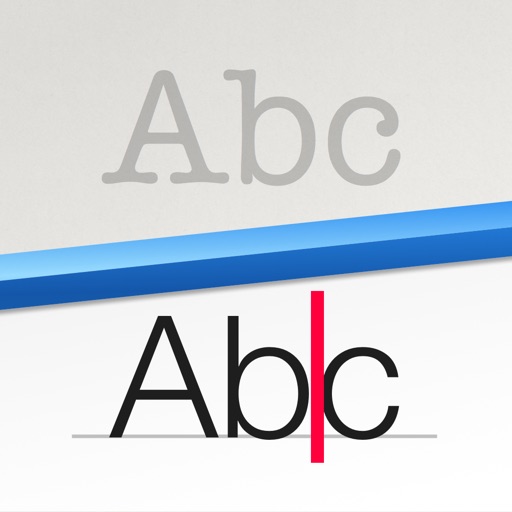Favorite Four: OCR Apps
Remember when scanners were big, bulky things that plugged into obtuse parallel ports and almost never worked as well as they should have? Long gone are those days, both in terms of the ports they use and being so restricted to bulky equipment. Now, there's a whole selection of iOS apps out there, keen to make things easier by turning an iPhone or iPad into a portable scanner. We take a look at our four favorite OCR apps.
Image To Text
It might not be the most feature rich of apps here but, crucially, Image To Text is a free app and thereby, an ideal starting place for anyone keen to scan in content. All the user has to do is take a photo of a document that they want to extract text from, then leave the app to do all the work, thereby converting everything to a text file with editable text. It's not perfect, and it's restricted to text only, but it's a handy and reasonably quick tool to try out.
Prizmo
The most expensive entry here, Prizmo offers plenty of different features. The app can be used to scan and recognize many types of documents, including business cards, bills and whiteboards, making it easy to share via various services. With the business card interface, it's possible to create contacts through the information gleaned, while receipts and bills can be exported to a spreadsheet. Crucially, it's often very accurate, especially under a bright light. A text-to-speech facility completes the package.
Evernote
It's easy to forget that Evernote does everything. Ok, maybe not everything, but it does a whole bunch of useful things, including offering a free way to scan in useful pieces of information. It's possible to create notes with content that has been scanned in, both of the picture and text variety, all for future reference at a later date. Searching functionality is as powerful as one would expect from the Swiss Army Knife of productivity apps.
Scanner Pro
Providing a high level of accuracy, Scanner Pro works well in its efforts to turn someone's life paperless. Users can scan receipts, notes, book pages and mostly everything else they can think of with this app, with everything converted into a PDF file. With email and print features, the app is particularly useful for those who need to sign contracts before sending them off via email. Online storage capabilities are also there, meaning it's possible to securely store many different types of document through this app.