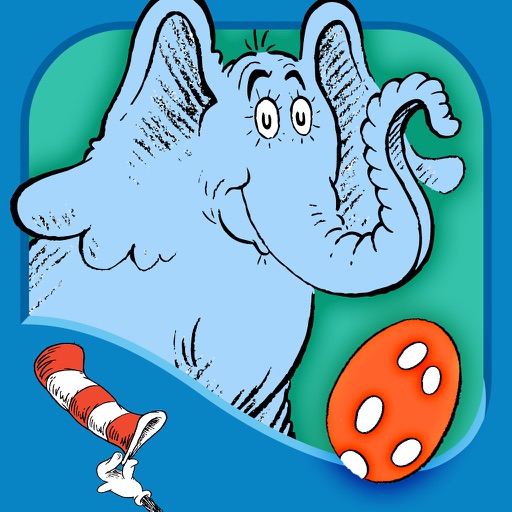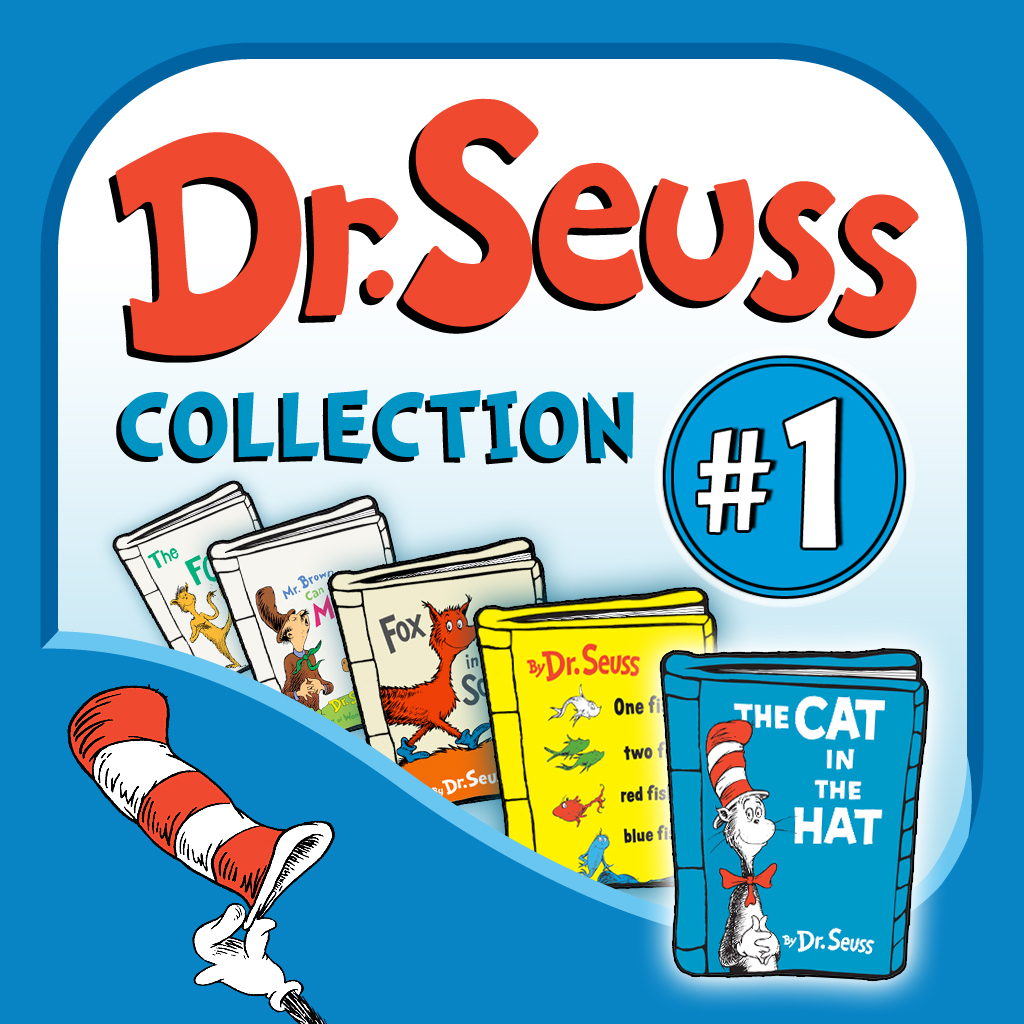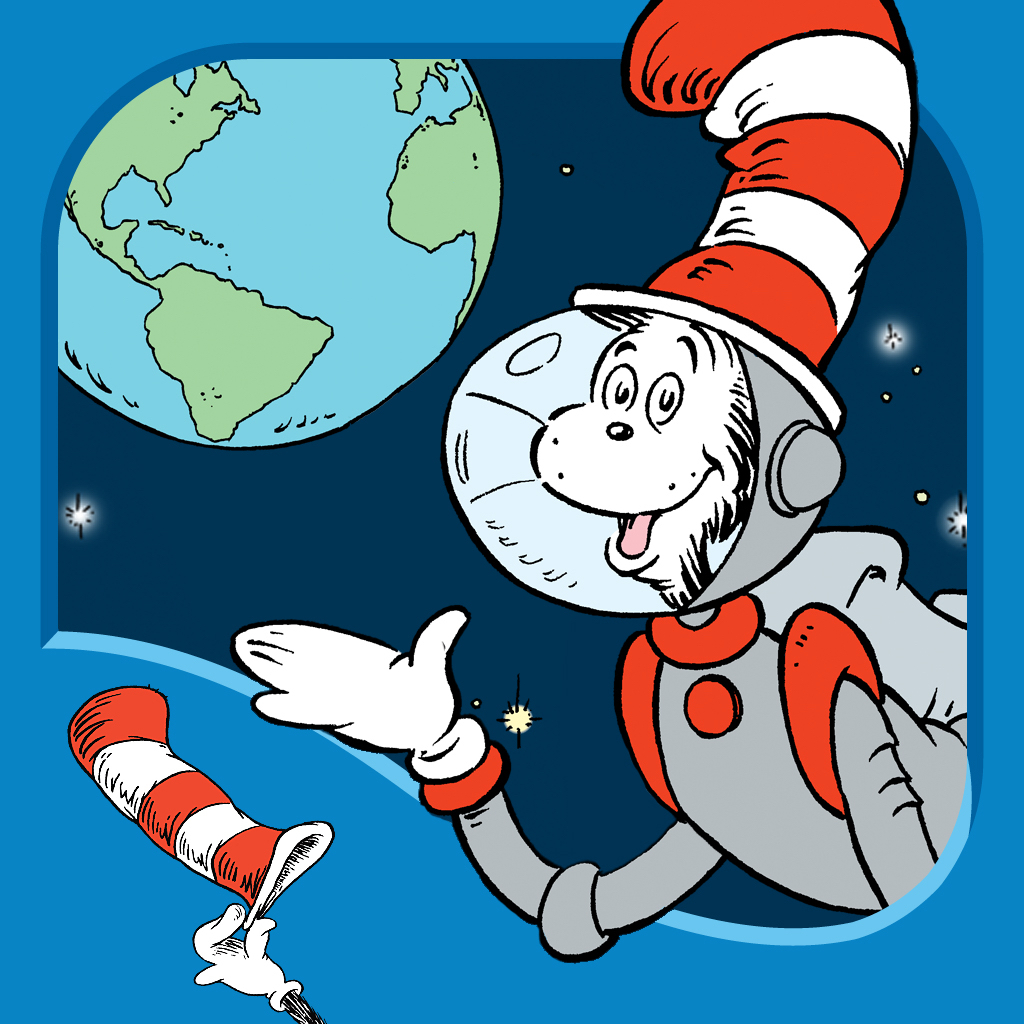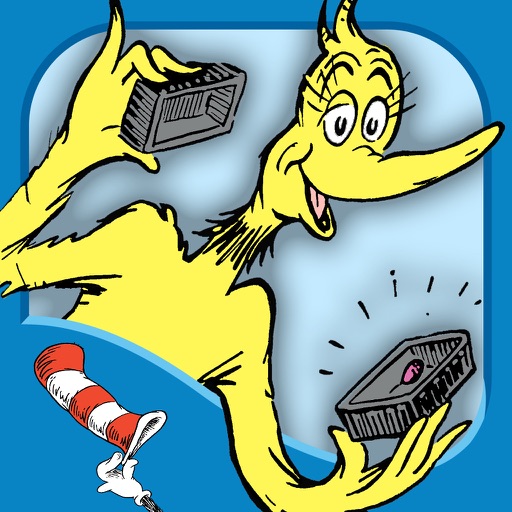Oh Say Can You Say Di-no-saur? - All About Dinosaurs Review
Oh Say Can You Say Di-no-saur? All About Dinosaurs is a very nice adaptation of the title of the same name from the Cat and the Hat’s Learning Library.
I have uniformly enjoyed all of the book apps Oceanhouse Media has developed, bringing published children’s titles to life with the inclusion of options such as narration with highlighted text, the labeling of objects found onscreen with text as well as additional narration, as well as sometimes including other light animated hot spots and oftentimes sound effects. One can tap on words or even paragraphs to hear the text read whether or not while listening to the narration - wonderful for new readers who may need extra help in some places.
I am especially enjoying the chance to hear this book, Oh Say Can You Say Di-no-saur? with professional narration as I have always had trouble pronouncing and remembering different dinosaur names - serious business when you are the mother of a four year old.
The information in the dinosaur book is great for beginner paleontologists as it is general in nature, focusing on names and a little bit about each of these creatures, also includes fun dino sound effects along the way. It also does a nice job of discussing fossils and their preservation and excavation - an important part of the story often left out of other dinosaur books and applications.
As with other Cat and the Hat’s Learning Library, familiar characters such as the Cat in the hat, Sally, Dick as well as Thing 1 and Thing 2 are back young these pages keeping this story fun and engaging.
As with the other Dr Seuss apps of Oceanhouse Media, the original illustrations found within the book are included, as is the technique of panning and zooming to draw readers' attention in a way that is subtle yet dynamic in spots as the zooming out may reveal other dinosaurs or other details on the page.
I am happy to see all the elements within this book used in this app, as there are additional white cards with fun facts throughout this tale, here to be tapped to reveal the text and included narration. This keeps the spirit of this book intact and adds another layer of interactivity, past the ability to move certain details around the screen. Explore this app to find these hotspots.
What I find most impressive, however, is the stellar narration by John Bell, my personal favorite narrator of applications and a regular voice to be heard within Dr. Seuss apps.
I have often compared Bell to a Shakespearean actor who can speak difficult lines of text in a way that audiences will comprehend much better than if spoken by another actor with less mastery of his craft.
The same is true within Dr. Suess books, where the nonsensical rhymes can make for challenging reading both out loud as well as to oneself - especially for children.
I love to hear Bell speak the names of these dinosaurs, feeling as if the names and pronunciations are only now beginning to seep into my memory, which is not the case for other times I have hear these names spoken. This is good news as I want to speak with authority as my son and I play dinosaurs who have invaded our train table in record numbers.
The only missed opportunity within this app, however, is the lack of a glossary found within the printed version of this book and not found within this application - an element I would love to see included in a future update.