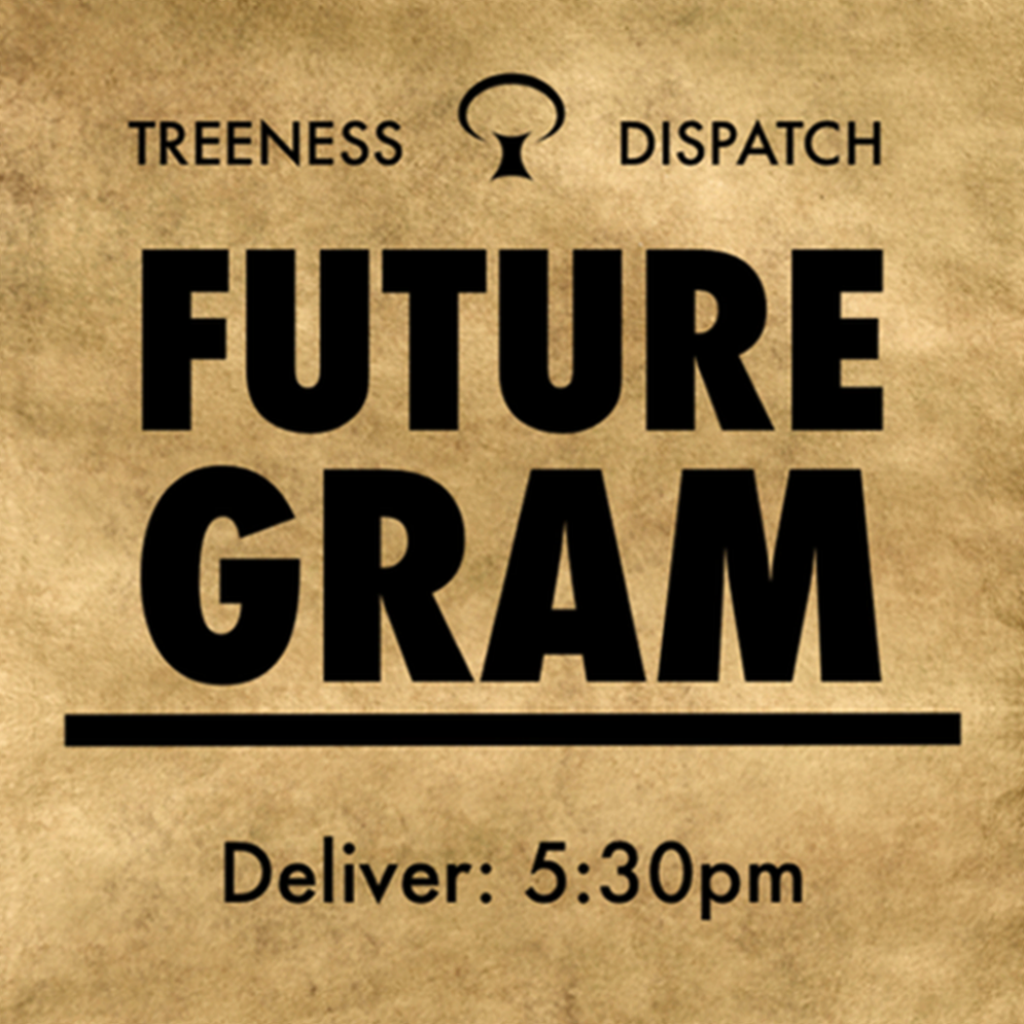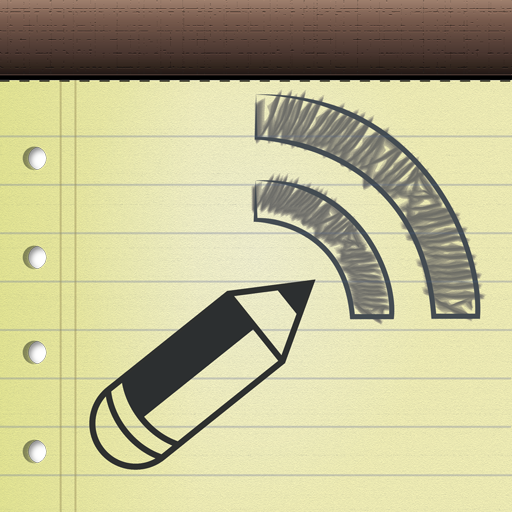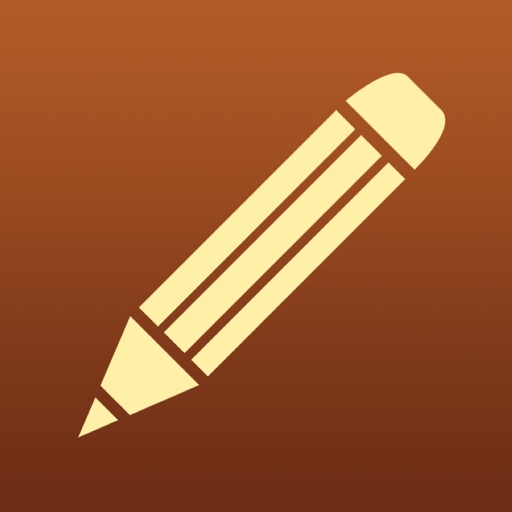Recording audio is great, except when you play it back and realize, with some frustration, that you can't
see what's being talked about—whether it's a reference to diagrams on a blackboard, a lecture slide, or even a person. As for video, well, it requires a lot more storage space, as well as a steady hand.
Eidetiq aims to combine the best of both worlds with their new iPhone app. The name "Eidetiq" is a play on the real term, "eidetic memory," or what pop culture calls a photographic memory. Loosely termed a "note-taking" application, Eidetiq allows you to record audio as well as snapping pictures. Turn the app on, and then take pictures when necessary. The app then plays back the recording with the pictures synchronized in time to the audio. A free piece of desktop software allows you to sync those recordings to your Windows or Mac machine as well.
The developers have plenty of suggestions for how to use Eidetiq. These range from the standard lecture recording—record audio, plus pictures of relevant diagrams or problems—to medical applications, such as a doctor recording a patient's description of their symptoms along with photos of the injury. Despite its "note-taker" moniker, the developers intend for Eidetiq to be much more.
"Never ask again - what did the teacher just say?" said Jason Novak, CEO, Chubby Weasel Technologies..."The app allows you to focus on what you're listening to in the moment, and then go back and document the highlights."
Eidetiq is now available on the App Store for $4.99.