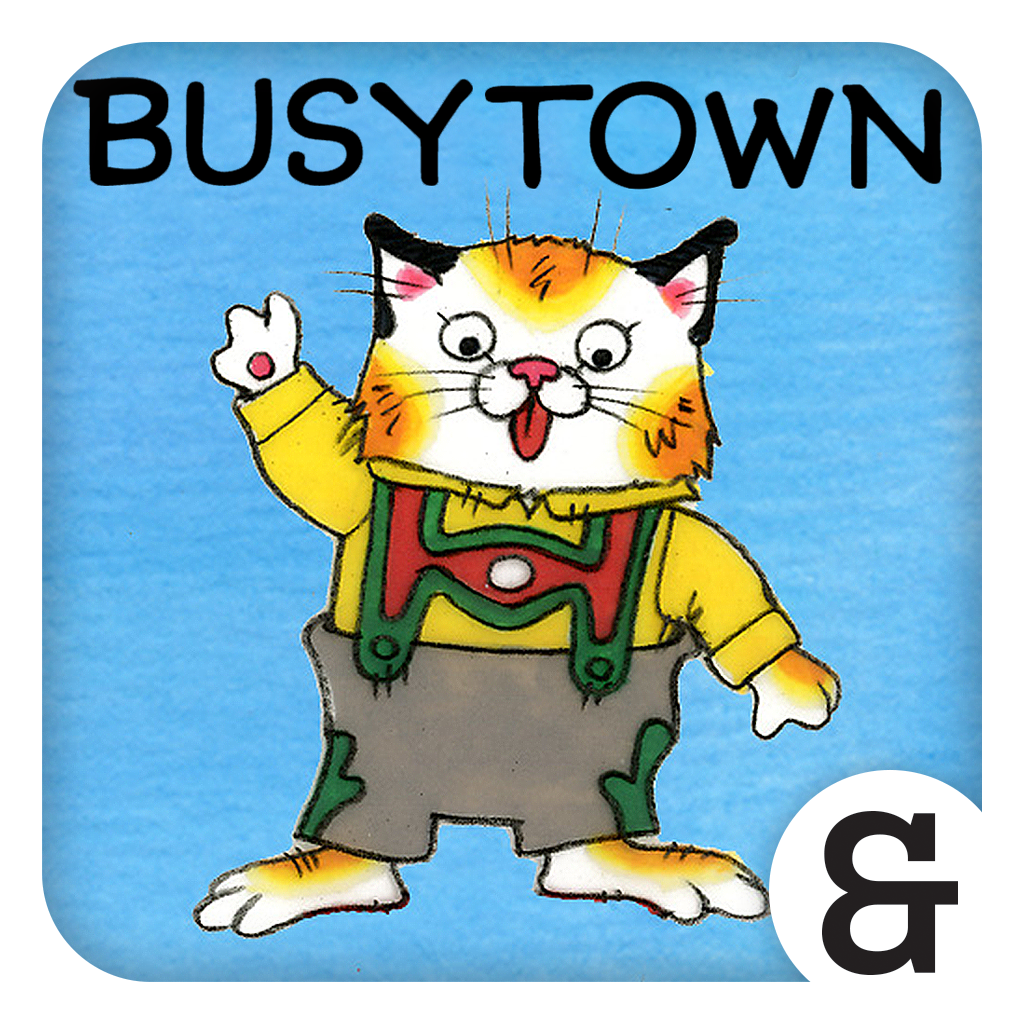Peekaboo Barn for iPad Review
Now that the new iPad has been released, there may be readers new to downloading apps for their young children.
The app store can be an intimidating place, and the last thing any parent wants to avoid is spending money on an application that will not be enjoyed by their children. I remember when I got my first iPhone and began downloading apps, my son was 22 months old and I asked other mothers I knew to recommend applications that their toddlers loved.
The title that came up in conversation over and over again was Peekaboo Barn, a wonderful first app for children and an application that parents are still drawn to today as they look through my phone, abundant with educational apps a perennial favorite of my son who still enjoys this app from time to time. Versions for both iPhone as well as iPad are available.
This lovely, simple application opens up to a barn that bounces as one can hear something - presumably an animal - knocking from the inside. Babies and toddlers as well as older children delight in tapping the barn, opening it up to meet this creature. Once the barn is open, this animal makes its sound and its name is displayed using narration as well as text. The barn then closes, more knocking is heard and this game repeats itself.
Thirteen animals are included, and when one has met every animal, the last barn to be opened contains all these animals with their various sounds heard at once and the narrator proclaims “It's everyone.” It is quite charming how the next screen includes nightfall and now the barn is filled with sleeping animals with narration proclaiming with a whisper, “shhh, they're sleeping,” making this app a great title for bedtime, as seeing these animals asleep really relaxed my boy, helping him fall asleep himself.
Please note that both “Normal" as well as “Looped” modes are included. Make sure to use “Normal” mode to reach the restful ending to this app, as the “Looped” mode includes an un-ending supply of animals within barns to interact with.
The look of this app is great, with a sense of style adults will appreciate as well as their children, and it is especially nice that these animal noises sound very good, teaching about these creatures as one plays.
An American English-speaking child, adult English and Spanish-speaking narrations are included. Other language translations can be purchased separately as an add-on purchase, focusing on Asian or European languages. Recording one’s own voiceover is also an option.
There is not a lot I would change about this enjoyable app, but it would be nice if a basic home button were included as there is no mechanism to change narration or modes mid-game - just something to think about for the future.
If interested, do check out the other peekaboo apps within this series by Night & Day Studio such as Peekaboo Safari and Peekaboo Forest. We greatly enjoy these other, similar applications as well.