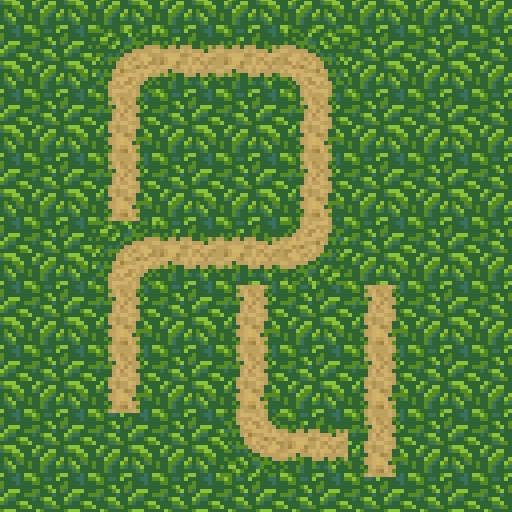Firemint has launched an update to its popular Flight Control game for iPhone. The update, available now, includes a new map, updated graphics, safe fast-forward plus new sound and music settings.
Flight Control is a highly addictive strategy game in which users take control of a selection of airstrips and must guide different planes and helicopters to their destination. While things start off easy, you’re quickly swamped by jets and light aircraft that need to be designated a runway before they crash into others.
First things first, the new map. Windy Airfield brings a new dimension to the already frantic action with runways opening and closing at timed intervals. Users will need to keep an eye on a windsock in the middle of the level that moves around to denote a change in wind direction. The direction of the wind affects which runways are open. Aircraft already on approach will still land but you’ll have to find an alternate runway for the rest.
So far, the new map is generating excitement among players with many uploading their score to the online leader board. A Google map is currently displaying where the high scores are coming from around the world. Check it out here
Flight Control’s graphics also receive a boost in this update with much brighter colors to help you spot those incoming planes quickly.


Another big addition to Flight Control is the safe fast-forward option that was launched in Flight Control HD for iPad. There are now three speed settings from “Off” through “Locked Fast Forward”. “Safe Fast Forward” speeds up the game but alerts players when a collision is imminent and slows the game back down to normal speed so you can avert disaster. Fast forward is sometimes required during the game to speed up the action and get on to higher scores but, use it carefully or you could cause an aeronautical pile up.
As far as settings go, Flight Control will now remember a user’s sound and music settings which can be altered in the app’s Pause Menu so you don’t have to change them each time you play the game.
As an added bonus to celebrate the update, Firemint has also released a free Flight Control wallpaper for iPhone users which can be downloaded from the Firemint site here.
iPad and desktop wallpaper is also available.
This is a great update from Firemint and we look forward to many more soon as well as tweaks to the iPad app. Check it out today by heading to the updates section of the App Store via your iPhone or in iTunes and, if you haven’t downloaded the game already, do it now!