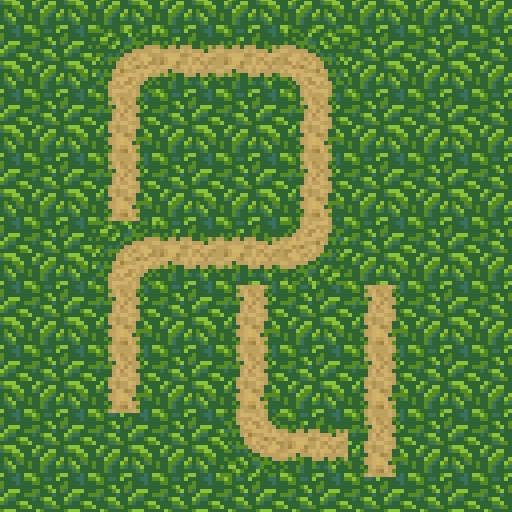Parallel Universe Review
Price: $0.99
Version: 1.0
App Reviewed on: iPhone 3GS
Graphics / Sound Rating:





User Interface Rating:





Gameplay Rating:





Re-use / Replay Value Rating:





[rating:overall]

I'll attempt to explain Parallel Universe to the best of my ability so that anyone else attempting to play around with it won't be quite as lost as I was: It's essentially a map-making "game" that utilizes location services and 8-bit graphics. When a map is created, it just sort of exists with the chosen player character (male or female) sitting in the middle of it. Sticking to a small area for a bit will result in the construction and upgrading of buildings, while wandering through the neighborhood will create roads. After a night on the town or even a day at school, portions of the map will start to appear significantly different.
Parallel Universe is most certainly a fascinating idea. The concept of creating a personalized pseudo-fantasy world through a kind of augmented reality is more than a little novel, and watching the world change and grow around my little character is pretty darn cool. I also have to admit, the looped chiptune music fits the tone quite well and manages to avoid becoming obnoxious. So kudos to the sound designer/composer.

I think Parallel Universe is a fantastic proof-of-concept, but it's going to need a lot of adjustments before it's really any fun. It's more framework than fleshed-out game. I could see things like RPG-style quests, the ability to link images to specific spots on the map (i.e. taking pictures while out for a walk) or even simple stat-tracking making a difference here. I really hope we see some content updates in the future because it shows immense promise.