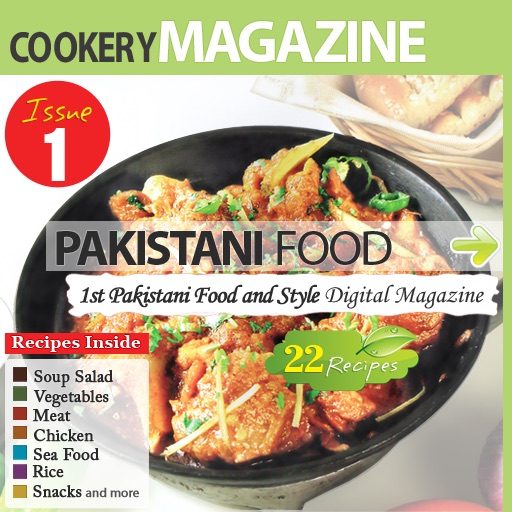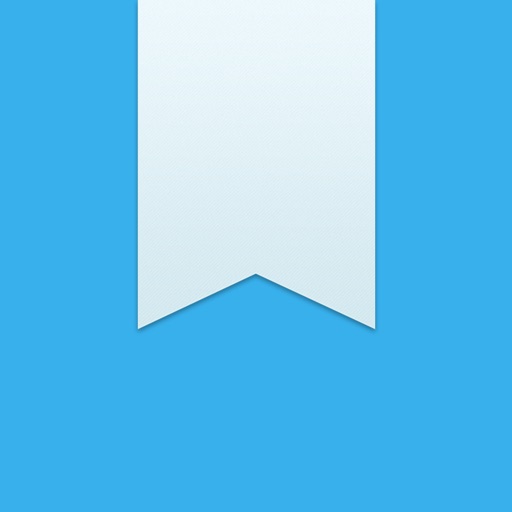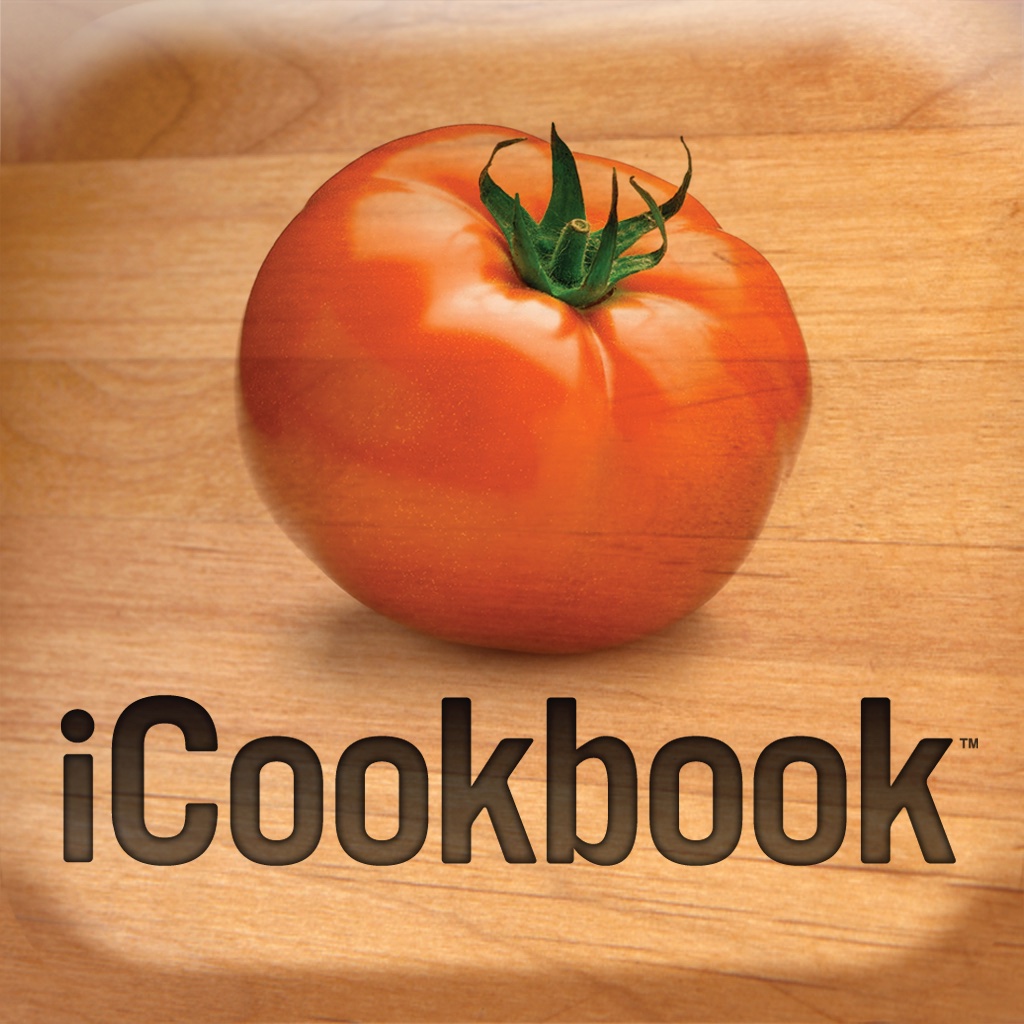Luster: Helping Fashion Fans Keep Up To Date With Local Trends
Using an interactive map, users can see precisely what's trending in their area and even browse through local boutiques to see what they offer. Users can search according to brand, piece or even occasion, resulting in the ability to save a compilation of things that interest.
Somewhat like a social networking tool, the user can even follow other fashion fans whose interests and loves most closely match theirs. They can even take photos of the different outfits and share likes and comments about them.
It's an ideal companion app for those keen to know what's popular near them at any given time.
As part of Luster's launch, there's also a competition. To enter, users must take a photo of a fashion find they love and tag it with the relevant store and #fw hashtag. The person whose photo has the most Lusts from other users on the app by February 27th, will win the item in their winning picture up to a value of $1000! Not too shabby at all.
2nd and 3rd place photos win items up to a value of $500. Full details are available on the Luster website.
Luster is out now and it's free to download.