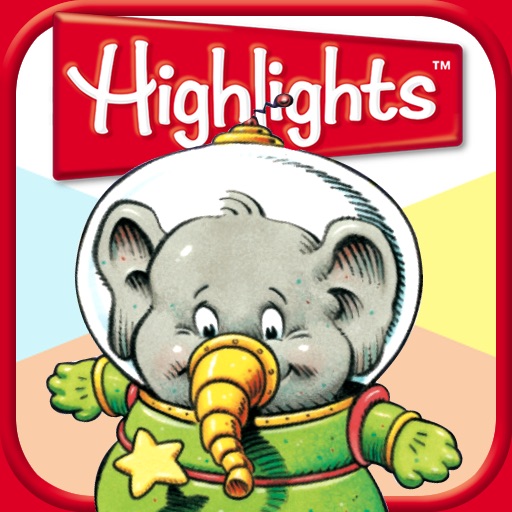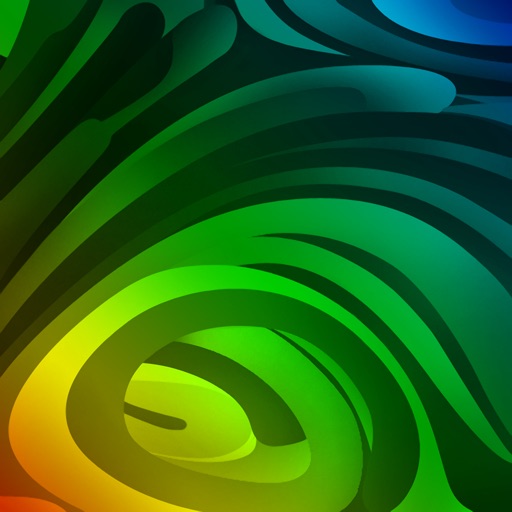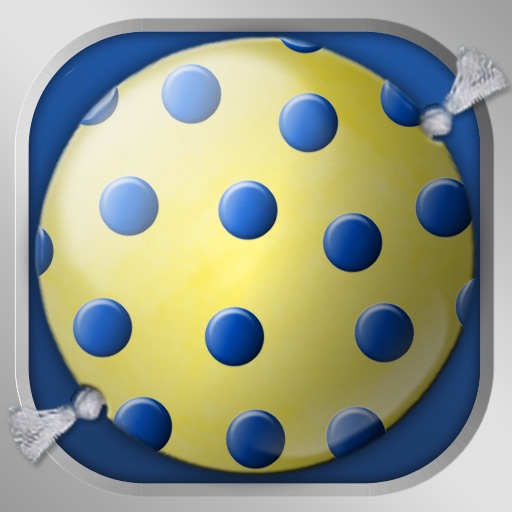iPhone apps in the App Store can be categorized many different ways: age, type (e.g., education, game), activity (e.g., reading, matching shapes) or theme (e.g., math, hobbies). Here's another category that I will add to the list: Purpose. There are some children's apps that teach the alphabet. Others give preschoolers the opportunity to play music or kindergartners the chance to see star constellations. Then there are the apps that I would call "app primers."
App primers teach toddlers the absolute basics about how to interact with their iPhone or iPad apps for the first time. It's like the Candy Land game that teaches the basics of color and counting. Hand an iPhone to a child of 4 or 5, and he/she already knows the tricks--touching, tapping and swiping. However, those actions are not so easy for a toddler. Their chubby little fingers are just learning how to work with the minds.
The Garbage Truck is as simple as simple can be. The toddler needs to touch the truck or car to hear the horn. He/she needs to tap on the garbage person to actually pick up the garbage and on the truck to see the garbage ground up. Every so often, something floats by in the sky that can be tapped for action. For example, a balloon comes floating by, and the toddler needs to tap on the balloon and pop it. Children at this age are also drawn toward sounds, so the honking horn and the rumbling of the garbage truck will keep attention as well.
It is true that an older child, even age three or four, or adult will weary of Garbage Truck within two or three garbage pickups. However, a toddler will be learning coordination and, with improvement, be pleased with the positive results received.