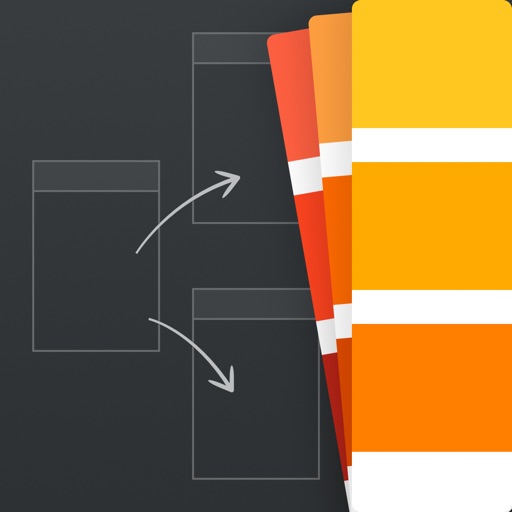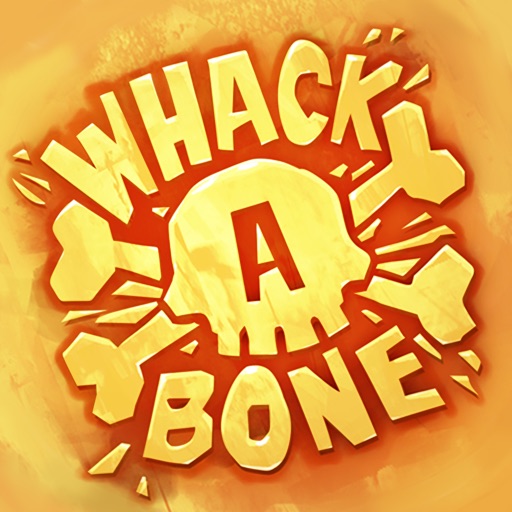Apple held a special event in San Francisco today to announce the iPhone 5 and a few other things. While just about everything about the new device had already been leaked, in typical Apple style, the event still held a few surprises.
Here's a quick rundown of what you need to know about the event today.

It's in the numbers...
As Apple does at just about every event they started out with a recap of some recent numbers showing how well they have done recently. And this time around it was no less impressive. Here's a quick rundown of the amazing numbers all in one place for quick reference:
iPads
The iPad continues to impress and dominate the tablet market. In the words of Tim Cook, Apple CEO: "The iPad has 91% of the tablet web traffic. I don't know what these other tablets are doing? Perhaps they are sitting in a drawer."
17 million iPads sold last quarter (April-June 2012), that's more iPads than any PC manufacturer sold of their entire PC line
84 million total iPads sold through June 2012
iPad Market Share, June 2011 - 62% market share
iPad Market Share, June 2012 - 68% market share
iPads represent 91% of web traffic from tablet devices
94% of the Fortune 500 companies are testing / deploying iPads
App Store
700,000 iOS Apps in the App Store
250,000 iPad Apps in the App Store (iPad and Universal)
90% of apps in the App Store are downloaded each month
The average iOS customer uses over 100 apps
Devices
400 million iOS devices sold through June 2012
150 million Game Center users
600 million sets of those standard iPod headphones produced
iTunes
26 million songs
20 billion total downloads
iTunes store available in 63 countries
435 million iTunes accounts with 1-click purchase
66% of downloads come from iOS devices
That's a lot of really impressive stats.
iPhone 5
The iPhone 5 takes the iPhone 4S and makes just about everything better. When it took center stage we finally got to see the new specs of this oh so lust-worthy new iPhone.
The iPhone 5 will be available for pre-order this Friday, the 14th. With delivery and store availability a week later on the 21st. The prices end up being the same as the 4S, $199/299/399 for 16GB/32GB/64GB with two year contract.
In the US it will be available on the carriers that currently offer the 4S, AT&T, Verizon, and Sprint.

The major new features include a larger screen, about 15% taller than the current iPhone screen. That doesn't seem like much, but it lets you get an extra row in just about every list app. And it will give you that much more screen in games -- or that much more screen that your thumbs won't cover.
For apps that are not yet optimized for the iPhone 5, you will see those apps just as you do now. No stretching, you'll just have small black bars on the top and bottom of the screen.
The other big change in the phone is a new dock connector, called Lightning. This is an all digital connector that adapts the pins to what your connected device needs to do -- audio, video, charging, etc. It's build much more robust than the current dock connector and can be inserted either way.

The downside to the new connector is that you are going to need to buy $30 Lightning converters for all of the devices that you need to use that have the old style dock connector. This could get expensive. Not to mention the 20+ dock connector cables I have in a drawer.
A much faster processor, a better camera (though still 8MP), a much better screen that supports a larger color gamut, a FaceTime HD (720p) front camera, all in a a thinner and lighter phone.
Oh yeah, and it has LTE as well. Major speed bump there.
It's a great upgrade and worth it if you use your iPhone a lot. It's not a drop everything and upgrade new device as there's no feature that is just going to make you really crave it. If anything, the new dock connector will make this an expensive update for many. But it is a good feature bump and if you are due for an upgrade, it's the one to go for.
iOS 6 Release Next Week
We got a quick recap of iOS 6 and the features we had already seen. They have gone through testing and iOS 6 is ready to release next week on September 19th.

The one new iOS 6 feature discussed was the ability to create Panorama images. It's done quickly and easily by selecting Panorama from the camera options menu and sweeping the camera from left to right. It was shown working on the iPhone 5 and the new iPod touch. It's not know at this point if this will work on other devices.
iPod touch is a first class citizen again
The iPod touch has been a bit ignored in recent years. The upgrade announced today gives it a huge update and brings it in line with the iPhone 4S / 5 hybrid specs. It's a great upgrade to what is, but is not marketed as, the biggest selling portable gaming device.

The 5th generation iPod touch will sport the same screen as the iPhone 5, and will have the same processor as the 4S and a similar camera to the iPhone 4. It's a great update.
The updated iPod touch will be available in five colors in October for $299 for 32GB and $399 for 64GB versions.
Earpods - 3 years in the making

Apple also introduced new earbud that were three years in the making. The Earpods are really quite good, if a bit badly named. They will also ship with the new iPhone and iPod touch.
Great bass response, amazing for earbuds. They don't seal in your ear, so no outside noise reduction. But the flip side is that they are much more comfortable.
So that's it, the rundown of what you need to know. A great event and some great new products.
We can expect more news from Apple before the end of the year. I wonder what it will be...