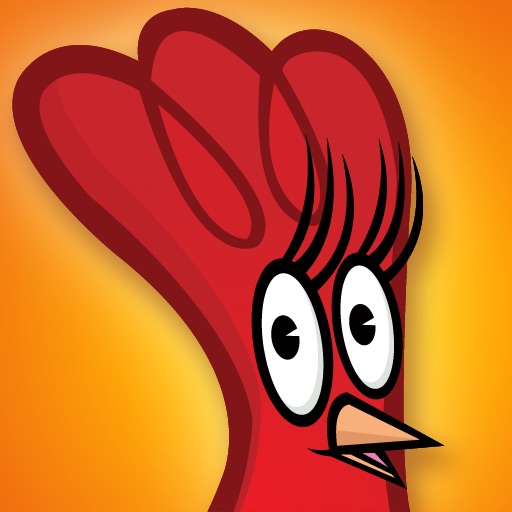Tag: Icloud »
How To: Backup an iOS Device to iTunes or iCloud


iOS 5 introduced iCloud backups and restoring, and these skip iTunes altogether. The advantage to iCloud backup is quite simply that it does not go through iTunes. There’s no weirdness involved with apps and media getting inadvertently deleted from a device unintentionally because iTunes decided to replace them. It’s much more painless when restoring, and handles downloads from multiple iTunes accounts much easier. As well, iCloud backups happen automatically overnight when charging, so if something bad happens, the restored device will not be far out of date.

iCloud backups must be enabled by selecting it as the backup method in iTunes. While the iCloud backup process is otherwise automatic, it can also be manually initiated by going to Settings -> iCloud -> Storage and Backup -> Back Up Now.
In order to reset a device to restore it as new from iCloud, go to Settings -> General -> Reset -> Erase All Content and Settings. This will set it up as if it was a brand new device. Enable iCloud while setting back up, choose to restore from iCloud, and choose the name of the device that was backing up to iCloud that you wish to restore from.
Mystery of the Japanese Werewolf Review
Burger Cat Review
Swordigo Review
Byword Review
Raid Leader Review
iA Writer Features iCloud Syncing Between Mac and iPad

The Portable Podcast, Episode 110

On This Episode:
Who We Are:
Music:

How to Listen:

Apps Mentioned on This Episode:
Elements Updated To Include iCloud Support
We rather liked Elements Dropbox Powered Text Editor when it was first reviewed last year. Developers, Second Gear Software, were obviously determined to make it all the better by releasing a significant update in August of this year and they've gone one better by releasing yet another major update in the form of Version 2.1.
As well as that, there's now the ability to copy the Markdown generated HTML preview to the clipboard enabling writes to transfer their words to the CMS of their choice, ideal for those using an CMS that Elements doesn't yet support.
Along the way, Second Gear Software has also fixed numerous bugs and changed a few minor things. Most curically, Elements now requires iOS 5 to run.
The update is available now for free for existing owners. Those yet to give Elements a try can purchase it for $4.99.
This Week at 148Apps, October 24-28

Read the full article on 148Apps.com.
Kid-friendly site GiggleApps plumbed the depths of the mysterious with its review of Boquitas: The Hunt for the Chupacabras. Writer Amy Solomon comments, "There is so much I really appreciate about this app. It is wonderfully colorful, with a bright and lively palette that I greatly enjoy. The look of these illustrations is highly stylized, reminiscent to me of the great, iconic cartoons created by Genndy Tartakovsky, and include clever interactions that add richness, whit and whimsy to this pitch-perfect storybook application. The art direction here is perfectly realized as the reader’s attention is focused in all the right places to further this story along, creating nice moments of suspense and great humor."
Hunt for more chupacabras and read the full review on GiggleApps.com.
Finally, on 148Apps.biz, Rob LeFebvre got some initial impressions of iCloud from a developer's perspective when he spoke to Dave Howell of Avatron Software. LeFebvre writes, "Howell suggests that iCloud is now allowing developers like him to reduce costs, and use iCloud to store information for app usage, including Key Value Storage. This allows developers to leverage the free nature of the basic iCloud service instead of incurring server costs, or using higher priced options like Dropbox and Box.net."
Read the full interview on 148Apps.biz.
With Halloween coming up, don't forget to check 148Apps often for great weekend and holiday sales on the apps and games you love and want. Or, just Like us on Facebook or follow us on Twitter to get the latest news, contests and more delivered right to you.
See you next week after your early week candy binge!
Howto: Moving to the iCloud

Before we start, though, here's a quick video, right from Apple, explaining the concept.
iPhone Unleashed
iCloud wants to be the basis of our wireless future. The basics of iCloud are contained in the settings app on the iPhone and iPad, the System Preferences on a Mac, and the iCloud Control Panel on a Windows PC. First up, we needed to update our iTunes to version 10.5, then our iPhone 4 to iOS 5, via that new iTunes. When activating a new iOS device, users will see a couple of new screens to walk them through the iCloud setup. The best way to do this is to log in with an Apple ID, either one that already exists, or creating a new one from the iCloud screens.
For details on how to deal with Apple accounts in a family or work group, check our article iOS 5, iCloud, and iTunes – Set Up in a Multiple Device Family. If a MobileMe user, transition that account to an iCloud one here: Me.com. In addition, users can use the iCloud web interface if away from their own specific devices: iCloud.com.
Hit the jump for even more info about iCloud.
Sky Gamblers: Rise of Glory - Early 20th Century Aerial Warfare on Early 21st Century Technology!
Sky Gamblers: Rise of Glory, originally developed by Revo Solutions for Windows Phone 7, has made its way to iOS by way of publisher Namco. This aerial combat game, set during World War I, has players dogfighting with their opponents across 12 single-player campaign levels and 100 individual Dogfight Missions. The game, which is a universal app, supports up to 8 players in online multiplayer modes with free-for-all, team deathmatch, defend the base, and capture the flag game modes. These modes can also be played offline against computer-controlled opponents.
The game also takes advantage of recently released hardware and iOS 5 features. A5 devices owners will get HDR rendering, light bloom effects, and light refraction through raindrops. As far as iOS 5 features go, the game supports AirPlay mirroring with controls and HUD displayed on the device screen with the game action displayed on the wireless display. As well, the game supports iCloud for game save synchronization, and Twitter integration.
Movie Trailers And Much More Available Through iTunes Movie Trailers
Who's a big film fan, then? I know I certainly am. I've spent years trawling the Apple Trailers site since back when the idea of viewing film trailers on a website was revolutionary. Now I can do it through a new app by the name of iTunes Movie Trailers.
Users can browse trailers, clips and featurettes for all the biggest movies, as well as view spectacular HD photos, view a year long calendar of upcoming movie releases and find showtimes at cinemas near them.
Hundreds of movie trailers are available in all and a quick glance already shows the best of the best are on display such as Sherlock Holmes: A Game of Shadows and Mission Impossible: Ghost Protocol. Besides tracking what the networks reckon are the biggest hits, users can also browse the charts to see what other people are downloading the most for inspiration as to what to check out.
iTunes Movie Trailers is out now. It's universal, it's free, it's the ideal app for movie fans.
Track Friends And Family Easily With Find My Friends
Using an Apple ID that's used with iCloud, users can add a friend then simply send a request to see their location. Users can then always see on a map or via a list exactly where that person is.
Privacy controls and parental restrictions are in there for the safety conscious, and there's also the option to temporarily share information with a group of friends. Everything is encased in an attractive and easy to use format, just as we've come to expect from Apple products.
It's out now and is free and universal to all iOS5 users. Don't forget to sign up to an iCloud account too!