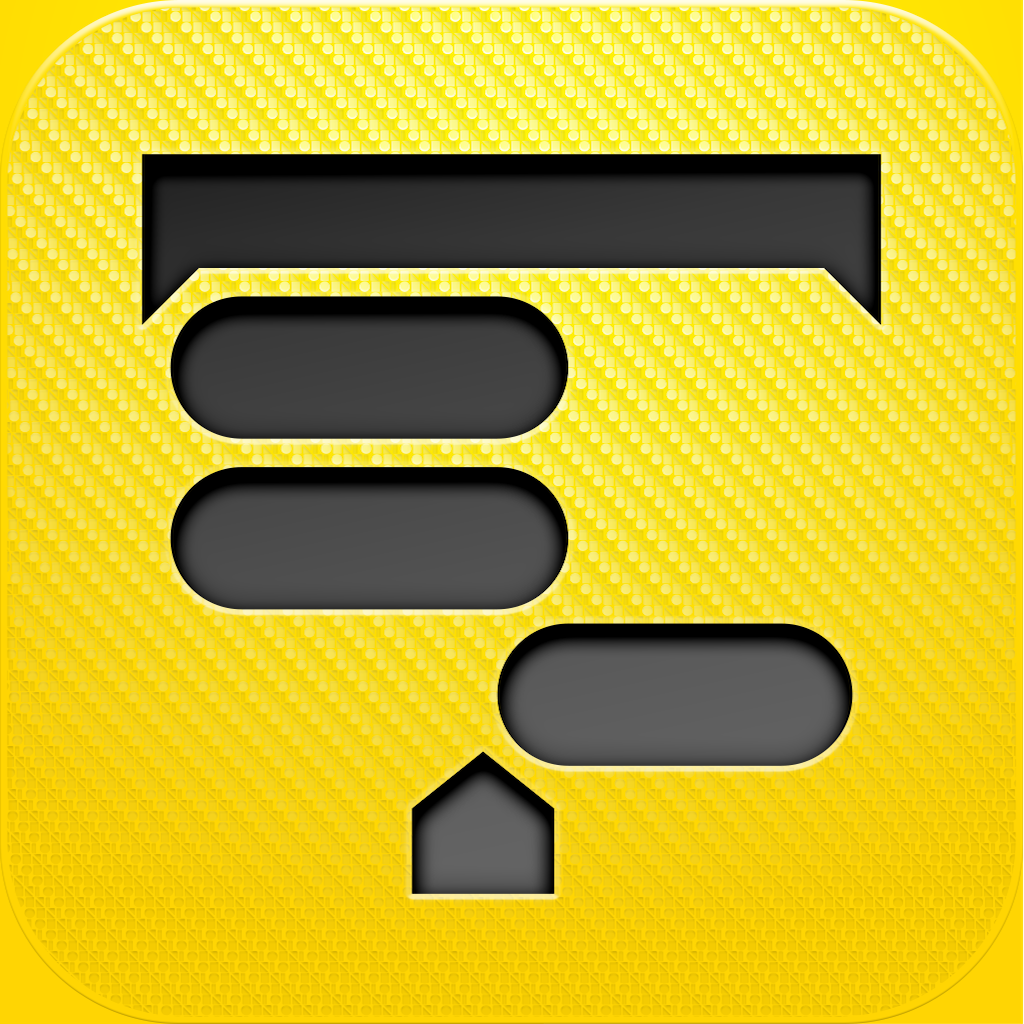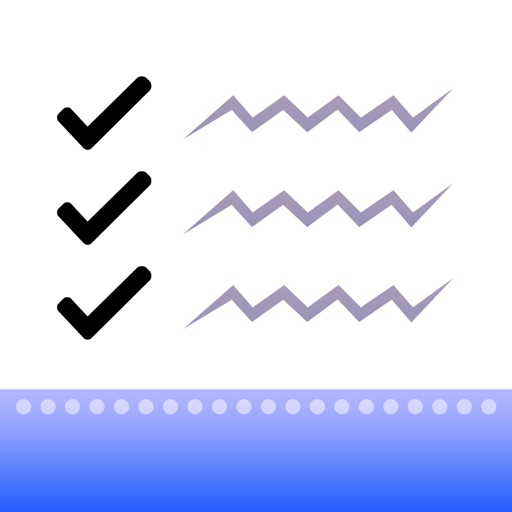This Week at 148Apps: April 14-18, 2014
Spring Into Our App Reviews
The App Store can be a daunting place. What to try? What to buy? How do you know? Thank goodness the review team at 148Apps is here to save the day. We sort through the chaos and find the apps you're looking for. The ones we love become Editor’s Choice, standing out above the many good apps and games with something just a little bit more to offer. Take a look at what we've been up to this week, and find even more in our Reviews Archive.
Unpossible

Unpossible is another fantastic minimalist arcade survival game in the vein of Super Hexagon and Pivvot, this one adding in the wrinkle of being in first-person. Essentially, the game is the same as any other arcade survival game: don’t hit the obstacles. Simple as that. The obstacles and the way they’re laid out is anything but simple, though. There’s three difficulty modes: Simplicity, Futile, and Ultra. Simplicity starts out very easy, and it can be a bit disheartening at first for the player looking for a challenging experience because it’s fairly easy. However, things really jump up at Futile, where getting the requisite 60 seconds to unlock the next game mode is very difficult. And Ultra difficulty is, in fact, ultra-hard. --Carter Dotson
Hitman GO

Hitman GO is one of the odder big-name games that I can remember in recent memory. It takes the core tenets of Hitman, and turns it into a strategic board game. It’s a unique choice with a unique presentation to match, and while it’s certainly odd at first, it comes together beautifully. This is an intelligently-designed, wonderful experience. This is a turn-based affair, where players control Agent 47 along circuit-like boards where he can move one node at a time. He must make it to the exit without being spotted by the enemies on the board, who all move after he does, so they have an advantage, though each enemy has predictable behaviors. Thus, it’s about using their patterns and the limited tools available, like noise makers and disguises, to avoid and even take out the various enemies. --Carter Dotson
Livescribe 3 Smartpen

The Livescribe 3 is a Bluetooth enabled pen with a little infrared camera in the front that tracks what is written and stores that as a sort of digital ink. That ink can then be dictated to an iPad/iPhone with the free Livescribe+ app and a Bluetooth enabled iOS device. What results is nothing short of amazing. Once the writing/drawing/doodle/whatever that has been written on the special notebook and has been transferred to the iOS device, then the real magic starts. Whole pages or just sections can be emailed, transferred to Evernote, turned into calendar events or reminders, etc. And if the handwriting is legible (i.e. better then mine), any written words will also be converted to text for easy searching and emailing. --Jeff Scott
Trials Frontier

At last, the Trials series hits mobile with Trials Frontier, now available worldwide after its Canadian soft launch! Unfortunately, it’s free-to-play. I don’t say this in the way that some people automatically despair about games going free-to-play. No, after playing Trials Frontier, I think the way that its business model affects the game diminishes what is otherwise a great experience at its core. Developed by RedLynx, creators of the Trials series and of the similar MotoHeroz, this is a level-based stunt biking game. Players ride their motorbike through a level, trying to avoid hazards and navigate the tricky terrain in order to make it to the end in one piece while performing flips along the way because they’re cool. It’s a game that requires patience, as many levels will require restarting from checkpoints (which are thankfully frequent) to make it through – but greater rewards come to those who complete levels faster and in fewer restarts. --Carter Dotson
Runtastic PRO

It’s probably safe to say that Runtastic PRO is the Swiss Army Knife of running apps. It goes one better too, by being more than just for running – covering all manners of different movements from cycling to skiing. As a general one stop shop kind of app, Runtastic PRO has it covered. Runtastic PRO is immediately pretty quick to set up. A clearly laid out screen is there, ready for the beginning of a run or cycle. It’s easily adjusted too, with holding a finger to a number opening up a choice of values. Duration, pace, speed, distance, average pace and speed, as well as elevation and maximum speed can all be given focus here. Heart rate can also be tracked with the relevant equipment to hook up to the app. A map or music player can complete the selection. --Jennifer Allen
Dinosaur Train A to Z

As parents of Dino-loving children know, there is a nice selection of books and apps that are dedicated to the combining of dinosaurs and the alphabet – typically including 26 dinosaurs and allowing one to correlate with each letter. Dinosaur Train A to Z is an app of this style, introducing children to many interesting facts about these prehistoric creatures. As the name may imply, this app is based on the hit PBS TV show, Dinosaur Train. Fans of the show will find the highlighted text and included narration familiar and inviting – something I appreciate as I honestly don’t enjoy trying to pronounce the long names that many dinosaurs possess. --Amy Solomon
Other 148Apps Network Sites
If you are looking for the best reviews of Android apps, just head right over to AndroidRundown. Here are just some of the reviews served up this week:
AndroidRundown
Trial of Bones

Man, skeletons are stupid. The undead kind, not the good kind that is just calmly resting inside of our bodies. I mean, animating a skeleton should be about the most difficult thing in magical world, because there’s absolutely no way they could move on their own – and yet, walking skeletons are the most basic enemy a hero can ever meet. Trial of Bones takes it to the next level by making skeletons the sole enemies. Sturdy and dangerous enemies, at that. I don’t want my life to be ended by a pile of calcium – give me real monsters! Bearing that in mind, Trial of Bones is actually quite good, although it severely lacks content. There’s a short prologue that I frankly can’t remember by now, but the problem at hand is that the main hero is trying to get through a dungeon that is filled with skeletons with the help of his awesome sword, as well as the objects he finds on the way. --Tony Kuzmin
Fly Catbug Fly!

This is a game about a cat. Not just any cat – it’s a game about a flying insect cat that collects flying trash. Fly Catbug Fly is a bit close to Flappy Bird, but it’s closer to the old helicopter game that Flappy Bird was ripped off from. Catbug (of Bravest Warriors fame) flies through the never-ending corridor, bordered by solid matter on top and bottom, and has to evade it, as well as some small “islands” in the middle, while collecting trash. The trash consists of truly random items, ranging from old bottles to what to my twisted mind looked suspiciously like dirty toys, to leprechauns. There are portals scattered around the levels, which take the trash from Catbug, and give some cash in return. After picking enough trash, a hyper mode of sorts kicks in and you lose. At least that’s what happen to me all the time. --Tony Kuzmin
Sonic Racing Transformer

When it comes to kart racing, Sonic is the man. And the hedgehog. Whatever… Sonic is the consummate console competitor, and he and his friends have done well on mobile devices too. Sonic Racing Transformed is yet another opportunity for us all to see how fast our blue bandit has come on Android OS. It is an intense game, and definitely not for the spec faint of heart. There are two modes off the bat, Single player and multi player, with the single optioning into the advertised new World Tour. There is also the Weekly Challenge, which allows players to compete for streaks and prizes. --Tre Lawrence