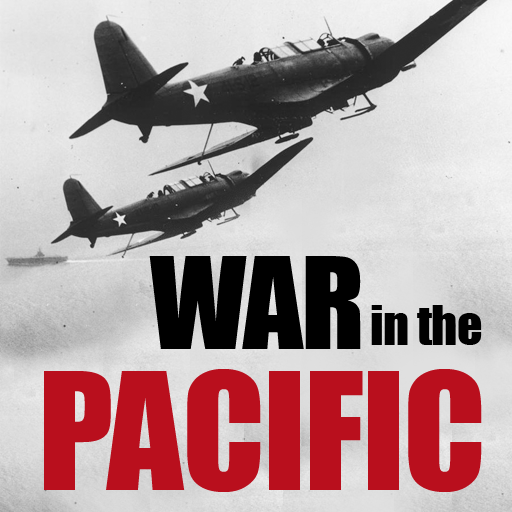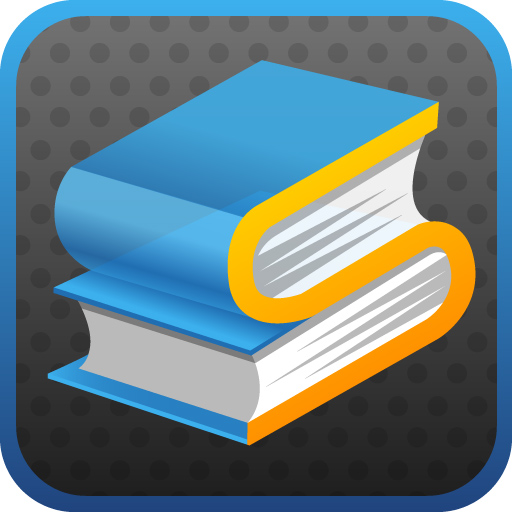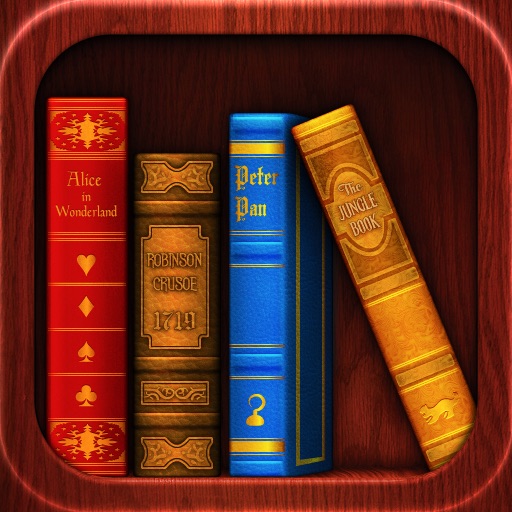eReader Roundup: Hunting for the Best iPhone eBook Reader
Dedicated devices like the Kindle remain popular among book lovers—but did you know that you can get your eBook fix on your iPhone or iPod, too? There are a ton of great apps out there, most of them free, which put all that eReading power right at your fingertips.
Which one to use, however? In this roundup, we take a look at some of the top eReader contenders on the App Store. Scroll to the bottom to see which app we like best! Please note that this roundup focuses on the iPhone and iPod, not the iPad, though many of these apps are universal.
Kindle
Amazon's Kindle app has a lot going for it. First and foremost is the Kindle Store, which is probably the most robust of all eBook stores and has relatively good prices. Kindle owners should be happy to know that you can transfer any Kindle eBooks attached to your account straight to your iPhone with this app! Reading ebooks in the Kindle app is also a breeze—the app's interface is clean and simple, with some customizability and quick response times. I particularly like the free sample chapters. Keep in mind that Kindle books have their own DRM, so you can't transfer them to other eReaders.
Stanza
Stanza was arguably the first successful eReader in the App Store, and it remains a contender. Stanza allows you to import your own eBooks from a variety of formats and offers the most customization options out of all the eReaders. (It was the App Store pioneer of the reversed black-screen-white-text option, which is beloved by those reading at night.) Additionally, Stanza makes it easy to access Project Gutenberg's archives of free classics as well as integrating with a number of partner stores. Alas, Stanza lacks the coherency of the Kindle or Nook book stores (and their lower prices!). But if you want total control over your eBook library, Stanza remains the way to go. Note that Amazon now owns Stanza, giving them two strong contenders in the eReader ring!
NOOK
Formerly the B&N eReader, Barnes and Nobles' NOOK eBook app is similar to the Kindle app in that it comes tied to B&N's preexisting eBook store. So, if you own a NOOK, you can access your full B&N library from your iPhone. Barnes and Nobles' store seems to be somewhat smaller than Amazon's Kindle store, but still boasts an impressive selection and low prices. The iPhone app itself is gorgeous, featuring colorful book covers and the usual bevy of customization options for the reader. The reader responds snappily. One unique feature to Barnes and Nobles' eBook approach is the "LendMe" feature, which lets you share books with other users. Nice!
Kobo
Kobo is relatively new, and focuses on new and best-selling books. The glossy interface focuses on being pretty, but there's a fair amount of functionality here, too. The store section of the app works wonderfully, with a number of handy categories. One new book is offered as a free download each week, and the prices are fair. Unfortunately, some trouble comes with the reader aspect. While the interface mostly stays out of your way and feels quite natural, it also suffers from the occasional crash. Ah, well; Kobo remains a nice contender, and it does support Instapaper integration.
iBooks
You'd think that Apple's own pet bookstore would have shown up earlier, right? Unfortunately, the iBookstore leaves much to be desired in terms of both pricing and selection—I don't think it's comparable to Barnes and Nobles' selection yet, let alone Amazon's massive Kindle Store. Additionally, iBooks has a nasty habit of crashing right when you're getting to the exciting part. I complained about many of these issues last June, and yet many of the problems persist half a year later.
The Conclusion
There are many strong contenders in the eBook space, and almost all of the popular apps are very, very good. If you own a Kindle or a NOOK, stick with the corresponding app. None of the eReader apps are sufficiently advanced to warrant giving up your existing library.
Otherwise, it's a much tougher decision. After careful deliberation, I favor Kindle for iPhone. The Kindle app works wonderfully, with few bugs and a consistent history of updates. Additionally, its massive Kindle Store provides more eBooks than you could ever read. It's a close race, but the Kindle app's confident competence makes it the winner in my book.
DECISION: Kindle for iPhone