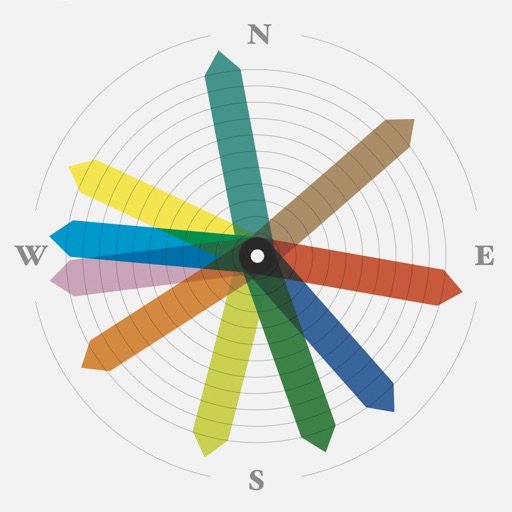Tag: Distance »
ETA Review
PUMATRAC Review
Flying Ruler Review
Direction Known: A Different Kind of GPS App

As someone living in a major metropolitan center, I can't exactly walk a straight line to wherever it is I need to go. However, anyone who's ever tried navigating anywhere on foot ever knows that even having a general idea of where their destination is can be a huge help. Of course, there's also the option to use the device's built-in GPS to check the map.
Direction Known does have plenty of practical uses, including finding a friend at the park, trying to figure out which direction to start walking in after getting off the subway or finding one's way out of the wilderness (if there's a signal). It also has some non-practical uses, like showing the kids how much farther until they reach grandma and grandpa's house or letting said grandparents watch their family getting closer. It can also be used for purely nostalgic purposes, such as having an arrow that always points to one's childhood home. Locations can be saved in separate groups, keeping things from getting too cluttered and giving users more control over what they're trying to find.
Upon first glance, Direction Known might look like nothing more than a colorful compass, but it can be much more than that. It can be incredibly helpful in the right situation, and it can illicit a nostalgic smile in others. Ultimately it's up to the individual user to decide. Regardless of how it's used, it's available in the App Store right now.
Flapcraft Review
Mower Ride Review
Point & Measure
Magic Measure Calculates Distances with 21st Century Bread Crumbs
To determine the distance between two or more locations, you simply have to open the app and tap a button when you reach each marker. Magic Measure pulls data from the iPhone's well-known location feature, which allows your iPhone (or internet-connected iPod Touch) to determine your location using GPS. It then calculates the distance between each point, overall distance, and the latitude and longitude of each point.
The real "magic" of Magic Measure, however, relies on multitasking. Set Magic Measure to gather "breadcrumbs" in the background, and it will periodically check your location. When you're done with your hike, jog, commute, or other journey, you can view your path, which is represented as a series of red pushpins ("breadcrumbs") stuck into a map. Your path also includes data such as distance between each "breadcrumb" and total distance traveled. Best of all, you have to put in truly minimal effort (a button push) to have Magic Measure do the heavy lifting of tracking your journey for you.
The developers of Magic Measure note that the app can only be as accurate as the information it's given, and therefore recommend treating Magic Measure's distance estimates as, well, estimates. Nevertheless, the estimates are close enough to provide some interesting data.
Magic Measure is available on the App Store for $0.99.
DAH-Measure - Your Invisible Ruler
There have been a few apps that I've picked up that claim to be able to judge the distance from one object to the next, all of which have produced questionable results. The one that I liked the best was Sonar Ruler, but it wasn't very practical to use, and became more of a cool "look what my iPhone can do" app than anything.

After fidgeting with the settings, I got to where the measurement tool worked fairly well, only coming 2 ft. off the actual distance (which was 18 ft.). Height was a bit trickier, with one example coming within a foot or two of the actual target and one not coming very close at all.
One word of warning, in the settings screen you have to determine how high your camera is off the ground. Because I am an American, I switched the setting to imperial, as I like ft. better than meters. Anyways, if you use an accurate distance for "camera height from the ground" (i.e. 35-50 in.), the resulting measurements will come up pretty short. I got a more accurate distance saying that my camera was something closer to 150 in (over 12 ft.!) off the ground, obviously a crazy number. I don't know if this is a glitch or just happened to work in my circumstance, I'm just throwing it out there.
The developers did put out a disclaimer saying that the measurements are more approximate than anything, but once you get the settings right, the results are pretty nifty.