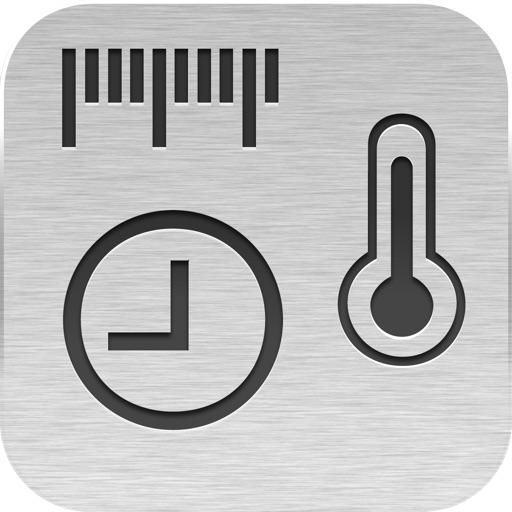Tag: Conversion »
Coinverter Review
Units convert Review
Convert Review
Infect Them All 2: Zombies Review
Calibre: iBooks' Ideal Desktop Companion - Convert and Organize Your eBooks
The iPad is, along with the Kindle and the Nook, one of the first devices to bring the pleasures of eReaders to the masses. Unfortunately, it has brought the struggles of digital media along with it, casting users into a sea of confusion with new acronyms like ePub and mobi, among others. The most basic users will undoubtedly simply stick to Apple's included solution and purchase all of their books directly from the iBooks store. This remains an incredibly simple and turnkey solution that even advanced users should consider. Other book sellers, like Amazon and Barnes & Noble, each include similar storefronts, allowing purchases from the desktop on their websites and simple delivery to the iPad. Each of these interactions requires little more than several clicks and files never need to be transmitted from the desktop to the iPad itself. But what's the more advanced user to do if the iBooks/iTunes combination isn't enough?
[caption id="attachment_39307" align="alignright" width="300" caption="Calibre\'s Conversion Dialog"]

Yet there are a multitude of sources for unencrypted eBooks, including stores who sell books without DRM. Formats may become an issue in this case, with lit, mobi, and more serving as the defaults for several other popular mobile readers. In this case, a user's best option for books management is Calibre, a terrific open source program that works with a wide variety of eBook formats and readers. I'd say Calibre is the iTunes for your digital book library, but I like to think of it more as iBooks' desktop companion.
iBooks' Best Friend
Calibre, available free of charge, deftly converts eBooks from most formats to ePub, PDF, and more. It's as simple as dragging and dropping into the app and selecting an output format. Calibre can also download metadata and covers so iBooks properly organizes your book when it's displayed on your iPad. The app also centralizes your books on your hard drive so there's always somewhere to go to find the original eBook, just as iTunes attempts to centralize your music library in a folder on your hard drive.
Calibre offers simple solutions for moving these books to your iPad, with a recently unveiled "push-to-iTunes" feature that will seamlessly add books to a connected iPad. Otherwise, users have to go into their Calibre library folder and drag the books to iTunes' iBooks panel (when an iPad is syncing). If you're not an iBooks user, Calibre works perfectly with Stanza, one of my favorite apps.
Like to Read? You'll Love Calibre
Calibre does what any good app does - removes the strictures of formats and medium and instead leaves the text itself as the most important part of the reading experience. A simple drag and drop enables users to convert books from any format to any other format with ease. The developers are great and the app sees frequent and innovative updates. Like most open source projects, it makes me want to donate - the software's almost too good to be true. It does much more than converting eBooks, though, and it's worth a look for anyone interested in reading, whether on your iPad or off. Get it here.