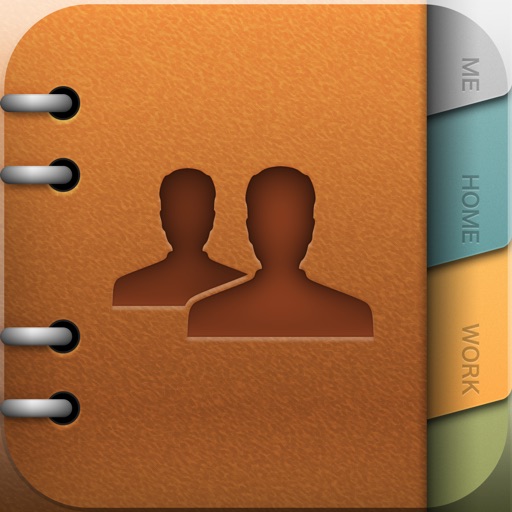Developer:
Guided Ways Technologies Ltd.
Price: $2.99
Version Reviewed: 1.2
Visuals [rating:3/5]
iPhone Integration [rating:4/5]
User Interface [rating:4.5/5]
Re-use / Replay Value [rating:4.5/5]
[rating:overall]
Maybe contact organizing isn't as exciting as Pocket God, but I'm about as excited as I can get about contacts with Groups. This app will allow you to organize your iPhone's contacts into groups, place single contacts into multiple groups, search contacts by a variety of different fields including the phone numbers themselves, and send mass emails.
I have screen shots below of basically every feature included in Groups because, if you're anything like me, if you're going to spend any money on a Productivity app you want DETAILS. So let's get started with the details:
Groups
[caption id="attachment_10980" align="alignright" width="200" caption="one of the "smart groups" - "No Email", lists all contacts without an email address"]

[/caption]
The groups can be separated into two categories: “smart groups” and user-created groups. "Smart groups", colored purple and consisting of all of the groups when you download the app, are groups that filter out specific attributes of a contact, all of which are completely self-explanatory - All (duh!), Singles (contacts that haven't been placed into a user-created group yet), No Name, No Phone, No Email, No Image, No Map, Business, Birthdays, and Photos. Personally, I have no use for any of these other than "Singles" and "All" but I can see how any of them could be useful.
The user-created groups are rather self-explanatory, they're the groups you create yourself. For my groups, I created a Favorites, 148apps, Work, YSU (that's my college), and my Book List. I created the Favorites in an attempt to take over the Favorites portion of "Phone", but it is just so much quicker to make a call using the Favorites on "Phone" than in Groups. It's still useful for sending group emails to the people I talk to the most as well as getting Google Maps directions to them quickly. 148apps, Work, and YSU is obvious, but my Book List I plan to use as a tool to mass email people interested in the fantasy novel that I'm writing. This is where I discovered that Groups is perfect for keeping groups of people updated. If for any reason you find yourself contacting the same group of people frequently, Groups will keep it quick and organized for you.
Groups can be organized with seven different colors - come on you can do better than that, give me more options! Aesthetically the app looks great, but I want more options. If I'm going to pay money for an app that organizes my contacts, it better look amazing. Give me themes, give me more colors, give me updates!
[caption id="attachment_10971" align="alignleft" width="200" caption="press and hold a contact to move it..."]

[/caption]
Drag & Drop
The drag and drop feature is exactly what it claims to be, moving contacts into groups is fast and easy. Simply press a contact, hold for a second, and drag it into the group you want. Also included is a feature that allows you to move multiple contacts at the same time. Press two fingers to the screen and it allows you to toggle a check or an "x" on each contact, then simply press and hold any of the checked contacts and drag it to the desired group. After playing around with so many iPhone apps where it's obvious that the developers just don't test their products much, it's refreshing to encounter that Guided Ways Technologies actually thought a few things through - you can add the same contact to multiple groups (that was the first thing I expected it to be lacking, I was wrong).
Contacts
Adding a new contact from the Groups app instead of the Contacts app works well. Instead of Groups just closing and bringing up the "New Contact" screen for Contacts, "New Contact" overlaps Groups so that when you are finished you don't have to reopen Groups. This probably isn't a big deal to most people, but I'm going to be picky when I'm spending money on a utility app that basically replaces an app the iPhone already comes with.
When you click on a contact a Groups-created contact screen comes up, NOT the iPhone's "Contact" view (Good! I wanted something new and refreshing to look at). The screen is simple and pleasing to look at, just a grid with the available options of contacting that person, the group editor, Google Maps link, an option to email the contact information (COOL!), and edit the contact (this uses iPhone's "Contacts" again). I like the pop-up but I want a different color, the black is just too generic for me.
Searching
Groups has two searching options: the search bar at the top and searching by phone number. The search bar at the top will filter the contacts in the current group (so make sure you're in the All group if you want to search all contacts) based on what you type. When you touch the search bar two buttons come out to the left: Names and All. Having "Names" highlighted will obviously only search by name but don't let the "All" button fool you - it does not search all contacts, you need to be in the All group's tab to do that. What the "All" search looks for is customizable in the information screen under "Search All Preferences": names, numbers, email, websites, addresses, companies, titles, and notes. I leave all of these "ON", just in case, but some people might not have a use for some of them and turn them off to increase search speed.
You can search for contacts by phone numbers in the regular search bar but you can also do this in the Quick Dial screen. Click the 3x3 grid on the top and it takes you to a screen where you can place a call, dial a number and create a contact with that number, or search contacts by phone number by typing any part of the number that you remember. The search wasn't needed considering you can do basically the same thing with the regular search bar, but it could be convenient in some situations.
Group Email
[caption id="attachment_10976" align="alignright" width="200" caption="select/deselect members of a group to email to"]

[/caption]
Press and hold any of the groups and the group menu pops up. This gives you the option of emailing the group, emailing the Group information (COOL again!), renaming or deleting, and removing all members. As a quick note, "Send Group Info" doesn't just email the group name and the name of its contacts, it provides ALL of the information for each contact in the group (there's Guided Ways thinking stuff through again).
Touch "Mail Group", select whether you would like to send to, cc, or bcc the group, and move on to the next screen. At this screen you can choose which of the contacts in the group you want to send the email, all contacts in the group start off as selected. If a contact has multiple emails, the first email for the contact will be selected and the other will not. This can easily be changed by tapping either of them to toggle them on or off. Also, if you press and hold after the "To 'email'" area that email address will pop up (in case you aren't sure which address you were sending the email to). This is also the place where you can change to, cc, or bcc again, which is great if you want each contact to have a different option selected.
Problems, Wishes, and Misses
Problems According to the Guided Ways Technologies website, this problem wasn't a mistake on their part, simply the SDK currently doesn't allow it, but I will mention it anyway. Groups doesn't seem to recognize any ringtones other than the preloaded ones on the iPhone, this isn't a big deal considering you can just go to the "Contacts" app to change it. But my goal was to completely replace "Contacts" with this app.
Wishes I want themes and more group colors. The brown is a boring major color for the app and I want colors for each of my groups - what if I have more than seven groups? Give me some cool and customizable options for the way the app looks and my visual score would change from three to five. Also, if the 3.0's update gives the SDK the ability to mess with the ringtones, give me the option to change the ringtone for an entire group. And, I definitely want to be able to replace my "Phone" button with this app. I would have but it doesn't have the ability to let me check my voicemail or missed calls. This might be impossible with the current SDK as well, but if the update allows it - I WANT IT!
Misses The "Trash" tab is almost useless. What it does is allow you to move contacts into the "Trash" which is more like a storage area for contacts you no longer want but maybe one day will start using again. I personally can't find much of a use for this but maybe someone else will - for now: fail!
I have high hopes for this app if it grants my wish list, but even without that it has taken a place with "Phone", "Text", and "Mail" in my dock. I wouldn't suggest this app for EVERYONE with an iPhone to replace "Contacts", but anyone (like myself) that has the wish for some extra organization and features for their contacts - this is the app to grab.