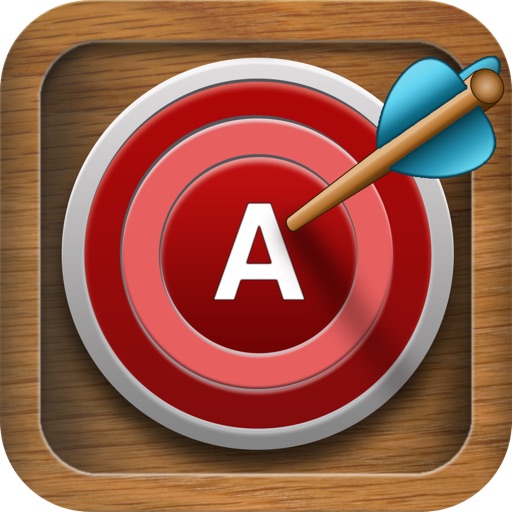If you're a senior in high school, April is more or less college visit month. I've got less than three weeks to pick my home for the next four years—yikes!—and as such, I'm spending just about every weekend in April on a college trip. This week? I'm at MIT's Campus Preview Weekend. It's a crazy thing. The entire campus turns out with tons and tons of events; there are (optional!) events until 5:00am. (The last one that I can see is a Vermonster Challenge.) And that's just the stuff on the official schedule. I'd be lying if I claimed it wasn't overwhelming. The Boston / Cambridge area is a lot bigger than what I'm used to, MIT's campus is huge, and the events are scattered everywhere. Some even require you to take a shuttle!
Which is why I'm so incredibly grateful for MIT's two iPhone apps: one for regular students, and one made specially for Campus Preview Weekend. The CPW app shows the entire schedule, and allows you to mark certain events as "Favorites" (I'm planning on going to the a capella show, for example). I'll probably lose my official schedule soon; I doubt I'll lose my iPod. I hope not, anyway. At any rate, it's nice to be able to keep my schedule in my pocket vs. in my bookbag. Pockets are a lot easier to reach.
As for the main MIT app, it's also a godsend. The entire campus is covered in WiFi, which makes the MIT app's map feature amazing. It's not great at pinpointing my location based on just WiFi, but the search feature alone makes the map awesome. Type in the name of a group or building—say, "Hillel"—and the app finds it for you. It also includes a Shuttle pane, with real-time bus tracking to help you catch a shuttle. Given the fact that I'm walking around an unfamiliar campus at night, this is pretty useful.
Kudos to MIT for releasing such a great pair of apps. It's just one more example of how the iPhone's potential is really a matter of what app developers make of it. I never expected to have such information available to me on my iPod, but now that I've got the apps, it seems like common sense, and I'll be using both apps often over the next three days. I might still be overwhelmed, but at least I won't get lost!
More organizations should really take advantage of the iPhone with things like this. What about you guys? Do you have any similar examples of the iPhone's awesome power in daily life?