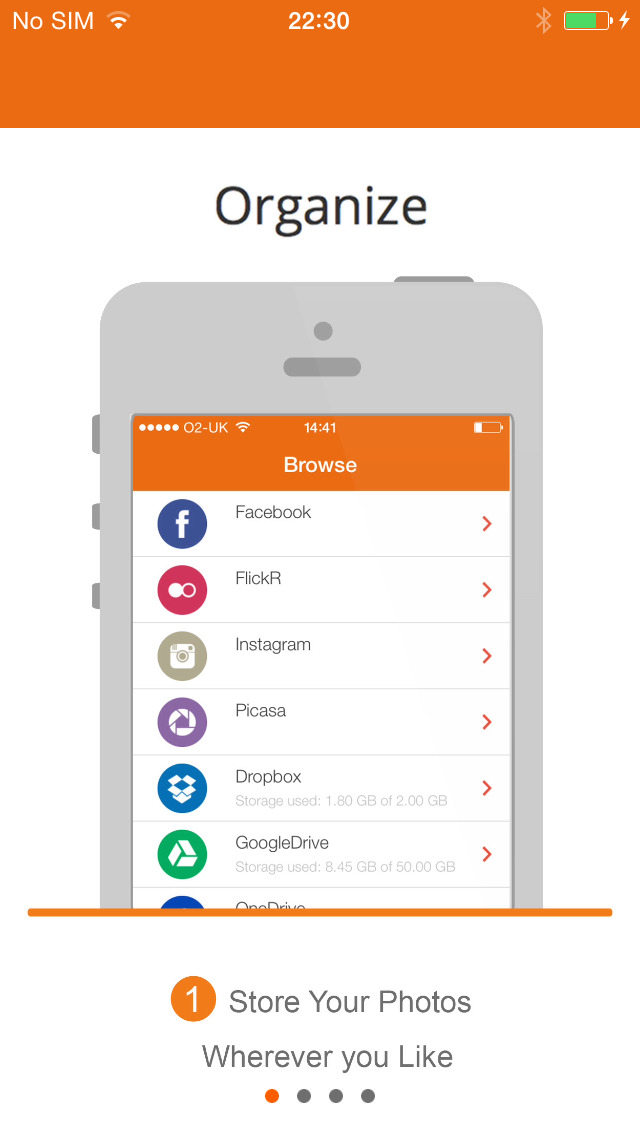YoVivo! Review
Price: FREE
Version Reviewed: 1.0.1
App Reviewed on: iPhone 5
iPhone Integration Rating:





User Interface Rating:





Re-use / Replay Value Rating:





Overall Rating:





I may not use every single form of social media in existence, but I do use a few of them quite often. At least enough to make a photo organization/access app like YoVivo! an interesting proposition. Unfortunately it’s kind of slow and awkward to use.


The entire point of YoVivo! is to have a single app that lets you post, copy, save, upload, download, etc across a whole lot of services at once. Facebook, Twitter, Dropbox, Instagram, Flickr, and more can all be linked up. If you want to share a photo without bouncing between multiple apps, just tap a button and select all the linked accounts you like - the app will take care of the rest.
It’s the “take care of the rest” part that YoVivo! fumbles with. I can’t say for sure that it’s the same if you opt to sign in using Facebook, but the initial setup has a very noticeable lag while you wait for your account to be created via email. Unfortunately that lag also applies to uploading images to multiple accounts. It’s nothing too absurd, but when you’re used to uploading a pic to Twitter in a few seconds it’s rather off-putting to wait significantly longer.


The interface is also a bit odd in that some of the icons aren’t particularly helpful. The fact that many of them are contextual is great, but some of them are weird. For example, I sort of get the film reel to indicate movies (although it’s not as universally recognized as something like a video camera), but the film reel with a plus sign on it doesn’t really say “add this photo to a slide show.” The button to post an image to multiple locations also looks a bit out of place. And how come tapping on “More” requires me to then confirm and move to a new page rather than simply pulling up the requisite menu? I mean it grays out every other option anyway.
I don’t think the lag and clunky interface are reasons to write off YoVivo! completely, but it definitely could use a bit more work. If you’re desperate for an app that will let you access photos and videos across several social media and cloud storage accounts at once it’s not a terrible place to start - just be patient with it.