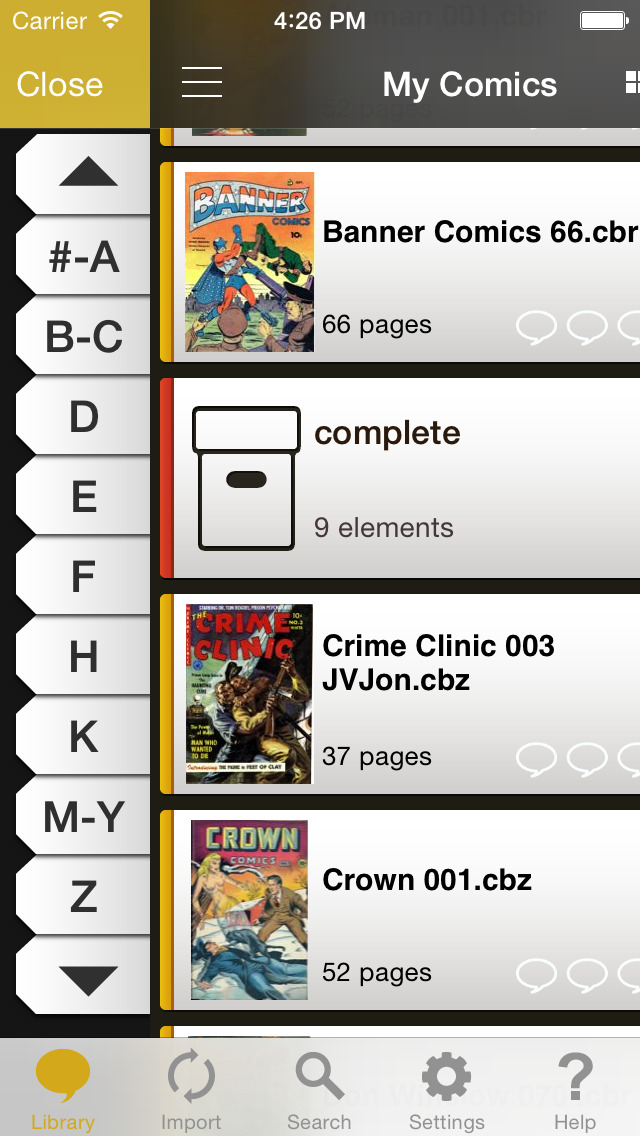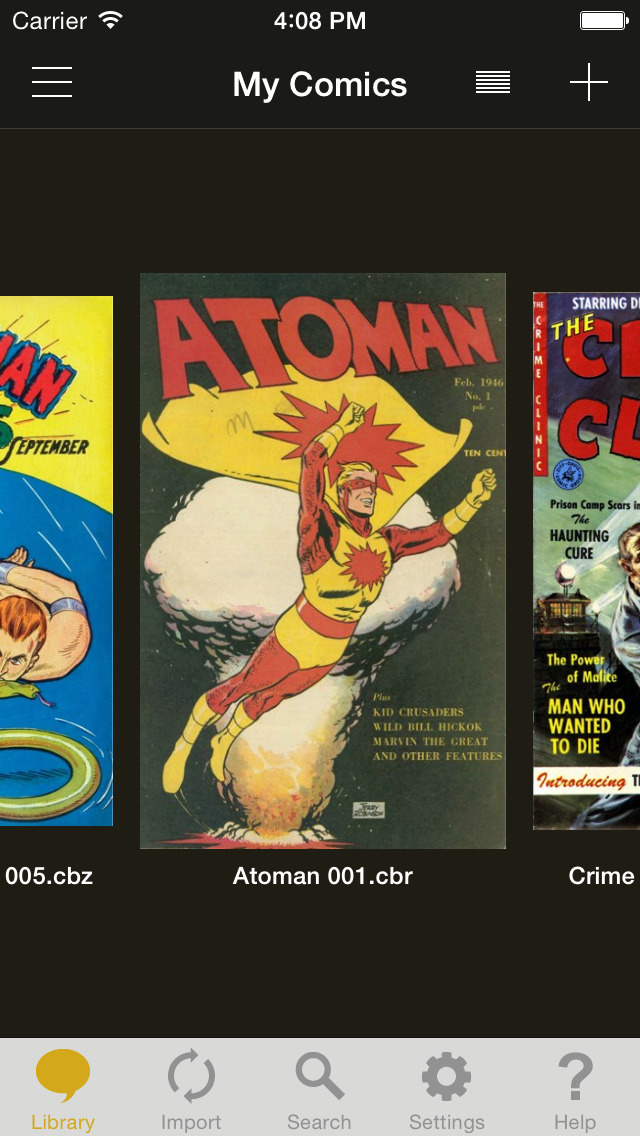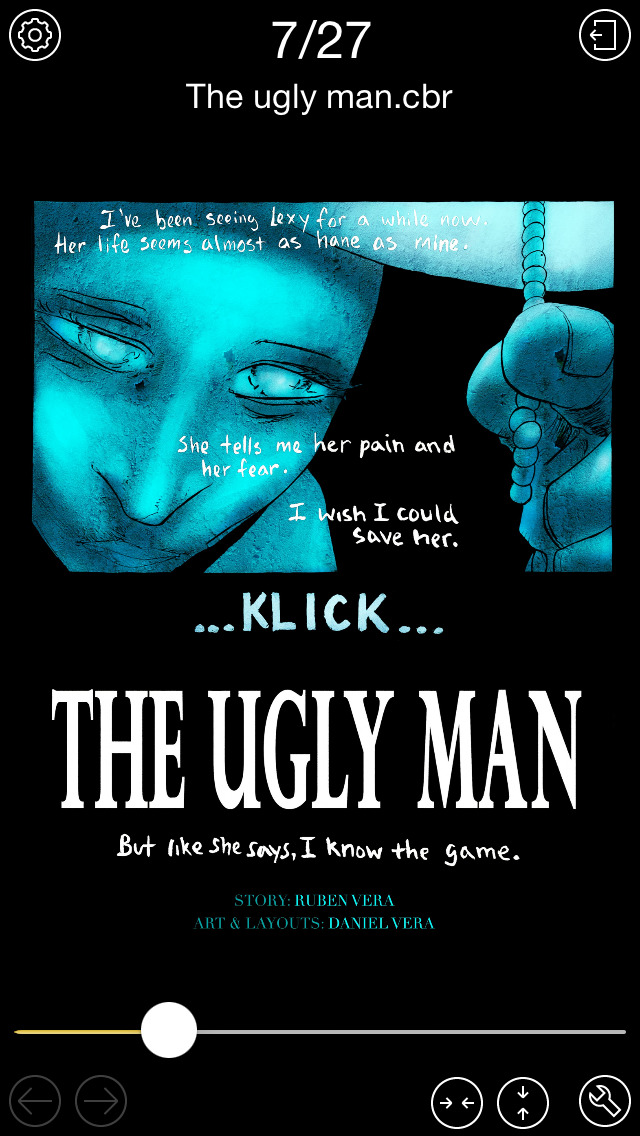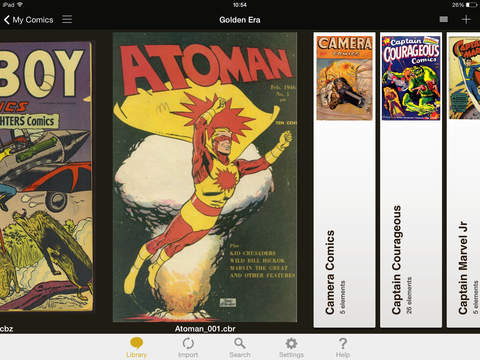YACReader Review
Price: $1.99
Version: 1.0.1
App Reviewed on: iPhone 5
iPhone Integration Rating:





User Interface Rating:





Re-use / Replay Value Rating:





Overall Rating:







YACReader was specifically crafted to turn iPads and iPhones into viable graphic novel readers. It's compatible with .cbz, .cbr, .zip, or .rar files and will turn the user's iOS device into a one-stop comic book shop. Files can be imported through iTunes sharing, direct link to a computer, or even with Drobbox. Once everything is loaded up users just have to tap on their chosen comic and start reading. Tapping on the sides of the screen will flip between the pages and everything orients automatically when the device is tilted.
Once the initial setup is finished, YACReader is incredibly easy to use. Linking with Dropbox is pretty much instantaneous so long as both apps are already installed and transferring comics is a simple matter of dragging and dropping. Synching with iTunes and linking to a computer directly are equally as simple. It's also remarkably functional as a reader thanks to the no-frills page turning and automatic orientation. This also applies to zoomed in views, whether in portrait or landscape modes: tapping the edges of the screen will move the view along the page in small increments rather than switching to a whole new page. It makes flipping through lager page formats a breeze, even on the iPhone's smaller screen.

Sure I wish I could download comics directly through my phone, and that I could have had at least one "demo" to flip through before linking things up, but YACReader is still a remarkable comic reading app. It's intuitive, simple, and even makes something as tiny as the iPhone 5's screen a viable option for a little visual e-reading.