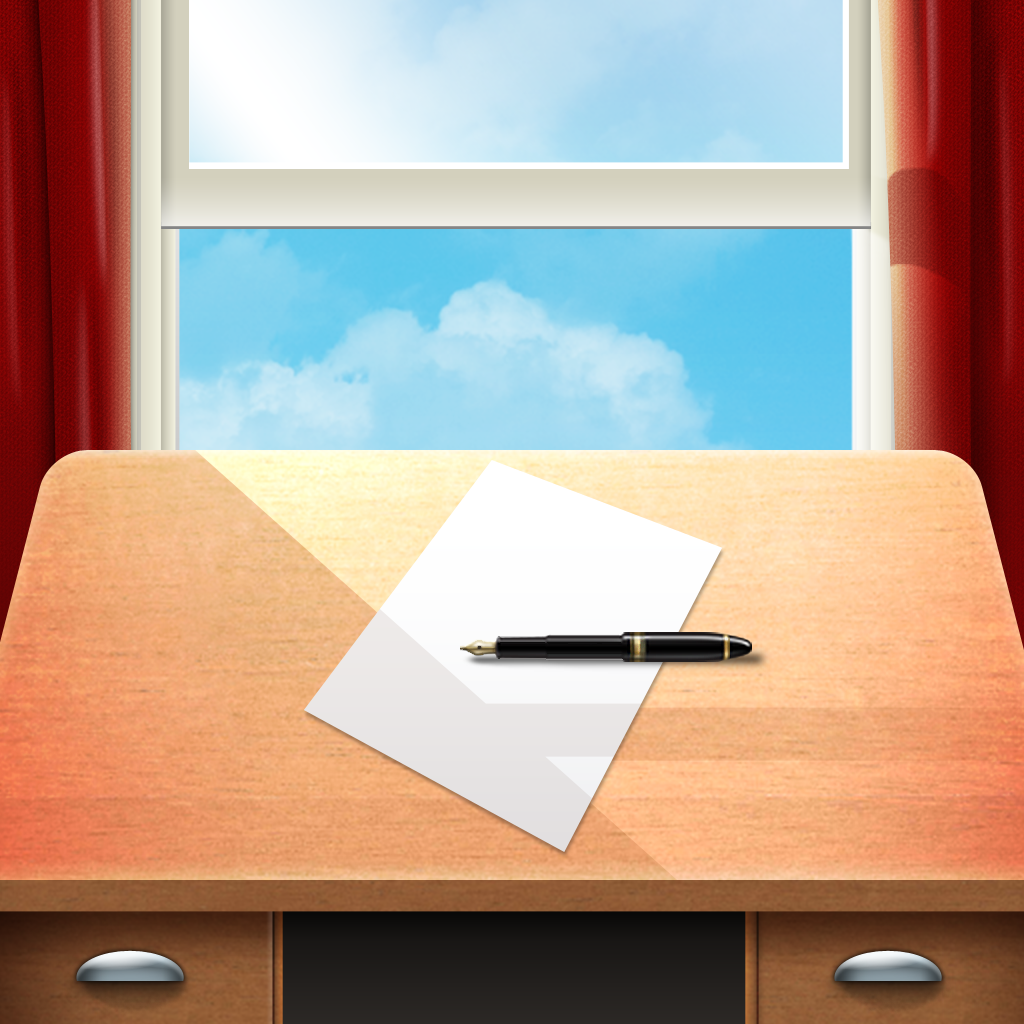Writings for iPad Review
Price: $4.99
Version Reviewed: 1.0.1
Device Reviewed On: iPad
iPad Integration Rating:





User Interface Rating:





Re-use Value Rating:





Overall Rating:






There is no denying the sheer power of Writings' visual appeal. From the moment you launch it on your iPad, you'll be impressed with its look and feel - everything from the wood grain background (complete with cup stain) to the simplified interface compels you to continue exploring the app. What you'll find at its core, however, is a very basic text editor. There's nothing wrong with that, of course, but you might expect more after the initial "Wow!" fades.
What you get with Writings is a more-than-competent plain text editor, modeled somewhat on Apple's Pages for iPad. By that I mean the interface owes a significant debt to that predecessor. It's not an out and out copy, but when you start scrolling through the small pages of each of your documents on the home screen, you'll know what I mean. Once you open or create a document, you are taken to an editing screen where you enter text and control other options (character/word/sentence counts, fonts, screen color, etc) from menus accessible from each corner of the screen. Once you've created a document you can even choose to save it to the cloud via a dedicated folder in your Dropbox. It's all very user-friendly and not the norm for plain text editors, but therein lies the problem.

While I appreciate the developers' intent to create a different sort of text editor, the amalgamation present in Writings is at times baffling. Is it a text editor or a word processor? Why have fonts if it's the former? Why not have printing capabilities if it's the latter? These are musts for the developer to address in future iterations of the app. Good looks only get you so far, after all.