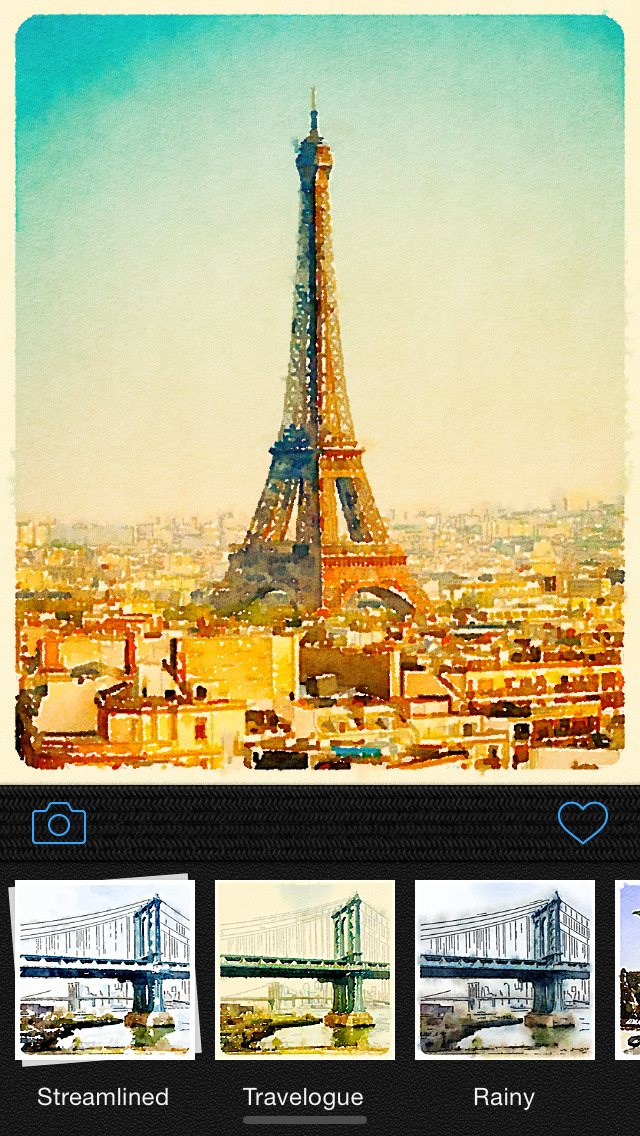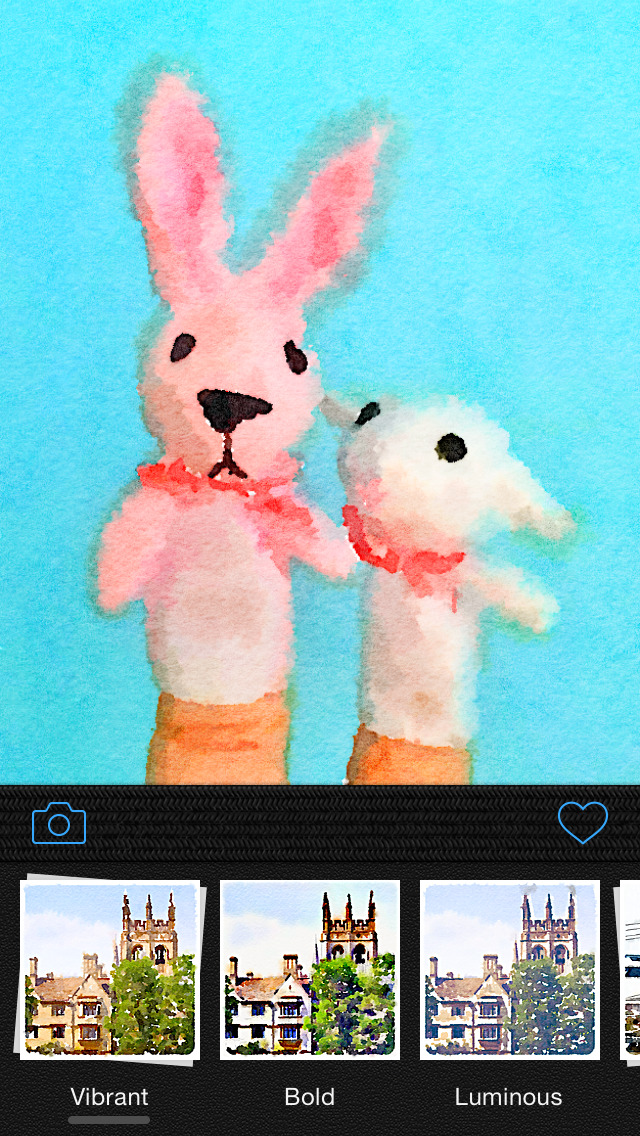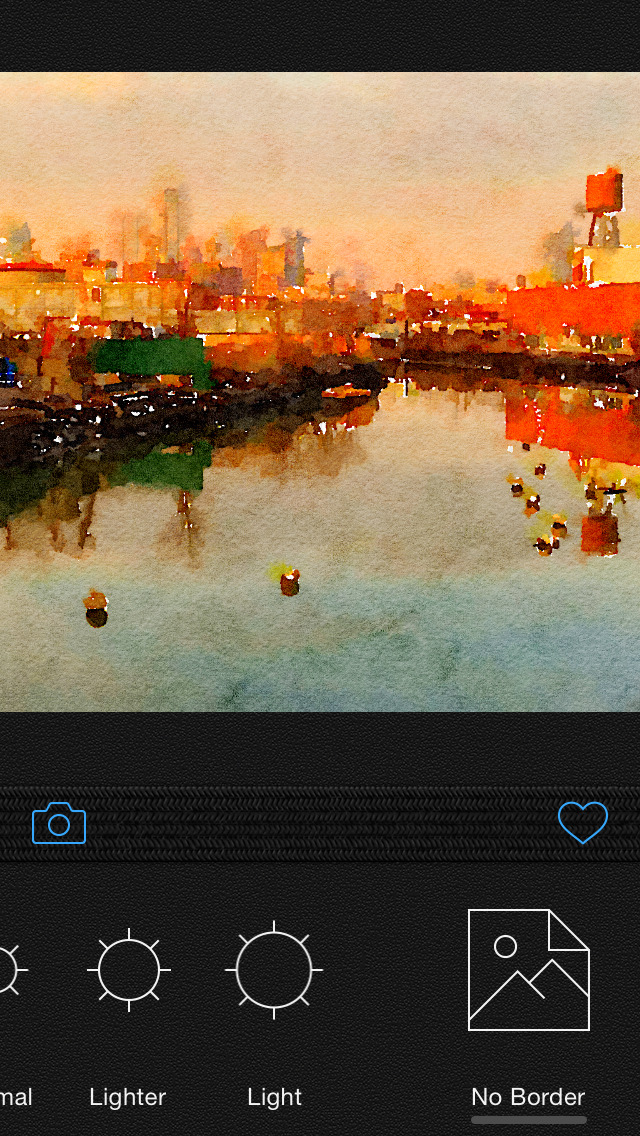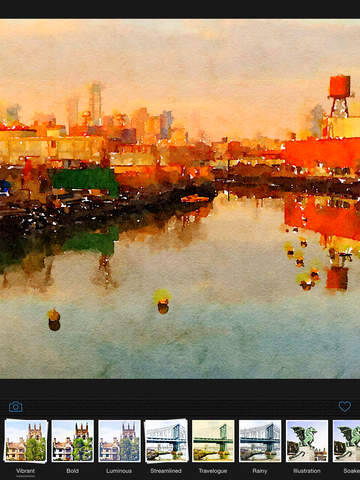Waterlogue Review
Price: $3.99
Version Reviewed: 1.0
Device Reviewed On: iPhone 5
iPhone Integration Rating:





User Interface Rating:





Re-use Value Rating:





Overall Rating:





The App Store isn't short of photo filtering apps, but Waterlogue does something that makes it stand out from the rest: it actually looks quite realistic.
The app, as the name suggests, turns images into watercolor pictures. It's as attractive as it sounds too, genuinely looking like a watercolor image of the photograph. Waterlogue comes with various settings to adjust the results, such as changing the borders, level of detail, wetness, outlines, and general colors. 12 presets are also available, giving an indication of what can be accomplished with example images working well in conjunction. In each case, while the effect can be quite significant it never feels over the top or manufactured artificially.


Typical sharing features are available, along with the option of turning images into a postcard to be sent out anywhere in the world. This is a rather sweet feature given that often the results would look great as a postcard.
The results stemming from Waterlogue are really rather glorious. It's fortunate given that $3.99 is a little expensive for a photo filtering app. This one feels worth the higher price tag though, as it's not just a 'one size fit all' filtering tool. Easily breathing some life into any photo, it's a bewitching app, sure to enthrall those who like a more traditional touch to their imagery.