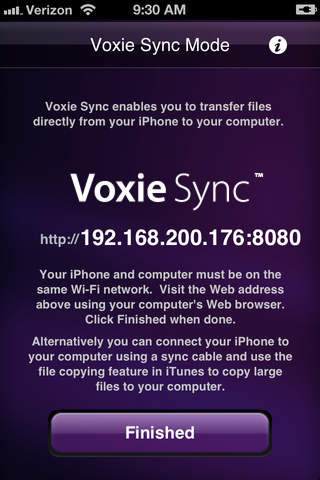Voxie Pro Recorder & Dictation
Price: $1.99 (Sale)
Version Reviewed: 1.5.1
iPhone Integration [rating:5/5]
User Interface [rating:5/5]
Re-use / Replay Value Rating:





Overall Rating:





Every once in a while you run into an application on the iPhone that appears to have been designed by Apple themselves and included with the OS. Bottle Rocket has a penchant for designing apps that are useful and elegant, and Voxie is no exception.
Voxie is ostensibly a voice recorder, but with a little thought you can turn the iPhone into your Record Anything device. Voxie is divided into five tabs along its bottom - Recorder, Friends, Recordings, Express, and Settings. The Recorder takes you into a full-screen record mode that looks similar to the iPhone's call screen, with buttons tailored toward capturing audio from your speaker (or headset mic, in the case of the iPod Touch). The Friends tab allows you to select a "speed dial" of contacts to whom you can send recordings. The Recordings section is the default launch page for Voxie (which is configurable in the Settings), displaying any of the audio you have captured so far, but also allowing you to edit the metadata for the recordings, or launch into a brand new session. The Express tab allows you to quickly make recordings by touching anywhere on the screen or even by shaking the device so that you wouldn't even have to be looking at the device. In the Settings, Bottle Rocket has managed to think of just about every option you may want to configure, such as defining the launch screen, what to do after the recording is finished, audio quality, and more.
The first thing you will notice about Voxie is its user interface - you don't see this kind of polish all the time, and Bottle Rocket's continuing design excellence makes their applications a joy to use. They've also made the act of recording audio as straightforward as possible - after all, who wants to tap through a bunch of screens just to quickly record a random thought while driving? With Voxie, you can configure the app to launch straight to the Express tab, shake the phone twice, and you're off recording. Once the capture is complete, you have several options at your disposal only a click away - send to your self via email (which you've previously stored in the Settings), send to any number of "Friends" that you've previously designated, send to someone in your Contacts, or even 'sync' with your computer. Voxie handles the 'syncing' in an elegant way - it launches its own internal web server, and then you connect to the HTTP address it gives you with your desktop browser. The webpage Voxie displays in your browser is every bit as polished as the app itself, and allows you to play the files right there in your browser, or download them with a right-click (in AIF format).
I've struggled to find anything wrong with the app. It hasn't even crashed once the entire time I've used it, and I've put it through its paces. If I were to just compare it to other recording apps in the store, Voxie would already be equal to - if not heads above - the rest in terms of usability and good looks. But Voxie doesn't need those comparisons. Just use it a few times and you'll immediately understand that Bottle Rocket gets their user-base. If they can keep the price down to the current sale price of $1.99, buying this application is a no-brainer.
Note: I used this application on the iPod Touch with an iPhone headset that has a built-in mic.