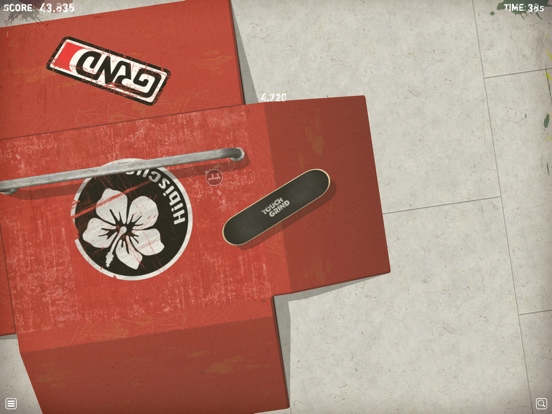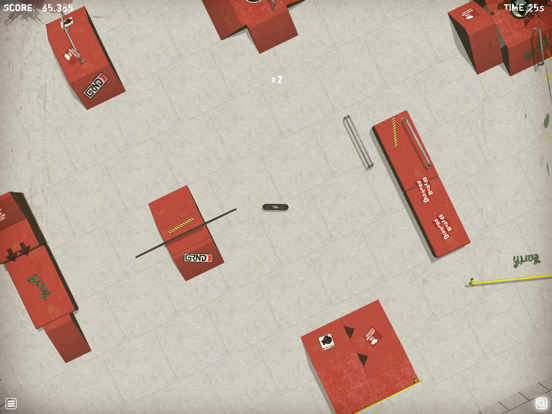Touchgrind
Price: $4.99
Version Reviewed: 1.0
Graphics / Sound [rating:5/5]
Game Controls [rating:3/5]
Re-use / Replay Value [rating:5/5]
Overall Rating:





First, let me admit that this is the game that I have been most looking forward to on the iPhone. Ever since it was first announced, I've been looking forward to it. As a long time fan of games like Tony Hawk and Skate, this game, I thought was going to be fantastic. This anticipation was replaced initially by a little bit of disappointment, I'll admit it. I sucked at this game. The controls were hard to get my head (fingers?) around. I guess I'm a better button masher than a finger flipper. But, after some quality time with the game, I can finally hold my own on this game. And I can't stop playing!
Touchgrind is really a skateboard simulator on the iPhone. Instead of using your feet, you use your fingertips in a good simulation of how you would actually ride a skateboard. The way you position your fingers determines the direction and speed you go along with the direction you turn. Flicking your fingers in different ways triggers the various tricks you can do.
For example -- position one finger in the center and another finger at an end of the board. The board will start to move in the direction opposite your back finger. Lift your front finger then immediately the back on and the board will do an ollie. If you were to swipe your front finger up or down then lift your back finger, your board would do a flip in the direction of the swipe. To land a trick you, much like other skateboard games, you have to stop it when the board is back in the upright position by placing your fingers back on the board. This is all rather hard to explain in text, luckily the app includes a great series of howto videos that show you exactly what you need to do.
There are dozens of ways to do tricks, and I'm still finding new ones and trying to perfect the ones I have found. Combining the tricks is the true path to high scores.
There are three different play modes -- Warm Up (practice mode, small park), Jam Session (trying for a highest trick score, unlimited time, large park), and Competition (timed, large park, trying for a high score of all tricks). There are 12 boards you can unlock, competition mode is the way you play to unlock new boards by getting higher and higher scores.
The control method in Touchgrind takes a lot of getting used to, I won't lie. It's difficult to get it down. Still a lot easier than getting the control of a real skateboard right though. Once you do understand the controls you will really appreciate the great deal of thinking and programming that went into it. It's innovative and honestly a fantastic use of the iPhone multitouch interface. Don't let that scare you off too much, just be willing to put some time into it and it will start to feel natural.
The biggest downside to the game is the very limited view you get of the skate park. There's really no way around that though -- the board need to be big enough to fit your fingers on and that doesn't leave much screen left. The app mitigates this with on screen indicators that show you when you are approaching and in what directions different park features such as ramps and grind bars are.
[youtube 6uDKCBiYDOk]
Touchgrind is a real time waster. It will suck you in and if you have a bit of a competitive streak it will drive you crazy getting that trick or combo just right. If you are a skater, you have to get this. If you are a fan of the skateboard game genre, give it a shot, it will take some getting used to, but it's worth it.