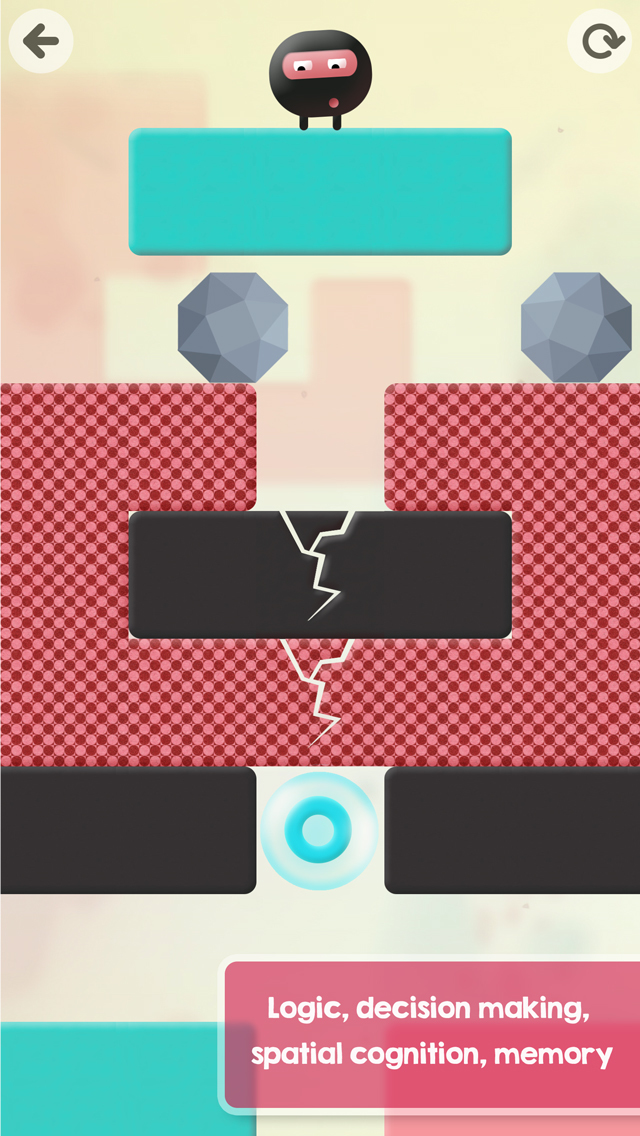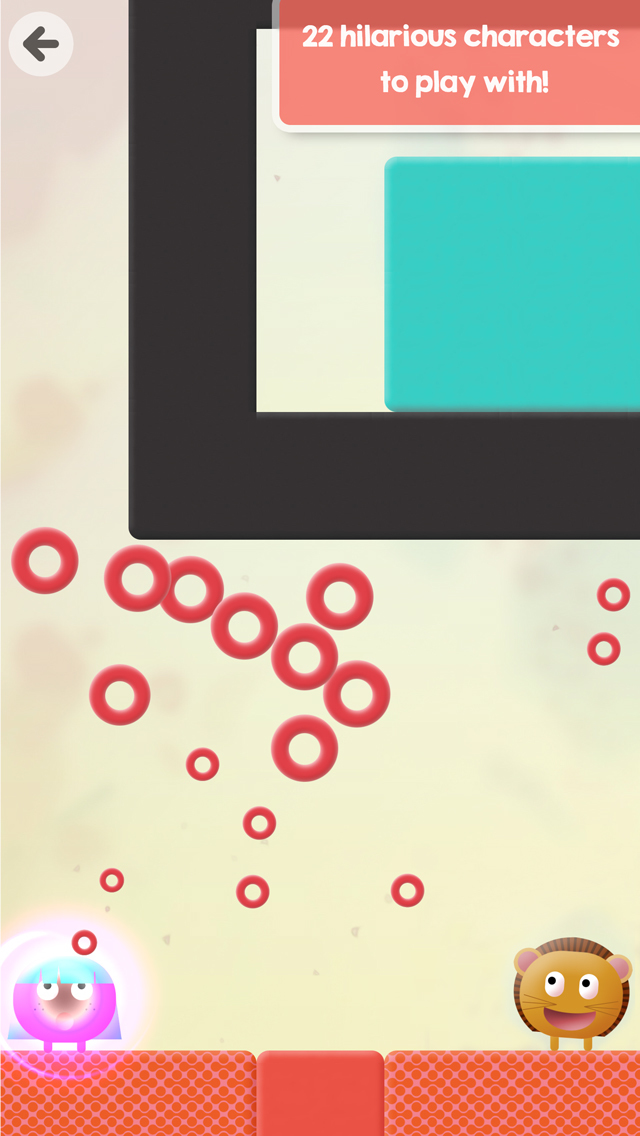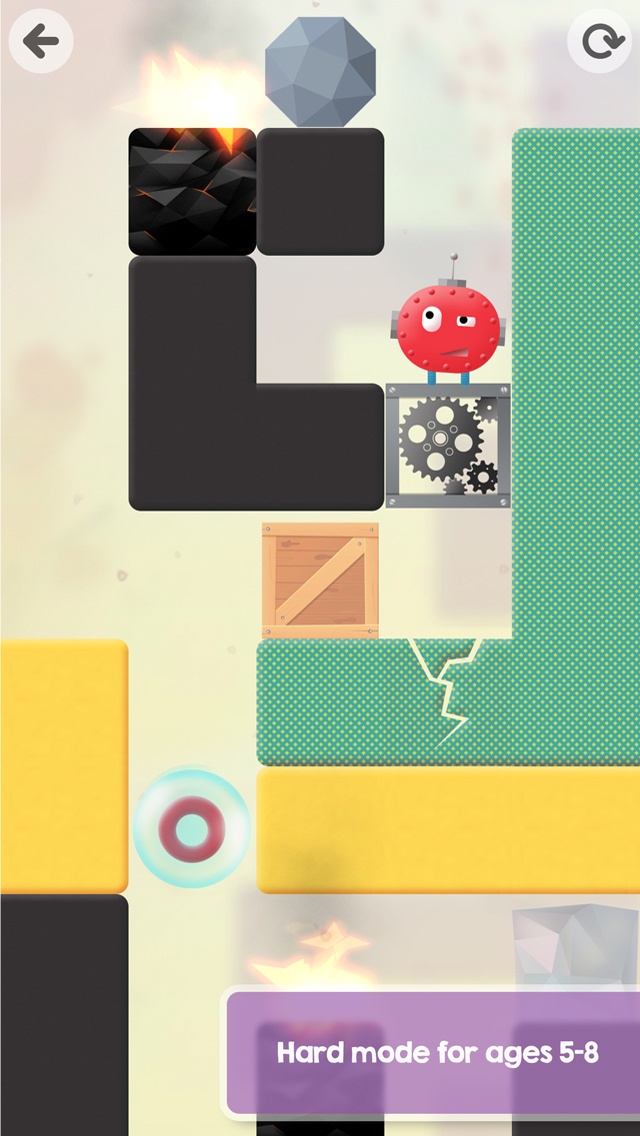Thinkrolls Review
Price: $2.99
Version Reviewed: 1.0.4
App Reviewed on: iPad 3
Graphics / Sound Rating:





Storytelling/Gameplay [rating:90p/100]
Intuitiveness Rating:





Re-use / Replay Value Rating:





Overall Rating:





After reviewing almost eight hundred applications for GiggleApps over the years, there are times that I can tell just from watching a teaser video that an app is something quite special. Thinkrolls by AVOKIDDO certainly fits into this category, being a physics game with platformer elements that players of many ages will find quite captivating. Thinkrolls consists of colorful and stylish mazes that different ball-like characters roll through from the top of the maze and out the bottom, using the gravity from the drops within these puzzles to propel these characters forward.
A complex app with many levels, Thinkrolls starts out simply enough where there are no wrong answers as one navigates within these puzzles, coming across cookies serving as road blocks that need to be gobbled with a tap. Slowly, the challenges of this app will sneak up on users as they find that they have positioned their character to fall into a dead end with no recourse. In times like this, children will make use of the redo button found at the top of the screen to try again.

Thinkrolls is a meaty app with 180 puzzles between the two different levels of difficulty spread over seven chapters, and there are eighteen different characters to unlock. Two different levels of difficulty are included that make Thinkrolls an excellent choice for children from three to eight and beyond. I would like to give the developers at AVOKIDDO a lot of credit for including a thorough section detailing the different objects one will have to interact with and the skills that one learns while exploring this app beyond the obvious logic and reasoning, boosting fine motor abilities, focus, and concentration.

The look of this app is bright, colorful, and full of patterns that make it as visually appealing as it is educational. I am quite fond of the subtle details of other maze elements seen in the distant background, creating an interesting sense of depth that truly adds to the richness of the experience. This is a favorite app of my son, who spends his time working on these puzzles, listening to the thoughtful use of ambient music and sound effects. Because it is so intuitive, he easily picked up the use of the included objects and enjoyed every conundrum thrown at him. Thinkrolls has actually become a family affair as my husband, after looking over my shoulder, wanted his turn testing it as well, equally enjoying this digitally kinetic experience.

Even with this note, Thinkrolls is a wonderful choice for a highly educational app that does not hit children over the head with how cerebral the experience is, making it a great choice for parents who would love to sneak something educational into their kids' game selections. Above all else, Thinkrolls is super-fun and will be a hit with kids of all ages, interests, and abilities, making it an app that I enthusiastically recommend and one that parents will feel no guilt over letting their children play over long stretches of time.