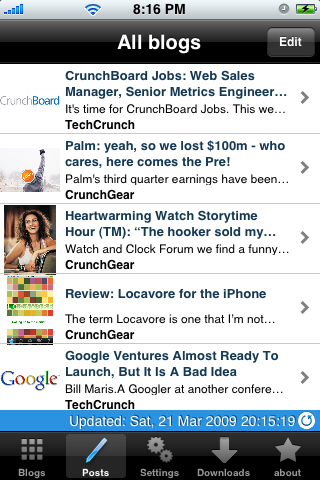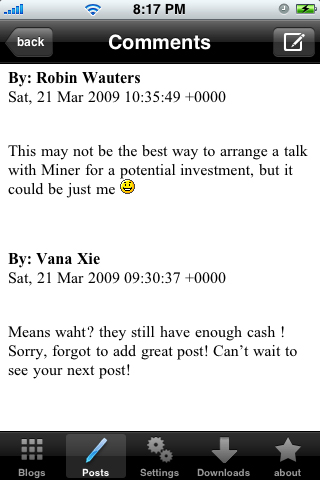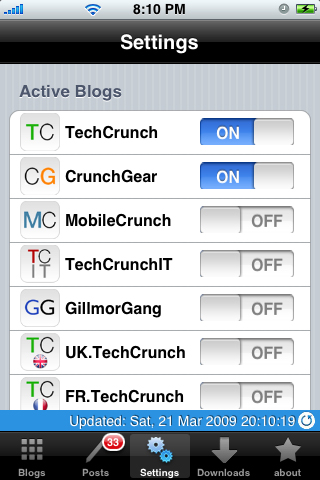TechCrunch Offline Reader
Price: Free
Version Reviewed: 0.9
iPhone Integration [rating:1/5]
User Interface [rating:4/5]
Re-use Value [rating:3/5]
Overall Rating:





Offline blog readers or RSS viewers are very good ideas, in theory, and plenty of major newspapers have created their own iPhone apps, allowing you to view and read content on the go. I mean, let's admit it: a typical newspaper is just way too bulky to bring with you for a quick ride on the metro. Unfortunately, there's a reason for all of that real-life bulk, and most offline readers (in my experience, anyway) struggle to deal with the deluge of data. While TechCrunch's Offline Reader does a good job of displaying data and managing stories, it suffers from the same flaws as most readers: too much data, and, accordingly, too much lag. When it does work, though, the reader is a great, well-designed app, and the blogs themselves make for good reading.

As I've noted, TechCrunch Offline Reader manages multiple blogs in addition to the main TechCrunch blog. You can pick from CrunchGear, MobileCrunch, TechCrunchIT, GillmorGang, and a few foreign-language blogs. It's a nice offering, and the categorical division works well.
The actual download process takes a little while. I recommend leaving images off in the settings; otherwise, you'll be waiting a while each time. There's a Downloads tab at the bottom, and hitting "start update" begins the process. (You can also tap a small refresh-style button from any page.) Once downloaded, posts appear in the app, and that's all there is to it. You can delete apps manually from the Posts tab, or wait for them to be deleted after one day.

The reader would be good...if it didn't crash, anyway. Wordwrap functions properly, and text is clear and legible. The interface is clean, and it's very polished, meshing with the style of the iPhone OS. I would like options to change text size, and I don't see why there's no option for reading in landscape mode, but for the most part it's a full-featured app. My biggest complaint, of course, is the fact that I can't use it thanks to its bugs.
I've actually never been an avid reader of TechCrunch; I've come across a few posts from them in the past, but I've never bothered to subscribe. I can say, however, that they've got some solid articles, and I can definitely recommend the site, if not the app. If it wasn't for the crashing, I'd be thrilled by the reader. Personally, I'll be adding them to my RSS feeds, but I probably won't be bothering with this crash-happy app; it's just too frustrating.