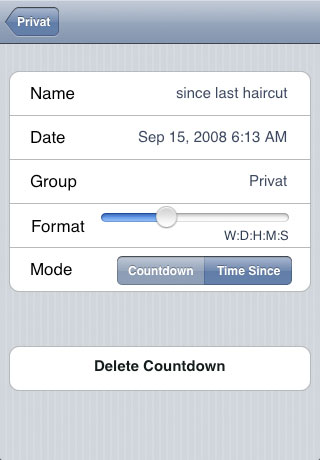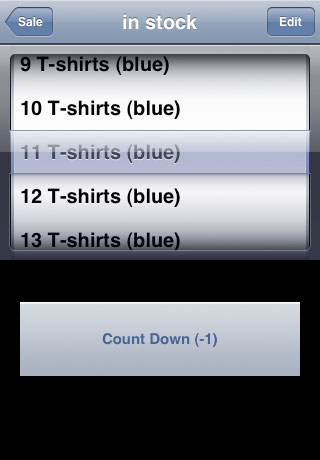TallyCount
Price: $0.99
Version Reviewed: 1.21
iPhone Integration [rating:3/5]
User Interface [rating:3/5]
Re-use / Replay Value [rating:4/5]
Overall Rating:





Apple's Clock app offers a stopwatch and timer option which works great for most day to day tracking options, but what if your needs are more specific, or varied? That is where TallyCount comes in. TallyCount offers 3 kinds of tracking, a count-up timer, a count-down timer, and a tally option.
A count-up timer gives you a running total from the date and time that you set. For instance, it has been 2 months-1 week-3 days-4 hours and 25 minutes since my last haircut. In the preferences for each timer you can set the level of detail you want with a slider control. It may be sufficient for me to know that it has been 2 months and 1 week since my last visit to SuperCuts, so I can change the display easily with the slider so that the readout shows the level of detail I want.
The count-down timer does what you'd expect, gives you the amount of time left until the date and time you set. The rest of the settings for these timers allow you to name the timer and select a group for it to be assigned to. You can create multiple groups on the main page of the app. Everything is simple and straightforward.
My only complaint with the timers is that there is no way to assign an alarm. Once the timer has reached zero, the time display does turn red and continue to count 'up', but does not alert you in any other way. If the app is not open there is no way to tell your timer has reached zero. This is particularly important with countdown timers so you know when they reach zero. You also might want a count-up timer to let you know with an alarm when a certain mark has been reached, but continue to count up. This also seems like an ideal application for the indicator badges that show on top of the app's icon. Hopefully these will be added in the future.
Finally, the reason I got this app was the tally function. This counter acts like one of those metal "clickers" that event ushers use to get a count on how many people have entered. I use the counters mainly to track the amount of support tickets I complete at my day job, but it's great for anything you want to keep a running total on. For instance, the number of times you have to remind your friend to return your DVD of Titanic The Dark Knight.
The developer recently added a "quick button" to the tally counters which you can set to automatically add 1 or subtract 1 to the count. This is great if you want to use TallyCount to help keep track of inventory. If you want to change the count by more than 1, you can click into the next screen and select the number you want.
An icon to the left of your counters identifies the type of counter it is. Either a series of tick marks, a clock, or an hourglass. Handy for quick identification. You can also email your timers and their current results as a text file. Clicking on the mail icon dumps the text equivalent of your timers into a message that opens in the device's Mail app.
One other thing missing, other than alarms, is a way to change the font size of the timers. I have ok vision, but I find myself squinting occasionally to make out the numbers. An option to change the size of the type for the counter's name and the current count, as well as a landscape mode is a must in my opinion. TallyCount's interface is pretty simple and easy to use, but doesn't use many of the iPhone/iPod Touch standard graphic conventions. I'm being picky at this point, but the timer delete button should be red. I'm an interface geek, so these things glare at me.
The app isn't flashy, but it does a solid job of adding missing time measuring features, as well as the counting/inventory feature which I bet most people would find really useful. For $0.99 you really can't beat the functionality, but with a few more controls, and some alarm features, it could be the go-to app for simple time tracking.