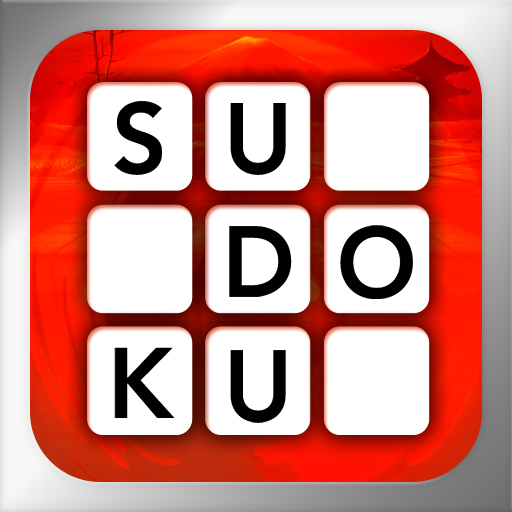Sudoku
Price: $4.99
Version Reviewed: 1.0.24
Graphics / Sound [rating:5]
Game Controls [rating:4]
iPhone Integration [rating:4]
User Interface [rating:4]
Re-use / Replay Value [rating:5]
Overall Rating:





If you've played Electronic Art's Sudoku game for the iPod, you know what to expect from the iPhone version. While the iPod game requires you to use the click-wheel to navigate the user interface, here you of course use the touch screen. Like that version there are multiple difficulty levels, thousands of puzzles, hints, annotations, stats, a newspaper solver, and in-game help. It's a game that serves both the casual and hard core Sudoku player.
Sudoku's presentation is top-notch. The whole user interface is very slick and has a nice oriental vibe to it. Actual game play is very refined and the way annotations and hints are integrated is simple and easy to use. Initially three difficulty levels are available. You accrue Sudoku points by winning games and those are used to unlock two additional difficulty levels.
When you start a new game you can turn on error checking. This will instantly reveal whether you've correctly filled in a cell or not. In-game hints can reveal a particular cell's value, and you can ask the game to annotate all cells if you wish. These all reduce the number of Sudoku points earned. In-game help explains all modes and aides.
There isn't much to complain about except to say that there are a number of other Sudoku games available, both free and at less cost than this one. If you've played the iPod version and liked it, you will find this to be almost identical although using the touch screen is far easier than the click-wheel. If you've tried free or low cost versions and weren't satisfied, this one is worth considering.