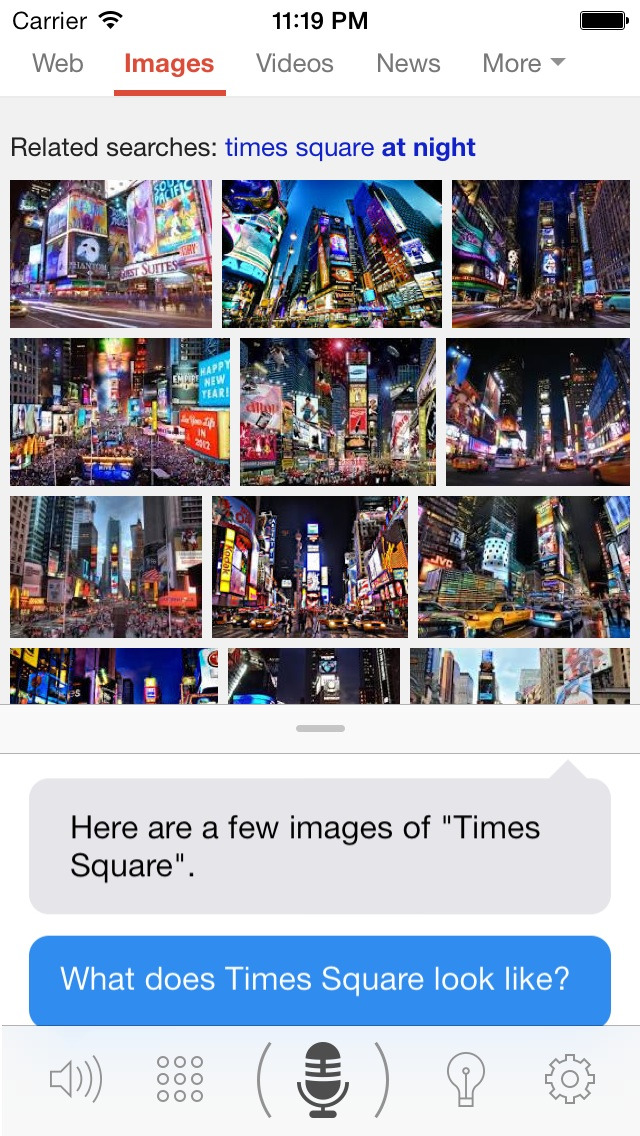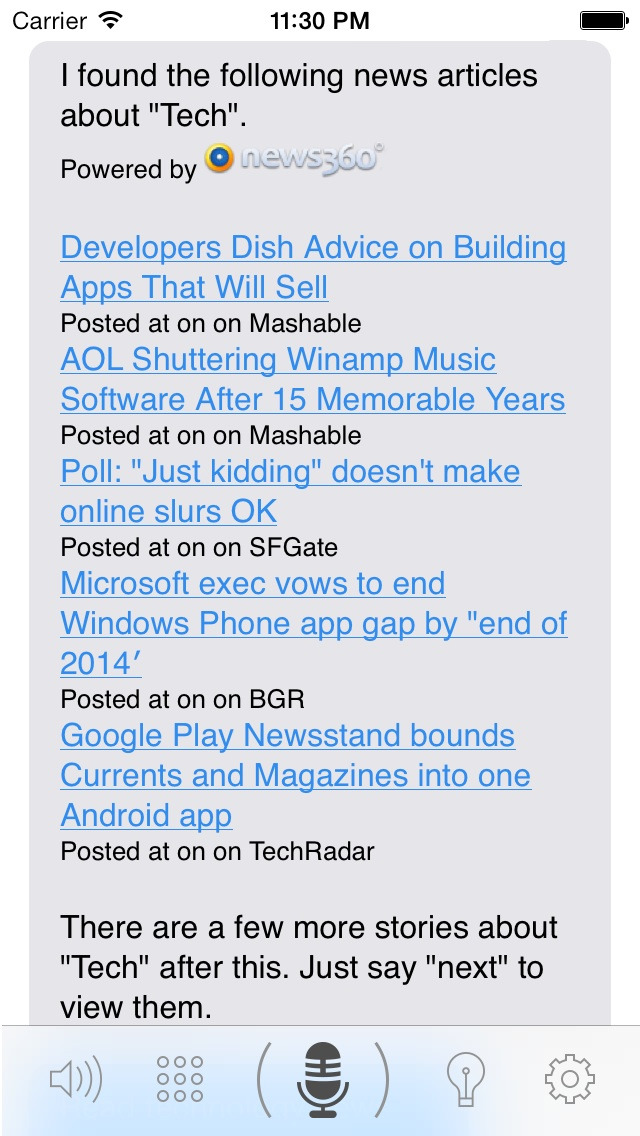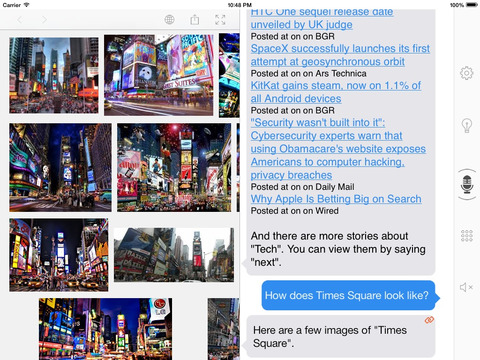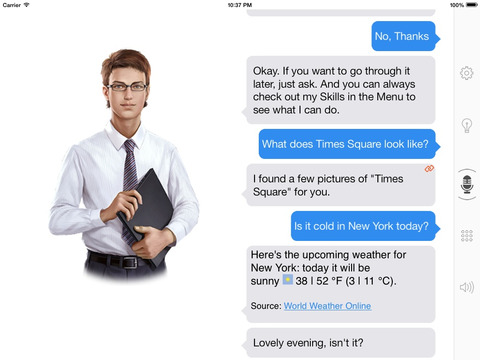Speaktoit Assistant Review
Price: FREE ($5.99 for Premium service)
Version Reviewed: 1.0.1
App Reviewed on: iPhone 4S
iPhone Integration Rating:





User Interface Rating:





Re-use / Replay Value Rating:





Overall Rating:





Siri has been the integrated iOS go-to virtual assistant for some time now, but despite it becoming the most talked-about client it still tends to have some - albeit slight - depersonalization issues. Speaktoit promises to rectify this by offering users a fully interactive experience by using natural technology language to answer questions, search for information, follow basic commands, and connect the user with a whole network of various web services including Facebook, Twitter, FourSquare, and more.


Sometimes, like all virtual assistants, it will stumble over words and will fail to understand what is being said - therefore resulting in some interesting actions. But for the most part, Speaktoit is very intelligent. I managed to call my friend without any hassle, and search for images of cats. Attempting to get it to understand that I wanted to text my mother was a completely different story, and it kept misunderstanding the content of my message. With time though, I think it could be exceptionally smart in catching on to all the finer details.


For the amount of tasks Speaktoit can accomplish and just how much it promises it can do, it certainly kicks Siri’s butt right out of the water. The user interface is exceptionally easy to navigate, and for those that want extra help, just tapping the lightbulb will supply the user with a whole list of skills that Speaktoit already knows how to perform. It’s a no-brainer really, and at no-cost for the basic package there’s no reason to hold back on trying it out.