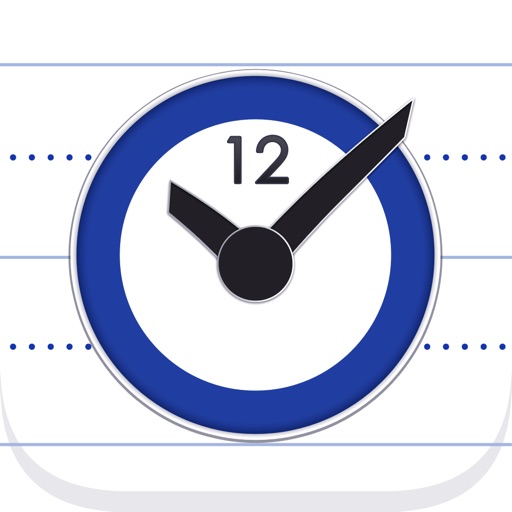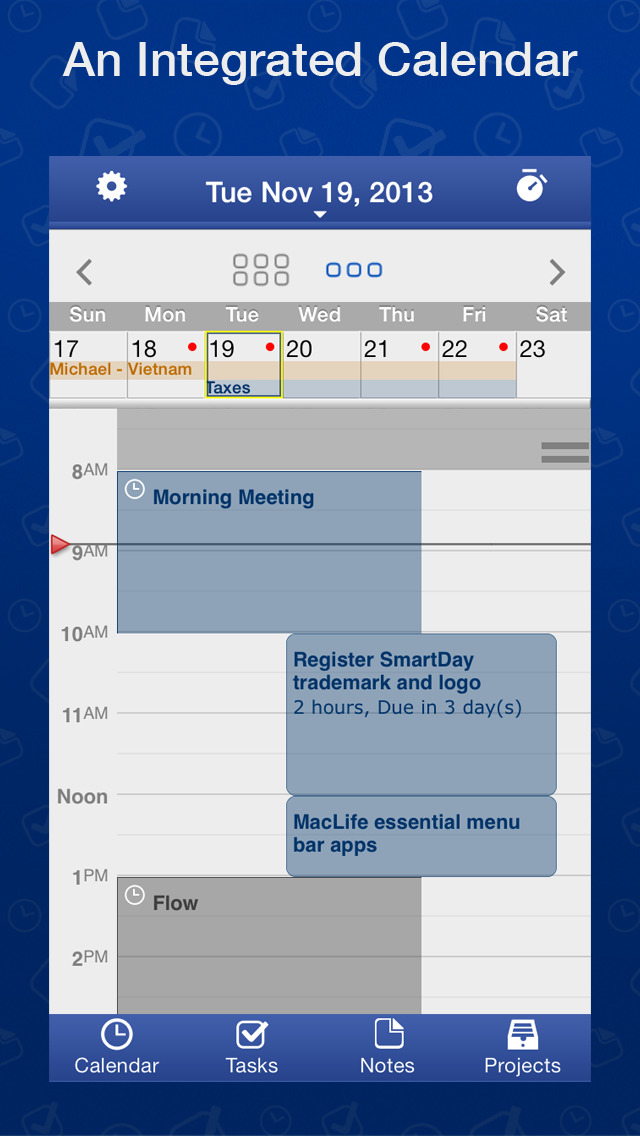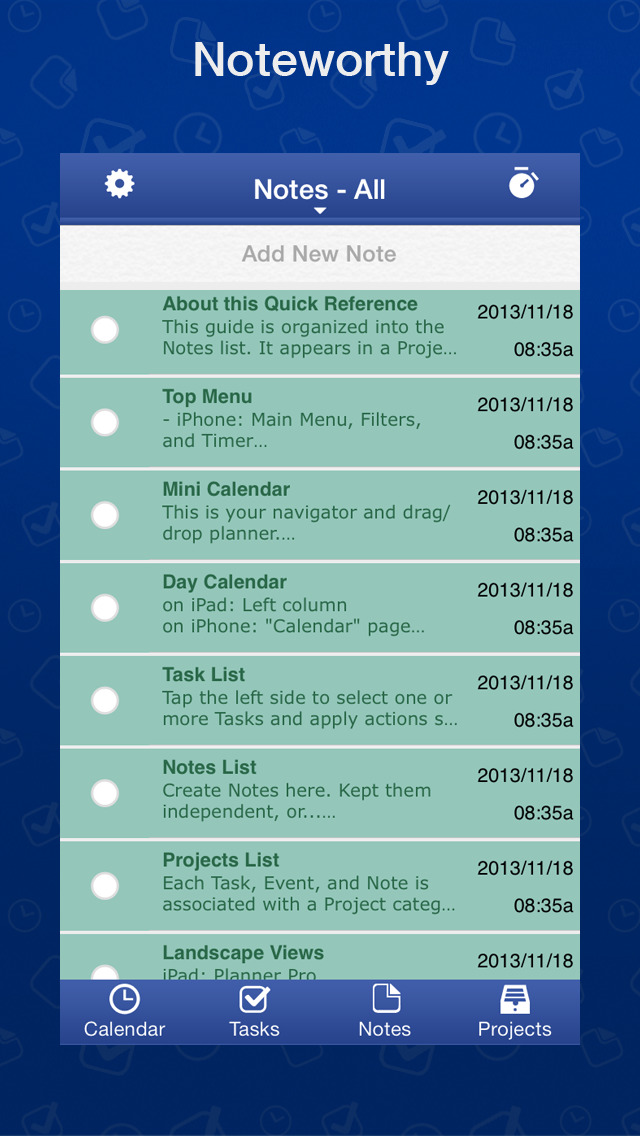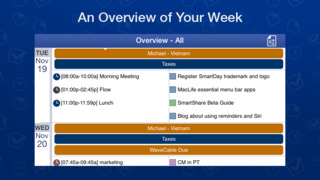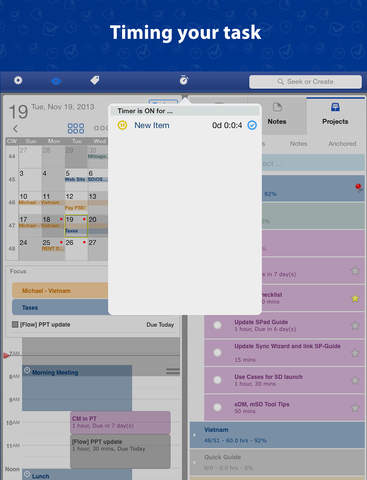SmartDay Review
Price: $2.99
Version: 1.0
App Reviewed on: iPhone 4S
iPhone Integration Rating:





User Interface Rating:





Re-use Value Rating:





Overall Rating:






The four ways to stay organized are displayed at the bottom of the screen. Simply tap on Calendar, Tasks, Notes or Projects to get started. All of these options are integrated into each other so users don’t have to go back and update things later. For instance, tapping on the Task View lets users create new tasks that can be scheduled with the Calendar appointments. Users can then see their Tasks and Appointments in Calendar view.
These different views allow users to view their daily schedules in different formats. The Calendar view not only displays a daily calendar, but it also includes tasks that are organized into the free time available over a week. Events are displayed on the left side along with time slots and then the tasks show up on the right side next to the time slots. It’s possible to drag and drop events on the time slots to reschedule events, and users can even turn events into tasks. In addition, there are two ways to view the Calendar: working hours and mini month.

The Notes view is a convenient way to add notes without having to leave the app. It integrates with Siri on the iPhone 4S and iPhone 5, which pastes them into the Notes page. This feature is ideal for creating check-lists and jotting down ideas. There’s also the Projects view to display objects related to all projects that need managed. SmartDay includes Objects like Events, Tasks and Notes. Each of these objects makes it possible to schedule, link, view and organize projects with ease.
While it is confusing to use at first, a quick guide inside the app helps guide users through all the steps needed to get started. All in all, SmartDay is perfect for anyone looking for a way to get things done effectively and efficiently, and it doesn’t disappoint.