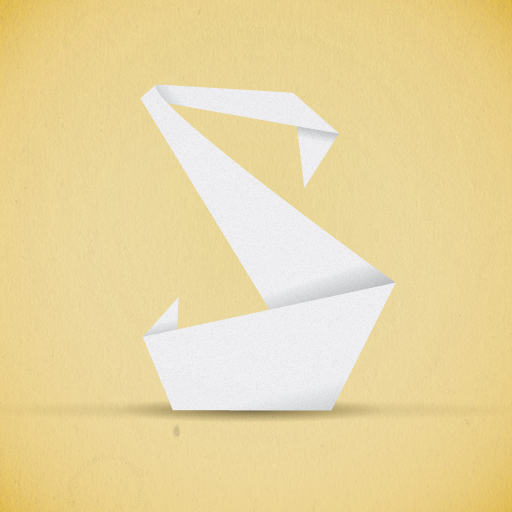Sketchshare Review
Price: $3.99
Version: 1.0
App Reviewed on: iPad 2
iPad Integration Rating:





User Interface Rating:





Re-use / Replay Value Rating:





Overall Rating:






Sketchshare is relatively easy to navigate thanks to the informative start up screen. The navigation bar on the right side of the screen contains all the tools users need to get started such as Game Center connectivity, pen and eraser toggle, color changer and a clear canvas button. Users also have the option to swipe to change pen size or tap to pick any color that their heart desires. If the icons are in the way of a sketch, simply tap the eye at the top to hide them from view.
While Sketchshare runs solely in landscape mode, pinching the screen rotates the canvas to portrait mode. A simple double tap outside returns the screen to normal so users aren’t constantly trying to reposition the canvas.
What makes Sketchshare shine and stand out from other drawing apps is the option to share. Users can connect with up to four other iPad users via Game Center to collaborate in real time. Along with mirrored sketches, the app also supports voice chat so users are able to chat as they sketch on the canvas. This opens up a world of endless possibilities like live Pictionary games, storyboard meetings or app developer planning sessions.
After sketches are completed, users have the option to save them directly to the Photo library, email or tweet them. One of the best features is the option to save a sketch without a background. This allows users to load the images back into the app as stamps so they can see more than one idea at a time.

The interface is clean and intuitive. Anyone can learn how to use the app in a matter of seconds. Whether users create with a stylus or their finger, Sketchshare makes the transition from a whiteboard to the iPad simple.
Sketchshare is a well-designed productivity app that serves many purposes. Share and discuss ideas with business partners or sketch drawings with friends. Regardless of how you use Sketchshare, it’s worth keeping on the home screen.