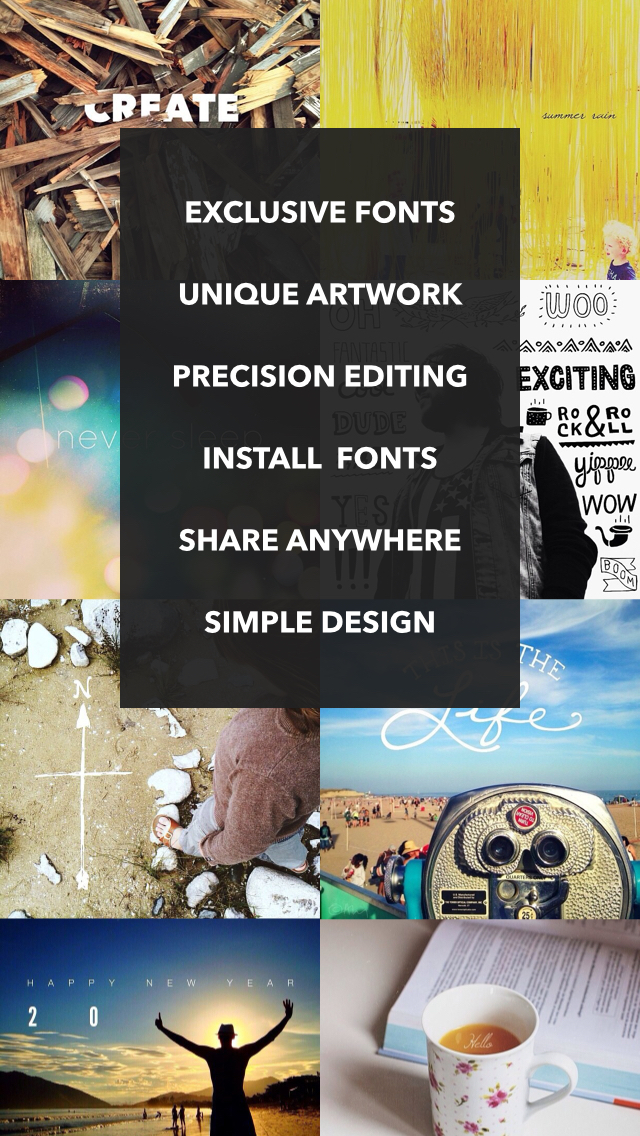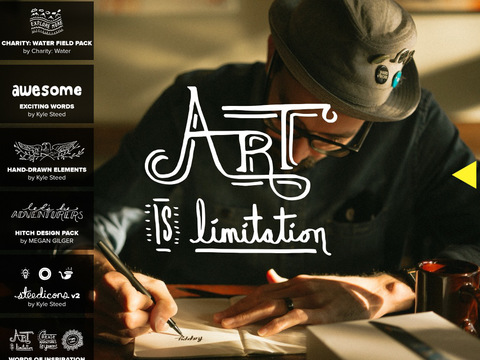Over Review
Price: $1.99
Version: 1.0.2
App Reviewed on: iPhone 3GS
iPhone Integration Rating:





User Interface Rating:





Re-use / Replay Value Rating:





Overall Rating:






Over uses a simple interface for a simple and singular function: to add text to images. Users can snap their own on the spot with their iOS device’s camera or choose an already existing photo, then start with the fiddling. A radial menu houses a small number of options that allow for font selection, sizing, image brightness, sharing, and so on. Double-tapping the sample text brings up a keypad for entering custom messages, as well as a small selection of grayscale shades to choose from. Once the words and pictures are arranged in an acceptable manner a tap or two will save the results to the device’s photo library or send it off into the cloud where friends and family can take a gander.

Although Over is pretty singular in its purpose. Save the ability to adjust the brightness there’s no actual photo editing involved, meaning more in-depth projects will require some shuffling between apps. I’ve also noticed that saved images are cropped a little, occasionally resulting in text getting cut off if it’s too close to the edges.
Over’s uses are limited, but what can be done can be done quite well. Of course the effectiveness of any kitty captions depends entirely on the individual user. Laughs are most certainly not guaranteed.