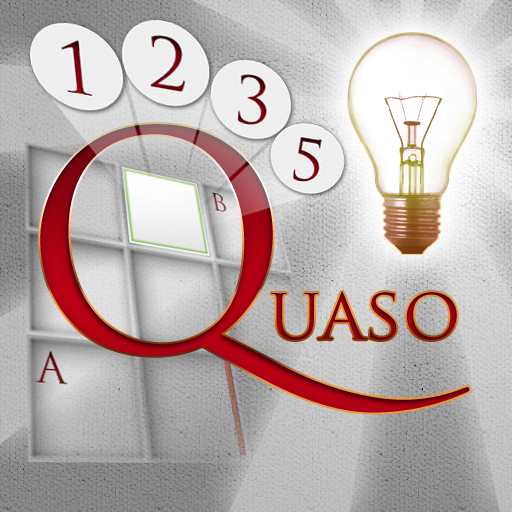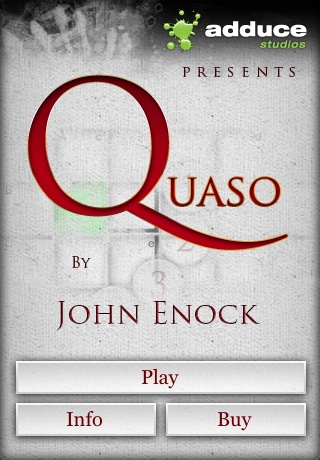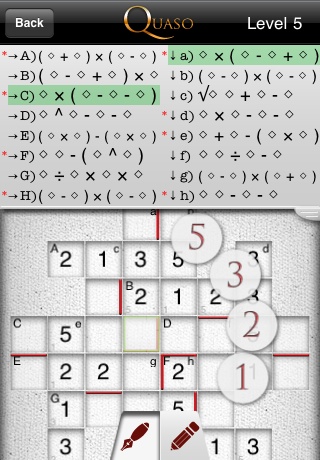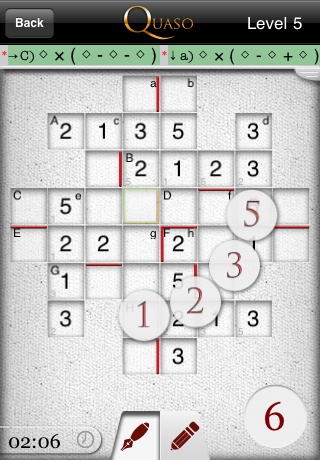Quaso Review
Price: FREE ($2.99 for full puzzle set)
Version Reviewed: 1.01
Graphics / Sound Rating:





Game Controls Rating:





Gameplay Rating:





Re-use / Replay Value Rating:





Overall Rating:






The rules take a little while to wrap your head around, especially because the tutorial is so sparse. Each row and column has a "clue", which appears when you click on a cell in that line. It'll look something like ◊ + ◊ - (◊ * ◊). Each ◊ represents a digit. For each row/column, the given clue, or expression (to use the mathematical term!), must evaluate to equal the number in the bottom-right corner of the puzzle. For example, in the picture to the left, the key number is 9. So for the first row, (6*2) - (3*1) = 9. Each puzzle gives you a limited set of numbers to work with, which changes from puzzle to puzzle.
It might sound complicated, but you soon get used to the rules. Solving the puzzles, however, is still difficult; there's so much to keep in your head at once! The app has both a pencil and a pen mode for adding numbers—though both can be "erased", the pen signifies that you're certain—but you can't write multiple numbers in the boxes whilst in pencil mode. Additionally, there's no easy way to wipe the puzzle clean and start over. A shake-to-erase feature would be rather nice.
Outside of the puzzles, the features are sparse. The app does record how long it takes you to complete each puzzle the first time, but it doesn't provide statistics or score-publishing options. There's not even a detailed tutorial.
Still, the mathematical riddles that Quaso provides are excellent. The 100 included puzzles are divided into five difficulty levels, so no matter your skill level you should find something to suit you. While I would like to see more features, Quaso is really just about the math. And in that respect, this puzzling app is simply superb.