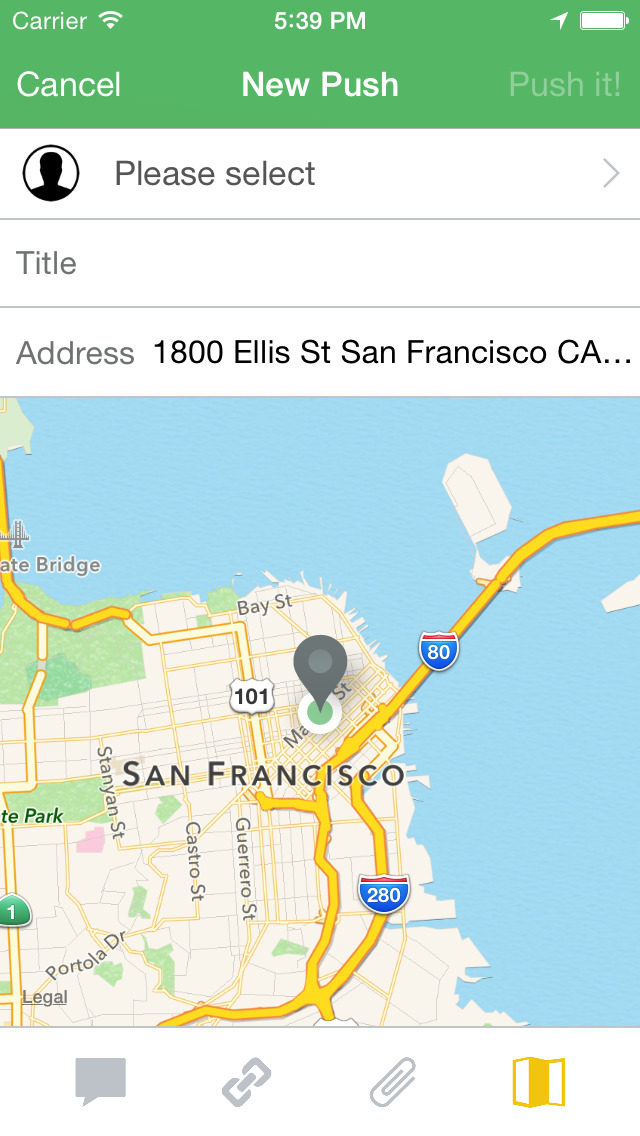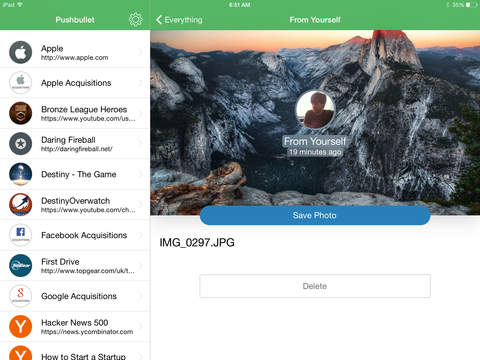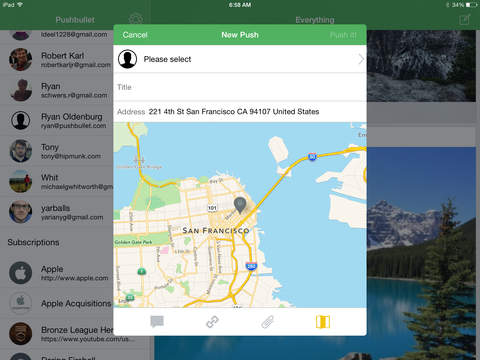Pushbullet Review
Price: FREE
Version Reviewed: 1.0.0
App Reviewed on: iPhone 5
iPhone Integration Rating:





User Interface Rating:





Re-use / Replay Value Rating:





Overall Rating:





Smartphones are getting smarter, and we're beginning to use them in ways that we might not have ever anticipated. They're important; they store our life's photos, videos, files, and notes. A new app called Pushbullet lets users move all of this information back and fourth between mobile devices and Google Chrome-running laptops and desktops with ease.
Right now the precious information and critical data on our mobile devices is much too isolated from the rest of our digital lives. There are many solutions to some of these problems - like Apple's Photo Stream for sharing photos for instance - but none of them really tie our mobile devices and our desktop environments in a streamlined way. Pushbullet does, and now I can't imagine my daily routine without it.
The app has countless use cases, including moving text between iOS and a desktop environment such as Mac OS X. The app has saved me from having to retype things many times; sometimes I'm typing an email on my desktop only to find that the internet connection has dropped. I can use Pushbullet to send that text quickly to my phone and send it using my data connection. Another great use that I've come to love - as someone who writes for a bunch of different blogs - is that I can use Pushbullet to quickly and easily send a photo straight from my phone's library to Chrome on my desktop.

Within Pushbullet there are a variety of push notification types including "note," "link," "address," "file," and "photo." This might seem a little deceiving when using the app though, because note, link, and address seem to be pretty much the same thing: an empty field to put text into. What sets them apart is the way Pushbullet handles the text provided for each type. A note is just that: a note. An address, though, if the user pastes it on the iPhone Pushbullet client and sends it to their desktop, will open in Google Maps when they click the desktop push notification. The app also lets the user send all of these different information types between as many different devices as they want. Care to add friends and use Pushbullet to share links and photos? That's completely possible.
Overall, Pushbullet has changed the pace of my online work for the better. Things like sending photos between devices are now simple and easy and only happen when I want them to. The app is now available on iOS, and it's completely free.