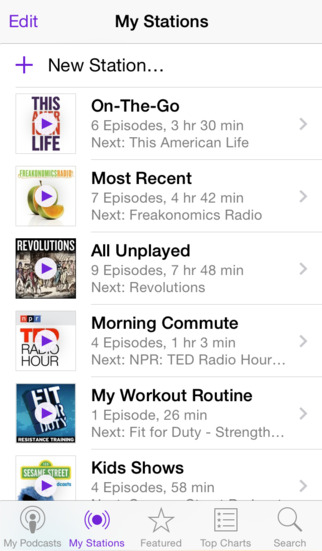Podcasts Review
Price: FREE
Version Reviewed: 1.0
Device Reviewed On: iPad (third-generation) and iPhone 4. All screenshots taken on the iPad.
iPhone/iPad Integration Rating:





User Interface Rating:





Re-use Value Rating:





Overall Rating:






I've used multiple apps in the past to help me organize the various podcasts I watch/listen to, but never stuck with one, instead preferring a multi-app approach that isn't ideal. Podcasts now keeps all of my podcast media organized with a great, Apple-designed interface. This has resulted in a complete switch to the app as my only podcast option.
The "catalog" is basically the iTunes/App Store interface but with podcasts only (featured, new & noteworthy, top charts, categories, etc). Another browsing option targets new podcast consumers: Top Stations. This presents a wheel with the top podcasts in a variety a categories and subcategories. Even as a seasoned podcast consumer, I found quite a few new podcasts to check out using this feature.

The only expected feature that's missing here is dynamic badges for unplayed podcasts. Only within the app are numbers next to each podcast for unplayed episodes. In an odd move, there isn't a badge with a number on the Podcasts icon itself on the homescreen. This isn't a major issue but it's something I wouldn't be surprised to see in an update.
Syncing isn't quite what I expected. I figured that all of the podcasts I had subscribed to on my iPad would pop up when I downloaded the app on my iPhone. Instead, only podcasts downloaded on BOTH devices will sync playback positions. So if I start watching Macbreak Weekly on my iPad, I can pick up where I left off on my iPhone. After some mental re-orientation, I think this is the way syncing should work for this particular media type. Not all podcasts that are consumed on one user's device are consumed on another. Once I got the subscriptions setup on both devices, the app isn't cluttered with podcasts I only listen/watch on the other device. I'll simply have exactly what I need on both devices with the ability to pick up where I left off if I happen to use a podcast on multiple devices. Apple, once again, knew what I wanted before I realized it myself.

There are two main reasons I'm using Podcasts over other podcatchers: the design and the catalog. Nothing beats an Apple-designed user interface. It's clean, easy-to-use, and presents all of the options users will need without being cluttered. iTunes has the most organized, robust catalog with plenty of ratings and reviews from users over the years.
Bottom line, Podcasts is the must-have podcast solution for iOS users. It simply has the best interface and the right features to make everyone happy. It even contains features that we didn't know we wanted! It's not without those minor flaws, but it's the best solution by far. A few tweaks and Podcasts will be perfect.