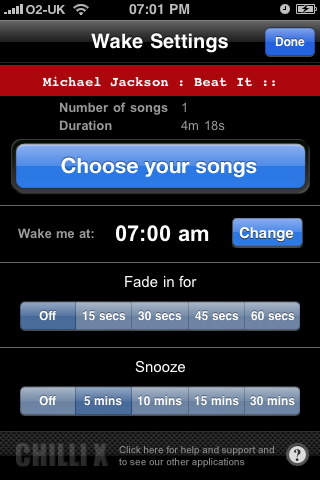Playlist Alarm Clock
Price: $0.99
Version Reviewed: 1.1
Graphics / Sound [rating:4/5]
Game Controls [rating:4/5]
iPhone Integration [rating:4/5]
User Interface [rating:3/5]
Re-use / Replay Value [rating:5/5]
Overall Rating:





About
Playlist Alarm Clock (P.A.C.) is a great way to make your iPhone/iPod Touch into a personal alarm clock. With the option to build your own waking and sleeping playlists and features to control the fade in/fade out, this app is simple and unobtrusive, doing exactly what it says it does. I'm well pleased with it. Yes, I am.

This app is straight forward and easy to set up when you start it. Simply tap on the wake or sleep buttons, choose your songs, set your fade timer, and that's it. Go to sleep to music and/or wake up to music. It's great!
The built-in instructions recommend building a playlist in iTunes, and this isn't a bad idea. But if you're spontaneous and fly by the seat of your pants, choosing songs is easy as you have access to all of the controls you're used to on the iPod. It's not too bad at all.
I listened to John Denver as I went to sleep with music that night. The slow fade out of the music was well executed. I noticed it, but was drifting to sleep, so it only added to the ambiance of an evening winding to its end. The music in the morning was a much needed relief from the buzzer I'm used to. Bob Dylan's Thunder on the Mountain is a great song to wake with and it wasn't startling at all as the music slowly got louder allowing me to rouse gently from my slumber.
Cons
Thinking this was an clock app, I was disappointed by the brightness of the UI. I can't consider this much of an alarm clock if its brightness is going to keep me from falling asleep. That said, I was surprised to find out later that my iPod did go to sleep. As I reviewed the iTunes page for P.A.C. it did not mention this as a feature, and as I have the app open for this review it has not fallen asleep. So I don't know what's going on with this.
For those who want a visible clock though I would wait until the next version comes out. Chilli X stated that there is a screen dimming feature in the works.
Conclusion
I like P.A.C. It's easy to use and brings a much-needed feature to the iPhone/iPod Touch. As a bonus it's only .99 so it won't break the bank.
[gallery link="file"]